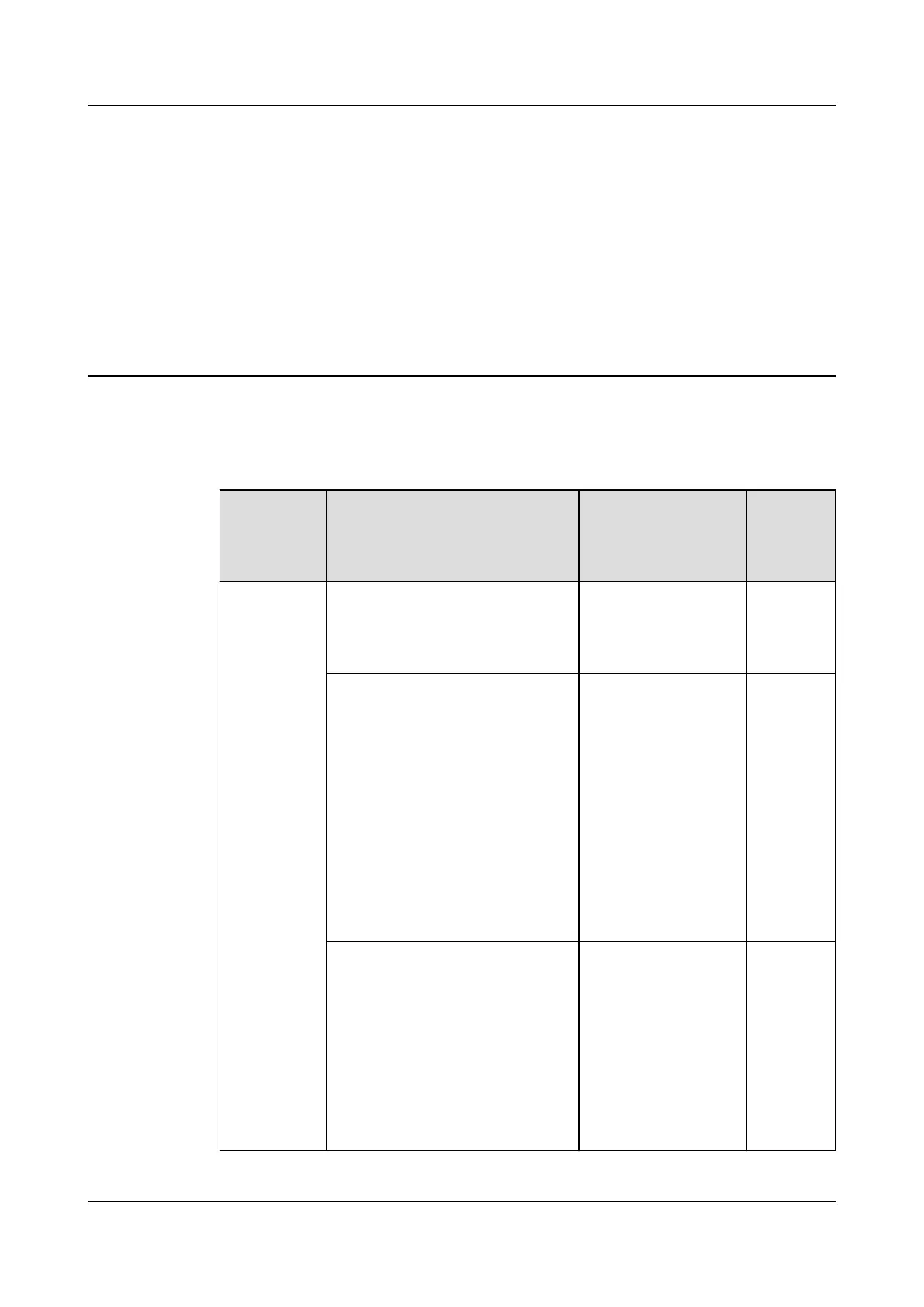B UPS Dierences
Table B-1 UPS dierences
Item UPS2000-G-6KRTS/UPS2000-
G-10KRTS/UPS2000-
G-15KRTL/UPS2000-G-20KRTL
UPS2000-
G-15KRTL-01/
UPS2000-
G-20KRTL-01
Remarks
Display
dierence
of the LCD
home
screen
If the load rate is less than 4%,
0% is displayed on the LCD.
If the load rate is
less than 4%, < 4%
is displayed on the
LCD.
-
- There is a message
asking you to
change the initial
password.
If you
enter
incorrect
password
s for ve
consecuti
ve times,
your
account
will be
locked
out for 5
minutes.
- The working mode
is displayed in the
upper right corner
of the LCD home
screen.
Converter
mode
(CM),
self-load
mode
(SM),
and
normal
mode
(NM)
UPS2000-G- (6 kVA-20 kVA)
User Manual B UPS Dierences
Issue 18 (2021-07-16) Copyright © Huawei Technologies Co., Ltd. 127