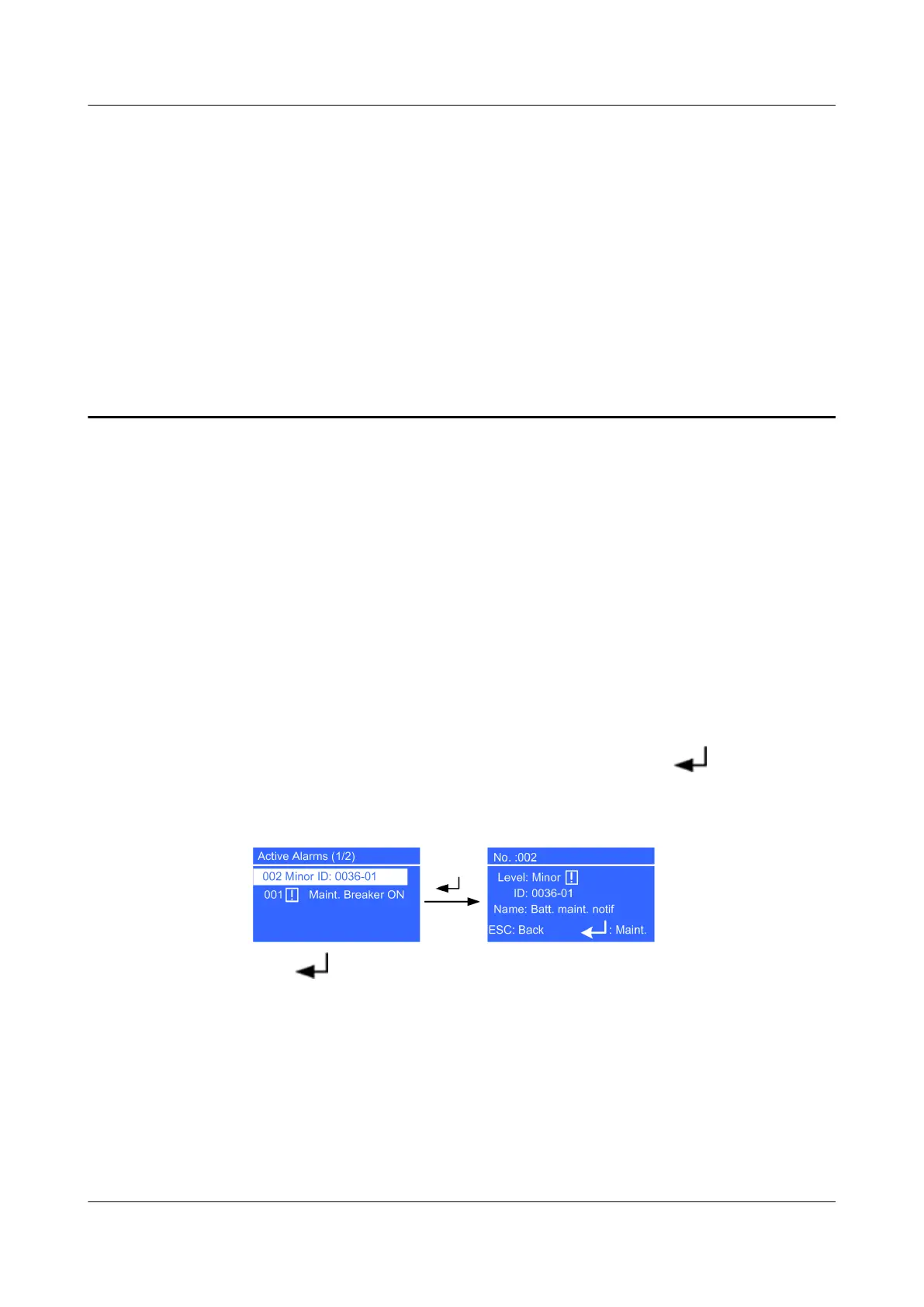F Alarm Handing of Battery Maintenance
Notication
Context
If no battery shallow discharge test is performed within 60 days after a UPS2000-
G is installed and the maintenance notication time has arrived, the mains
indicator is on, the battery and bypass indicators are
o, the fault indicator on the
INFO button are blinking red, and alarms are generated intermittently.
Procedure
Step 1 Clear the Batt. maint. notif alarm.
1. Press the i key on the UPS control panel to display the Active Alarms page. If
multiple active alarms exist, use the ▲ or ▼ key to select the alarm record on
the top (the latest alarm is on the top by default). Press to view the
alarm ID and name.
Figure F-1 Viewing alarms
2. Press to display the Maintain Batteries screen. Then the Batt. maint.
notif alarm disappears and timing for the next
notication starts, regardless
of whether you perform a discharge test. The battery maintenance
notication 0036-01 in the active alarm menu will disappear.
UPS2000-G- (6 kVA-20 kVA)
User Manual
F Alarm Handing of Battery Maintenance
Notication
Issue 18 (2021-07-16) Copyright © Huawei Technologies Co., Ltd. 175