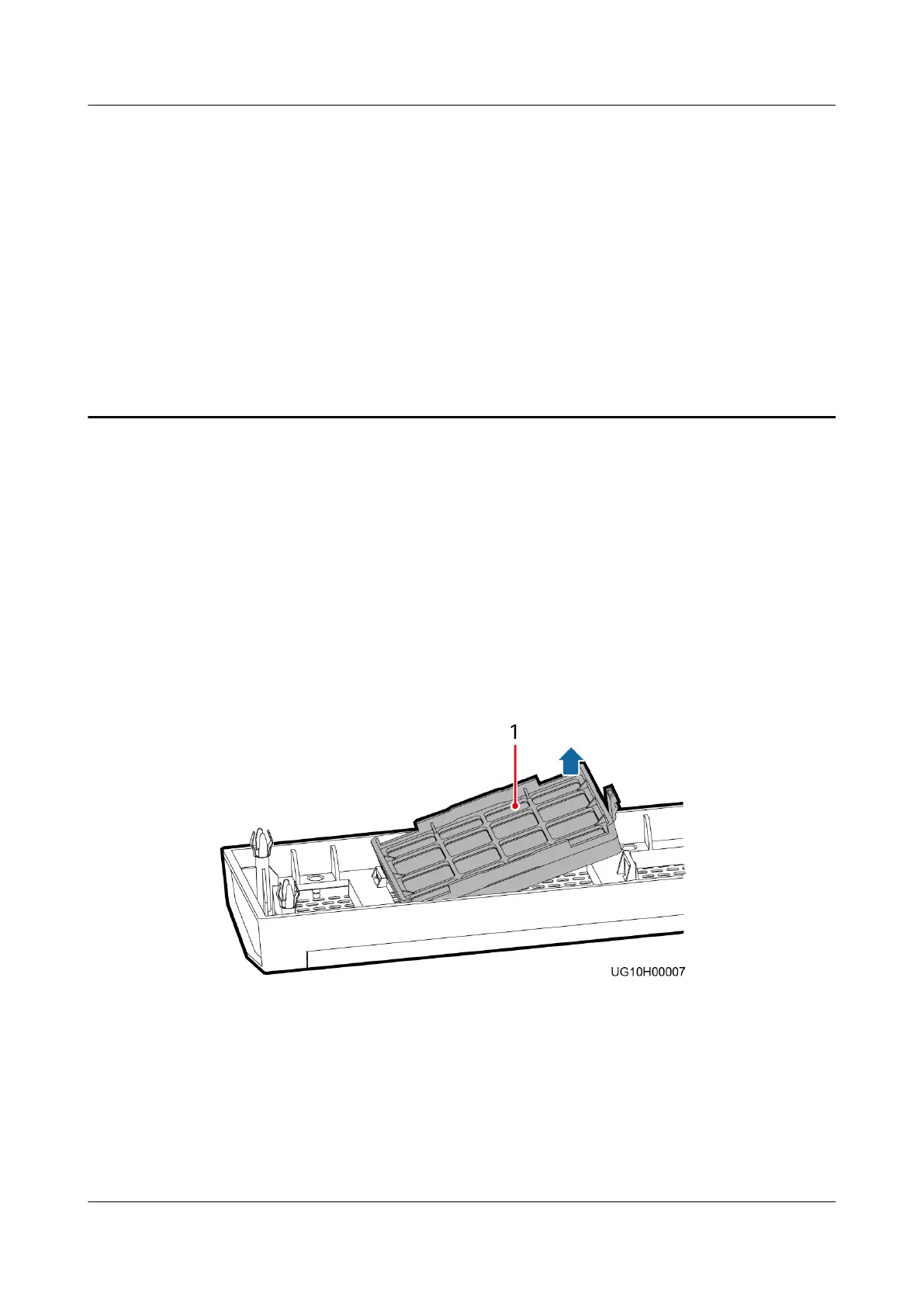E Cleaning or Replacing the Air Filter (6
kVA and 10 kVA)
Prerequisites
If the model is UPS2000-G-6KRTS, UPS2000-G-6KRTL, UPS2000-G-10KRTS, or
UPS2000-G-10KRTL, perform the following steps to clean or replace the air lter.
Procedure
Step 1 Remove the front panel.
Step 2 Remove the air lter.
Figure E-1 Removing the air lter
(1) Air
lter
Step 3 Clean the air lter or prepare a new air lter.
Step 4 Install the cleaned or new air lter to the front panel.
UPS2000-G- (6 kVA-20 kVA)
User Manual
E Cleaning or Replacing the Air Filter (6 kVA and 10
kVA)
Issue 18 (2021-07-16) Copyright © Huawei Technologies Co., Ltd. 173