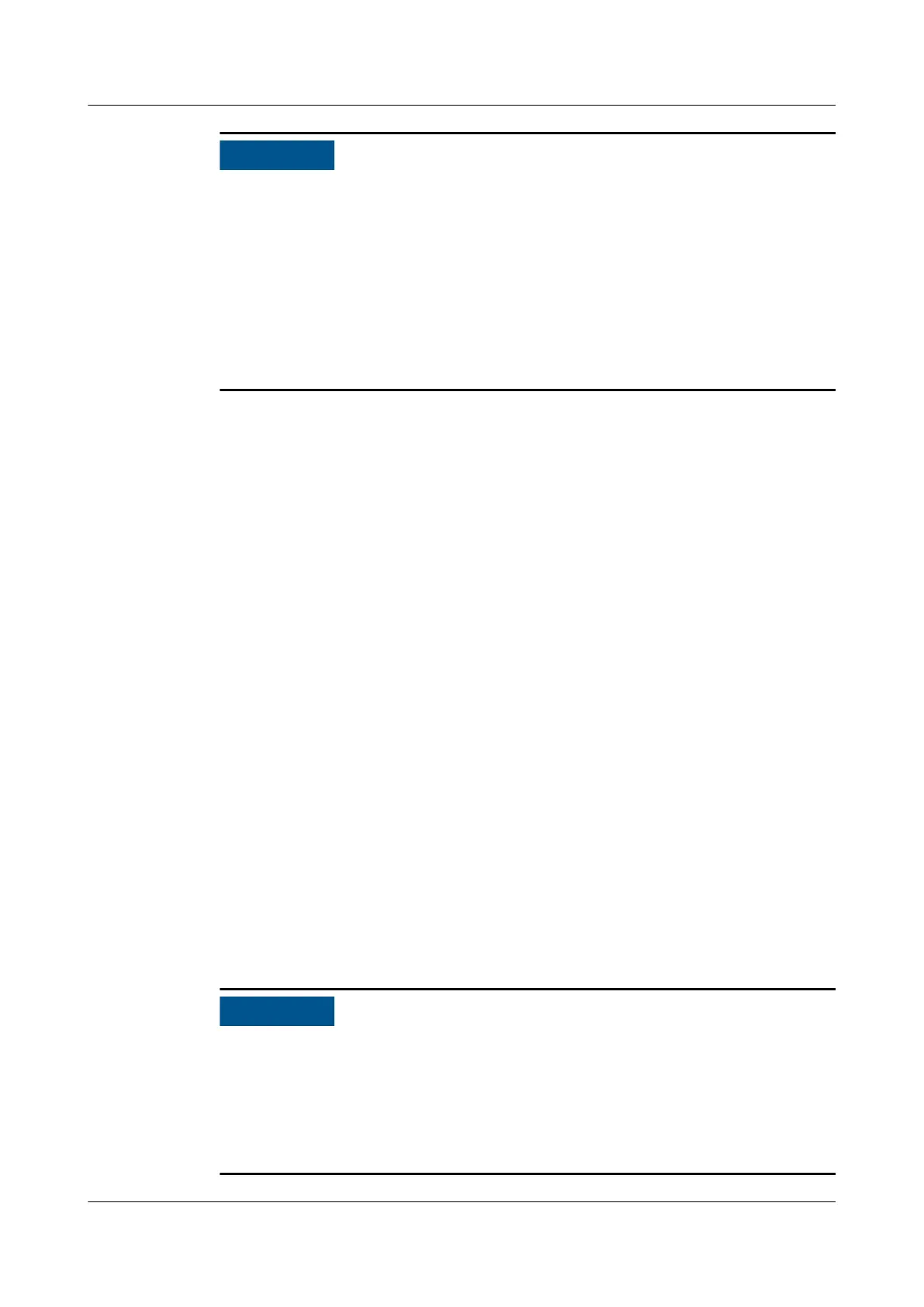● Only trained personnel are allowed to move the UPS.
● Do not move the UPS by holding its mounting ears, front panel, terminal cover,
or monitoring module.
● At least two persons are required to move the battery pack and transformer
because they are heavy. Exercise caution when moving them. Prevent the
battery pack from falling over; otherwise,
re accidents may occur. Remove
rings, watches, and other metal objects when you move the battery pack.
● To prevent shocks or falls, move the UPS gently. After placing the UPS in the
installation position, unpack it carefully to prevent scratches.
Procedure
1. Visually inspect the UPS appearance for shipping damage. If any shipping
damage is found, report it to the carrier immediately.
2. Move the UPS to the installation position.
3. Unpack the case.
4. Check the UPS packing.
a. Check the UPS bar code (which is at the rear panel of the UPS, near the
air exhaust vent), and ensure that it complies with the order.
b. If there is any discrepancy, contact your local Huawei
oce immediately.
3.2 Installation Procedure
UPS installation includes mechanical installation and cable connection. Installation
modes include tower installation and rack installation. You can select an
installation mode based on the site requirements. For details about how to install
the UPS system and connect cables, see the
UPS2000-G-(15 kVA–20 kVA) Quick
Guide
.
3.3 Installing a Backfeed Protection Device
3.3.1 Backfeed Protection Device Specications
The UPS has no built-in backfeed protection device. You can install a backfeed
protection device on the input front side.
If you do no install a backfeed protection device on the input front side, attach a
warning label to the main power isolation device. The label reads like this: "This
circuit supplies power to the UPS. Before cable connection, disconnect the UPS,
and check the voltage across wiring terminals."
UPS2000-G- (6 kVA-20 kVA)
User Manual 3 Installation
Issue 18 (2021-07-16) Copyright © Huawei Technologies Co., Ltd. 35