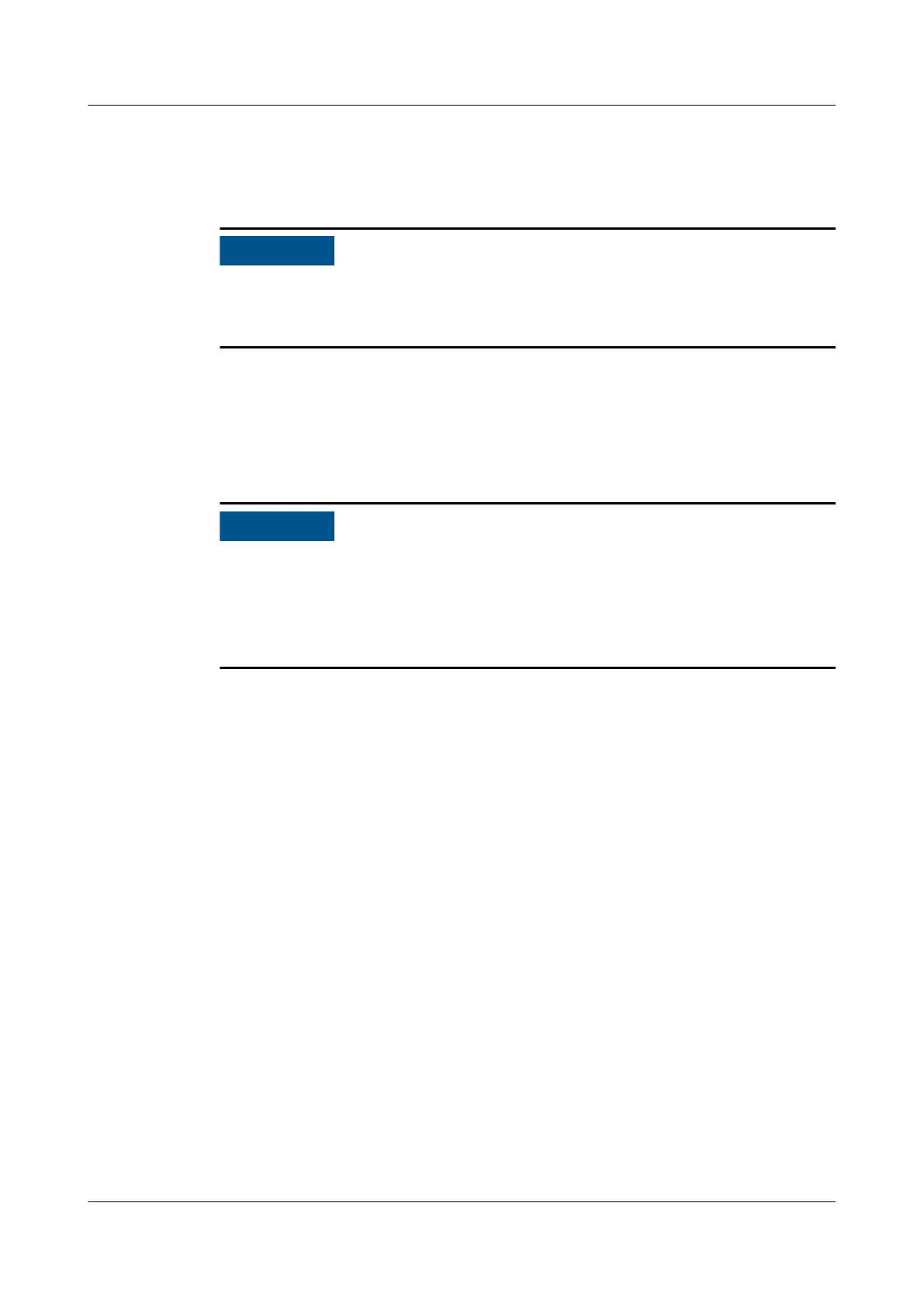3.3 Installation and Securing
Before installation, ensure that the UPS has completely powered
o and that the
UPS input and output power cables and battery cables are disconnected. During
installation, wear insulation gloves.
3.3.1 Securing the Top Air-ow Cabinet Used for a Single-
Cabinet UPS
Prerequisites
● Before installing the top air-ow cabinet, ensure that the UPS anchor bolts
have been adjusted.
● If the UPS is to be installed against a wall, combine the top
air-ow cabinet
with the UPS and move them to the installation position. If the antiseismic kit
is congured, secure it to the UPS rst.
Procedure
Step 1 Remove the rear cover from the UPS cabinet.
UPS5000 Top Air-ow Cabinet
User Manual 3 Product Installation
Issue 02 (2022-01-19) Copyright © Huawei Technologies Co., Ltd. 9