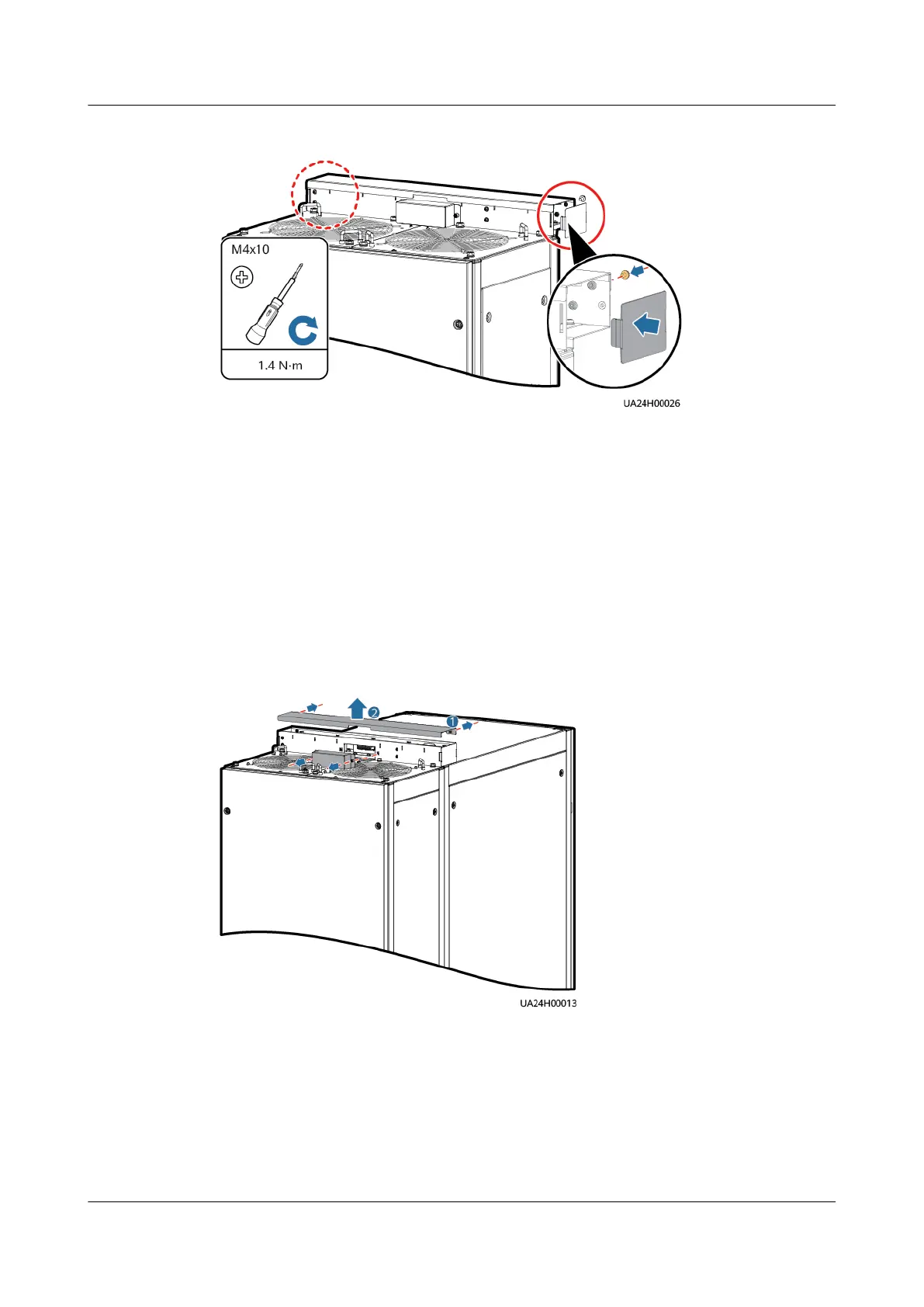Figure 3-37 Installing cable trough side panels
Step 5 Reinstall the fan interconnection terminal protective cover and rear cover or side
panel of the top air-ow cabinet.
----End
3.4.2 Connecting Cables to the Top
Air-ow Cabinets Used for
a Multi-Cabinet UPS
Step 1 Remove the cable trough covers and fan interconnection terminal protective
covers, and put them away.
Figure 3-38 Removing the cable trough covers and fan interconnection terminal
protective covers
Step 2 Connect the ground cable of each top air-ow cabinet to the nearest beam of the
UPS cabinet.
UPS5000 Top Air-ow Cabinet
User Manual 3 Product Installation
Issue 02 (2022-01-19) Copyright © Huawei Technologies Co., Ltd. 31