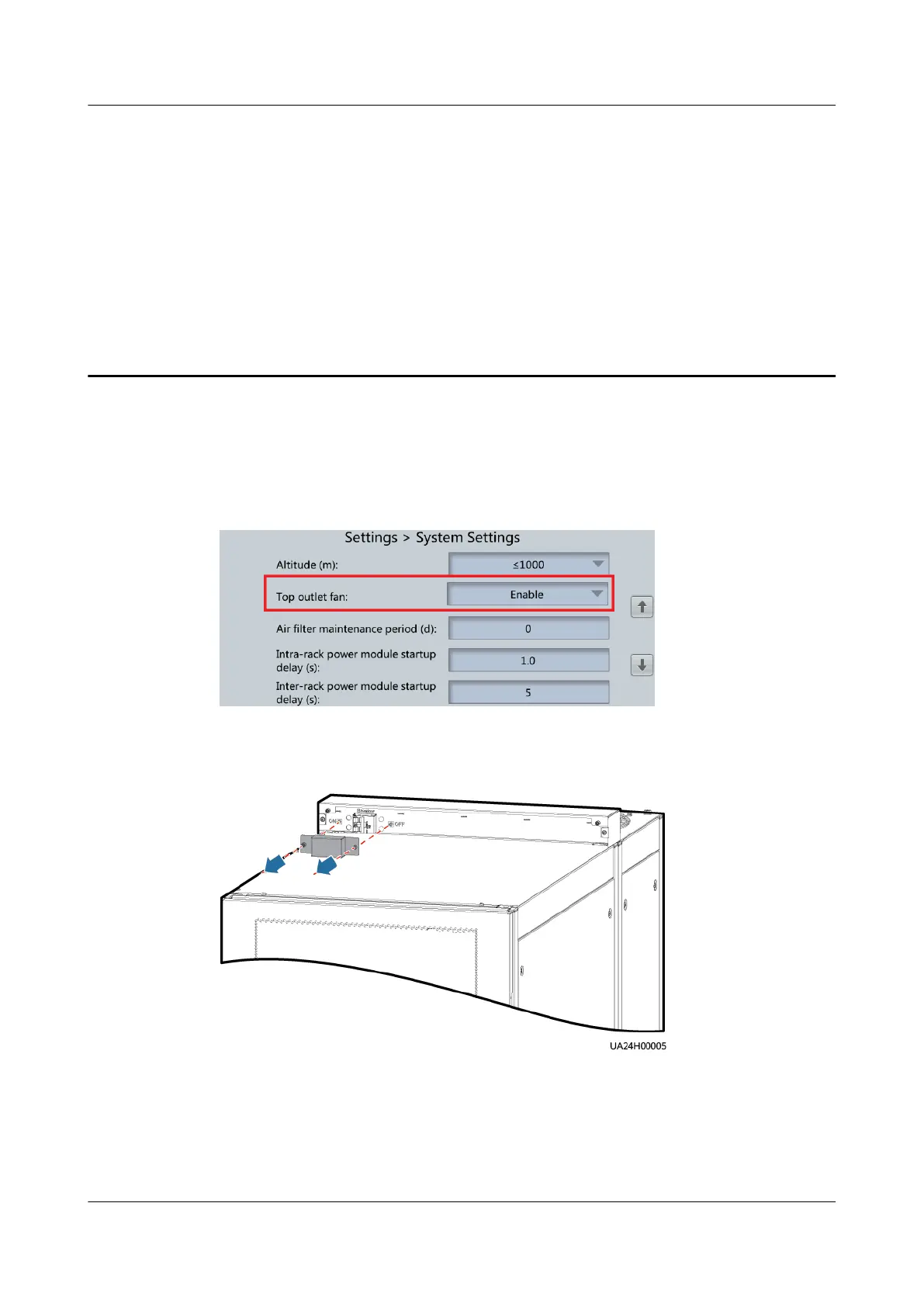4 User Settings
Step 1 Choose System Info > Settings > System Settings, and set Top outlet fan to
Enable.
Figure 4-1 Setting the top
air-ow cabinet on the LCD
Step 2 Remove the power switch protective cover from the top air-ow cabinet.
Figure 4-2 Removing the power switch protective cover
Step 3 Turn on the switch of the top air-ow cabinet and reinstall the protective cover.
----End
UPS5000 Top Air-ow Cabinet
User Manual 4 User Settings
Issue 02 (2022-01-19) Copyright © Huawei Technologies Co., Ltd. 39