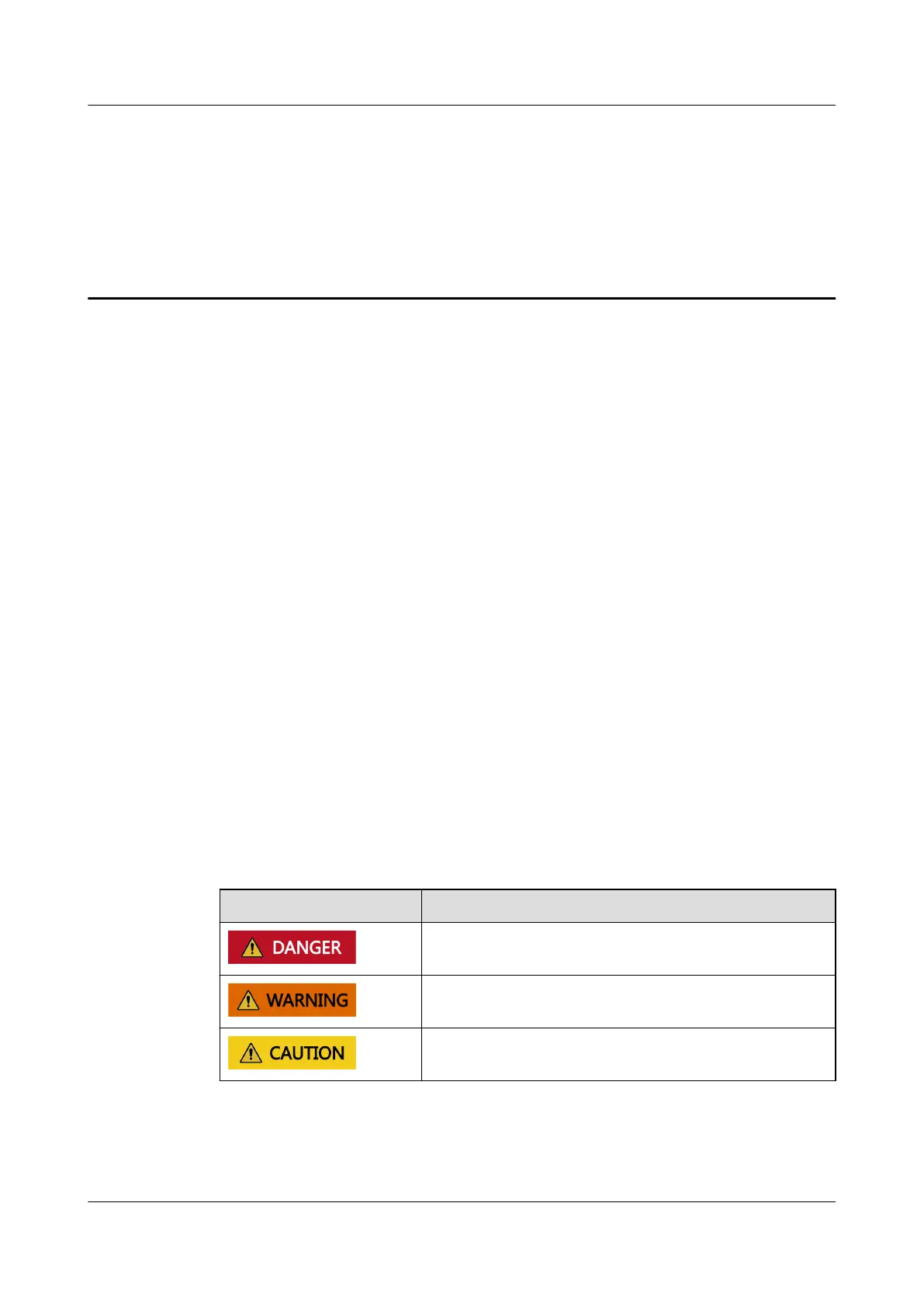About This Document
Purpose
When the UPS is installed against a wall, install a top
air-ow cabinet to ensure
proper heat dissipation. This document describes how to install the top air-ow
cabinet.
Intended Audience
This document is intended for:
● Sales engineers
● Technical support engineers
● System engineers
● Hardware installation engineers
● Commissioning engineers
● Data
conguration engineers
● Maintenance engineers
Symbol Conventions
The symbols that may be found in this guide are
dened as follows.
Symbol
Description
Indicates a hazard with a high level of risk which, if
not avoided, will result in death or serious injury.
Indicates a hazard with a medium level of risk which,
if not avoided, could result in death or serious injury.
Indicates a hazard with a low level of risk which, if
not avoided, could result in minor or moderate injury.
UPS5000 Top Air-ow Cabinet
User Manual About This Document
Issue 02 (2022-01-19) Copyright © Huawei Technologies Co., Ltd. ii