
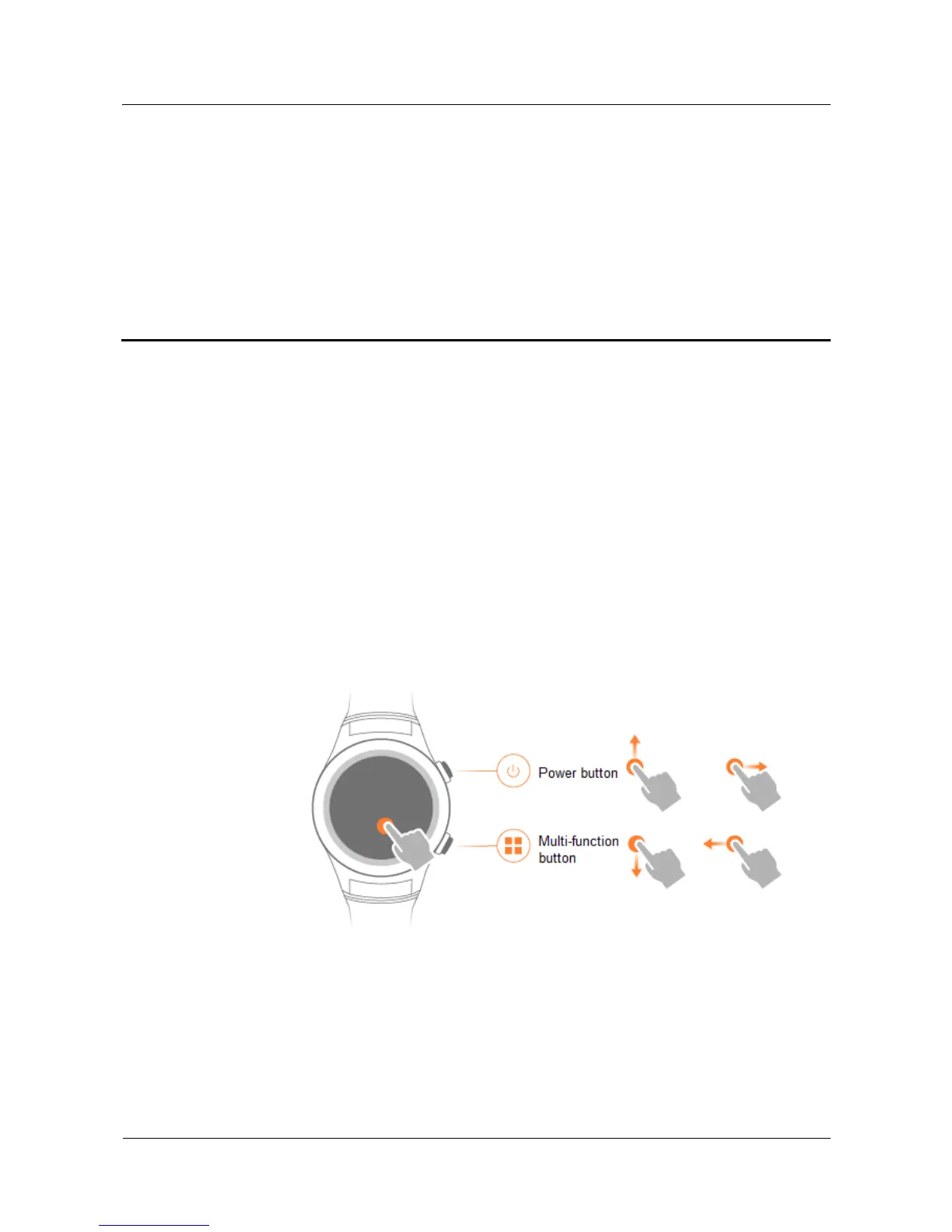 Loading...
Loading...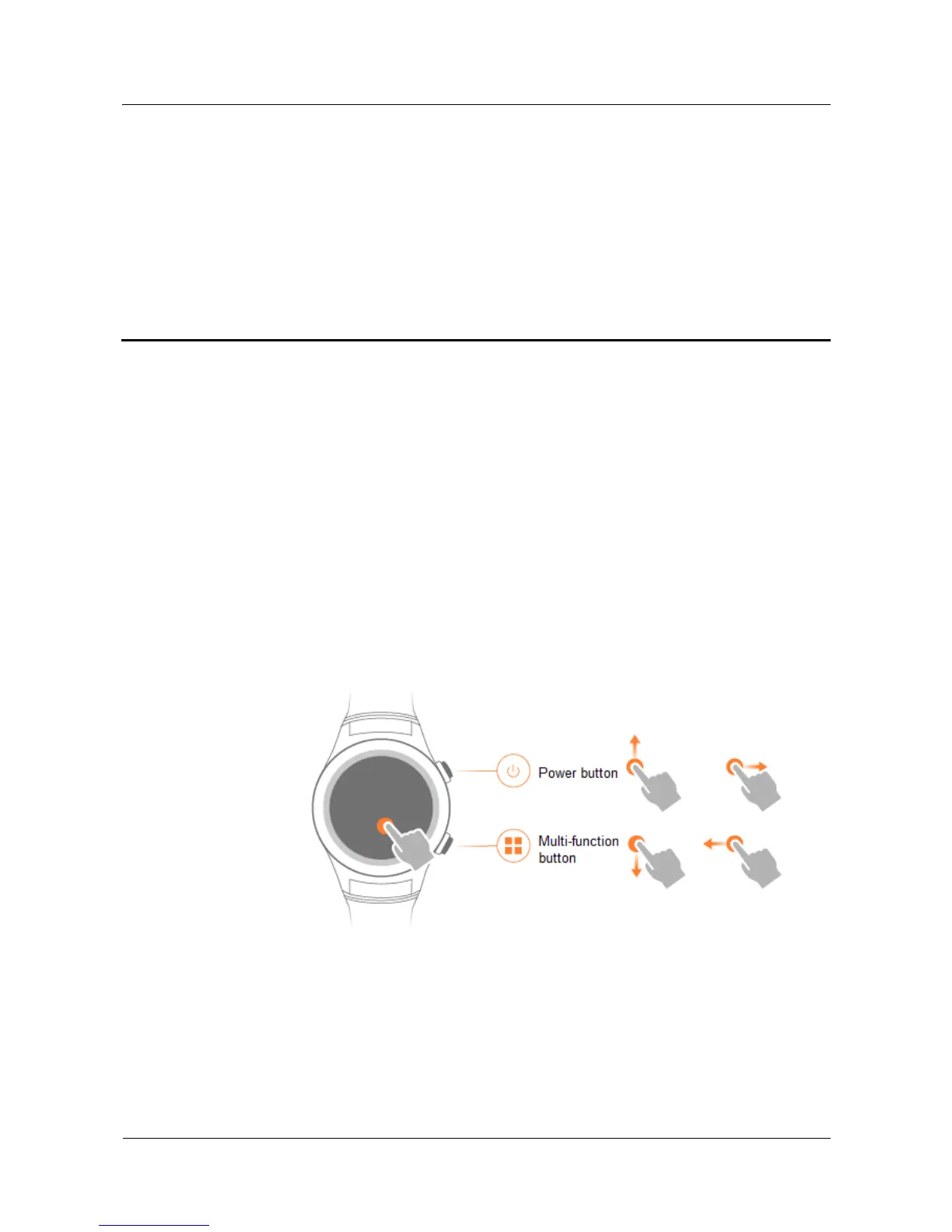
Do you have a question about the Huawei Watch 2 and is the answer not in the manual?
| Shape | Round |
|---|---|
| Band color | Gray |
| Color name | Concrete Grey |
| Band material | - |
| Removable strap | Yes |
| Watch case color | Black |
| Wrist size range | 140 - 210 mm |
| Market positioning | Smartwatch |
| Protection features | Dust resistant, Splash proof, Waterproof |
| Watch case material | Plastic |
| International Protection (IP) code | IP68 |
| Display type | Digital |
| Pixel density | 326 ppi |
| Display diagonal | 1.2 \ |
| Display resolution | 390 x 390 pixels |
| Display technology | AMOLED |
| FM radio | No |
| Flash memory | 4 GB |
| RAM capacity | 768 MB |
| Processor model | MSM8909W |
| Processor frequency | 1100 MHz |
| Processor manufacturer | Qualcomm |
| Operating system installed | Android Wear 2.0 |
| Cables included | USB |
| Battery capacity | 420 mAh |
| Battery life (max) | - h |
| Wi-Fi standards | 802.11b, 802.11g, Wi-Fi 4 (802.11n) |
| Bluetooth version | 4.1 |
| Depth | 48.9 mm |
|---|---|
| Width | 45 mm |
| Weight | 40 g |
| Thickness | 12.6 mm |











