
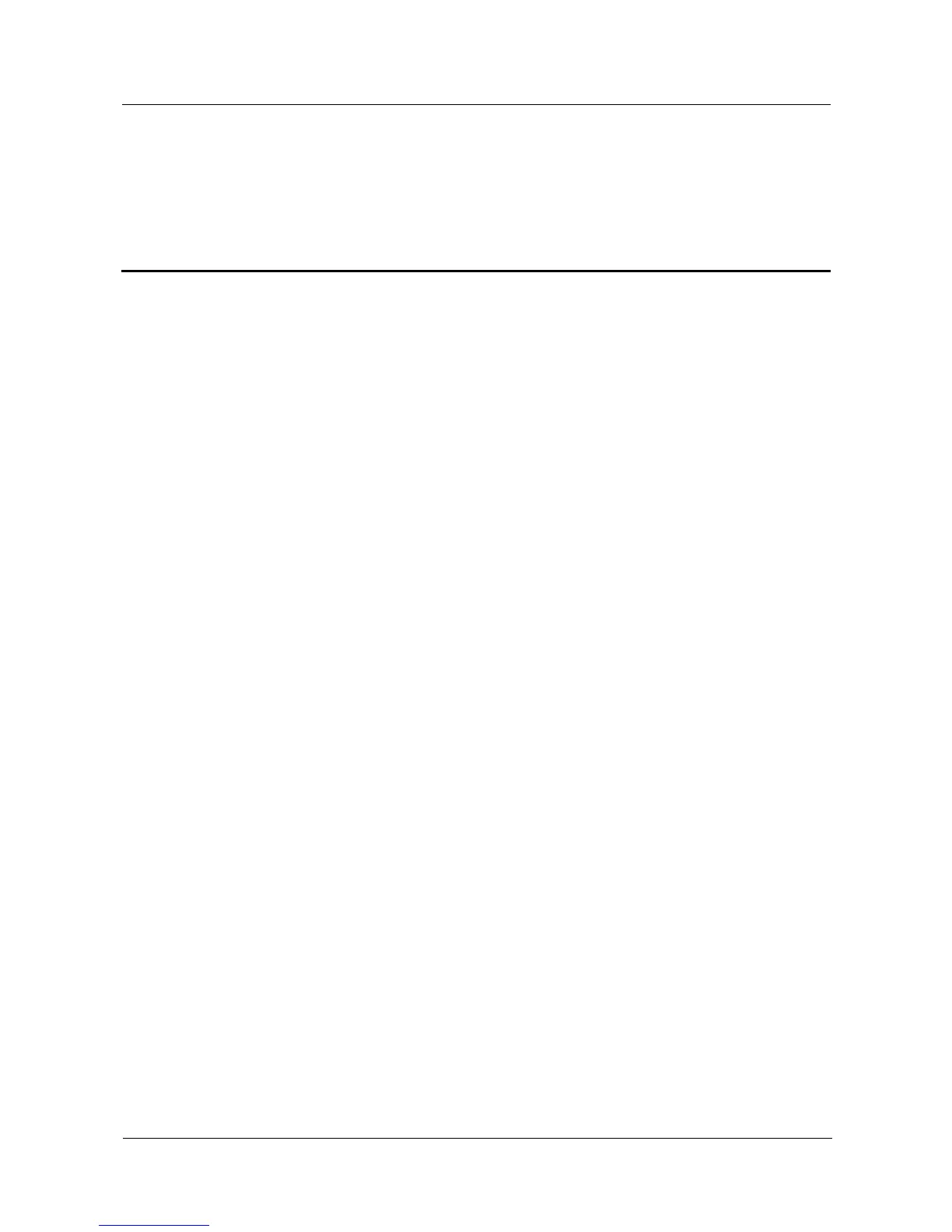 Loading...
Loading...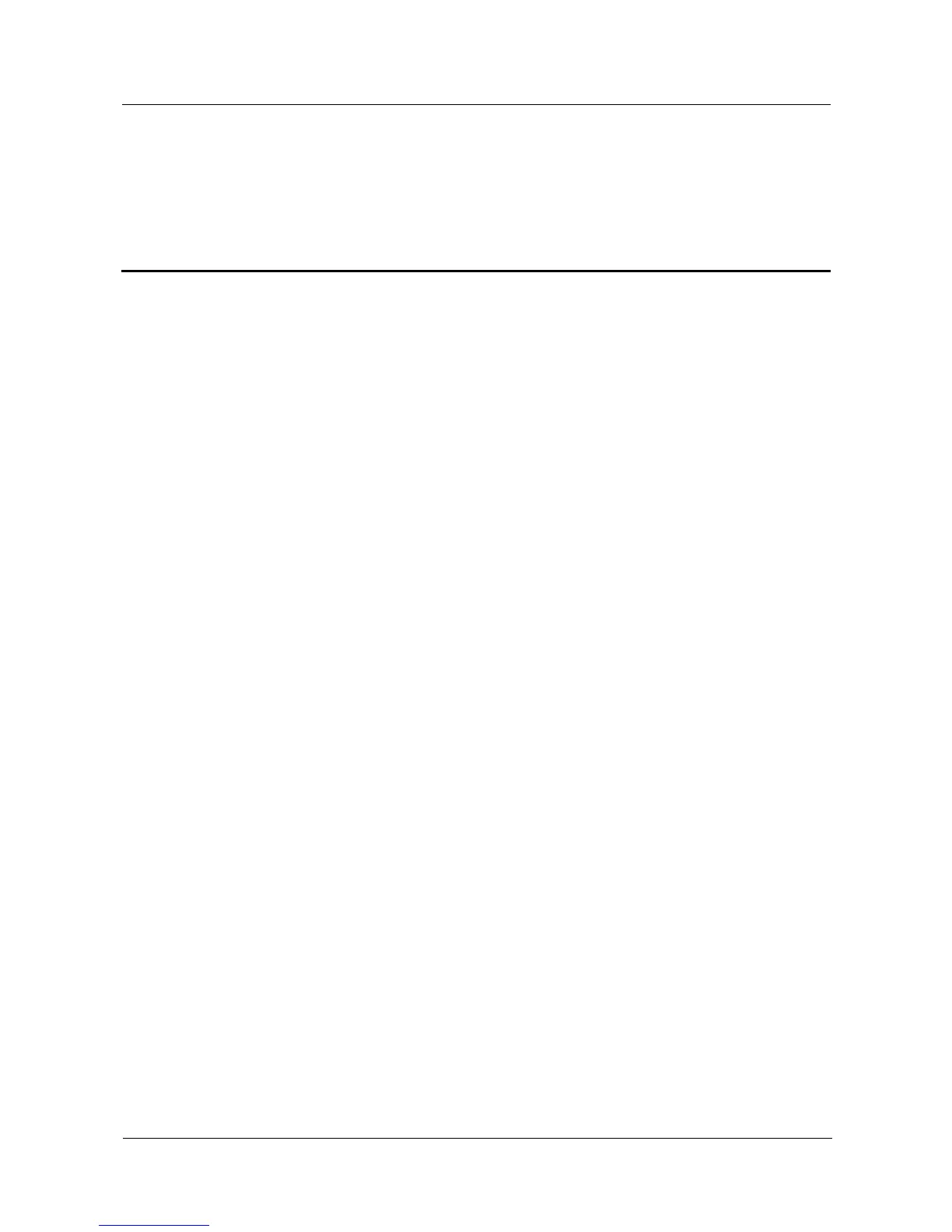
Do you have a question about the Huawei Watch 2 and is the answer not in the manual?
| Shape | Round |
|---|---|
| Band color | Gray |
| Color name | Concrete Grey |
| Band material | - |
| Removable strap | Yes |
| Watch case color | Black |
| Wrist size range | 140 - 210 mm |
| Market positioning | Smartwatch |
| Protection features | Dust resistant, Splash proof, Waterproof |
| Watch case material | Plastic |
| International Protection (IP) code | IP68 |
| Display type | Digital |
| Pixel density | 326 ppi |
| Display diagonal | 1.2 \ |
| Display resolution | 390 x 390 pixels |
| Display technology | AMOLED |
| FM radio | No |
| Flash memory | 4 GB |
| RAM capacity | 768 MB |
| Processor model | MSM8909W |
| Processor frequency | 1100 MHz |
| Processor manufacturer | Qualcomm |
| Operating system installed | Android Wear 2.0 |
| Cables included | USB |
| Battery capacity | 420 mAh |
| Battery life (max) | - h |
| Wi-Fi standards | 802.11b, 802.11g, Wi-Fi 4 (802.11n) |
| Bluetooth version | 4.1 |
| Depth | 48.9 mm |
|---|---|
| Width | 45 mm |
| Weight | 40 g |
| Thickness | 12.6 mm |
Overview of the HUAWEI WATCH 2's capabilities including calls, payments, and apps.
Instructions on how to charge the watch using the provided cradle and cable.
Procedure for turning the watch on and off using the power button.
Steps to pair the watch with an Android phone via the Android Wear app.
Steps to pair the watch with an iOS phone via the Android Wear app.
Information on companion apps like Huawei Wear and Health for enhanced usage.
Guide on how to insert a nano SIM card into the watch.
Process for activating the eSIM service on compatible watch editions.
An overview of initial setup and basic operations using buttons and gestures.
How to turn the screen on and off, and basic touch gestures.
Accessing quick settings like Airplane mode, Sound, Theater, and Do Not Disturb.
Explanation of different watch modes such as Airplane and Theater mode.
Understanding the icons displayed on the watch for status information.
Steps to enable and configure Bluetooth calling features for calls.
Synchronizing and viewing contacts on your watch.
Procedures for managing phone calls directly from the watch.
How to switch calls between your watch and your phone.
How to adjust the volume during an active phone call.
How to view, respond to, and delete messages received on the watch.
How to block notifications from specific apps on the watch.
Methods to send messages from the watch using contacts or voice.
Setting event reminders that sync from your phone's calendar.
How to activate and interact with Google Assistant using voice commands.
Examples of useful voice commands for Google Assistant.
Automatically tracking fitness data like steps, walking, and running.
Recording exercise sessions, targets for time, distance, or calories.
How to measure and monitor your heart rate throughout the day.
Controlling music playback on your phone or offline from the watch.
Using the watch to locate your paired phone by making it ring.
Setting reminders on the watch that sync from your phone's calendar.
Downloading, installing, and uninstalling apps on your watch.
How to manage and select different watch faces.
Methods to download new watch face applications.
Personalizing watch face elements like background and pointer style.
How to adjust the screen brightness from level 1 to 5.
Using triple-touch or accessibility settings to zoom the screen.
Securing your watch screen with a pattern, PIN, or password.
Setting and managing alarms on your watch.
Managing traffic usage, data roaming, and SIM card status.
Features like magnification gestures and text-to-speech output.
Using wrist gestures to navigate and control the watch.
Adjusting the font size for better readability.
Setting ringtones and adjusting media, alarm, and ring volumes.
Synchronizing or manually setting the date and time.
Restoring the watch to its original factory settings.
Information on updating watch software and apps.
Tips and methods to extend the watch's battery standby time.
Instructions on how to adjust and replace the watch strap.
Information on the watch's IP68 rating and usage in water/dust.
General guidelines for cleaning and caring for the watch and strap.











