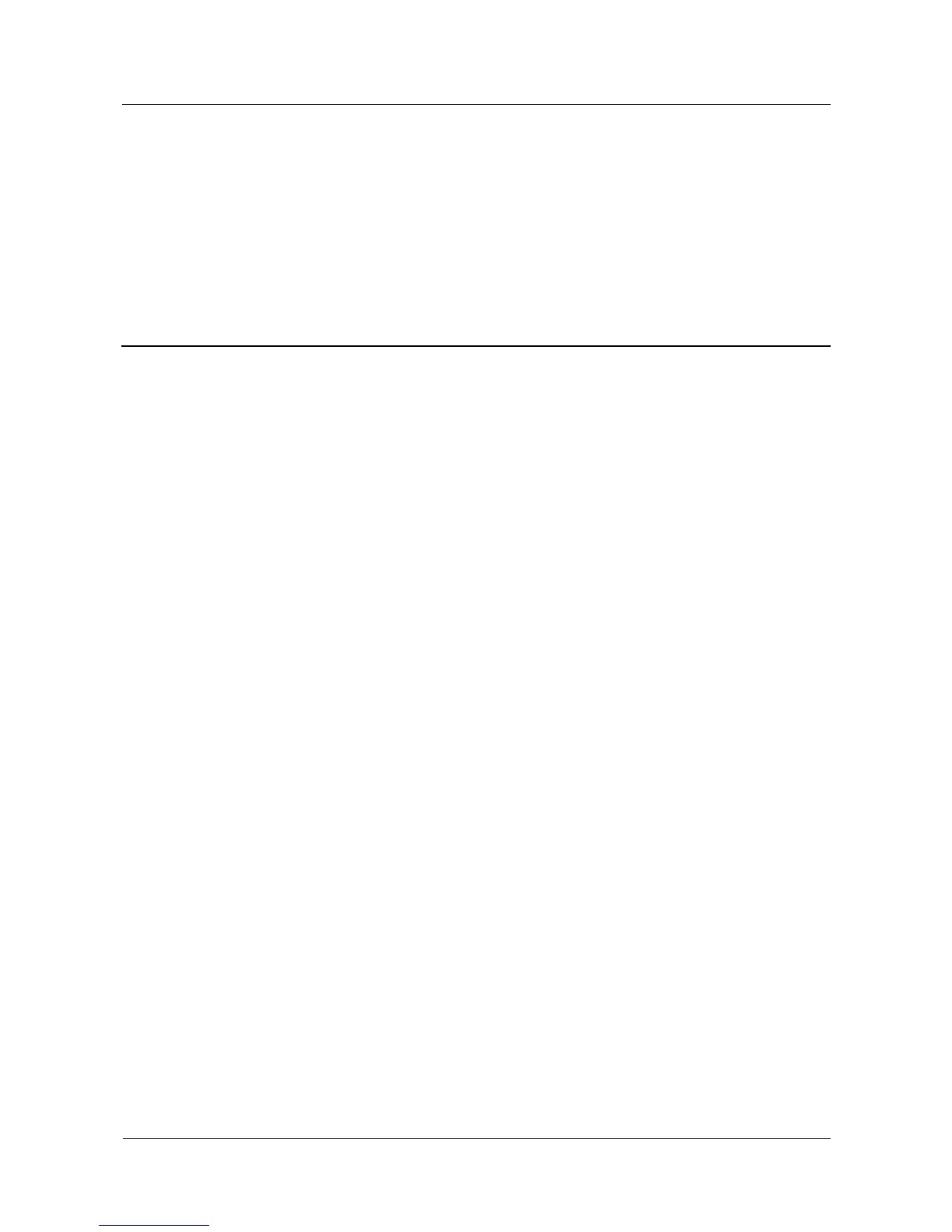Huawei Proprietary and Confidential
Copyright © Huawei Technologies Co., Ltd.
(')%$$*#+'&$,-$%.'
1.1 What you can do with the HUAWEI WATCH 2
1.2 Charging your watch
1.3 Power-on and off
1.4 Pairing your watch with an Android phone
1.5 Pairing your watch with an iOS phone
1.6 Relevant apps
1.7 Installing a nano SIM card
1.8 Activating your eSIM
(/('B?,$'E"D'2,#'."'F*$?'$?%'IJKBLM'BKN!I'0'
Thanks for using the HUAWEI WATCH 2 (referred to as watch). Using your watch with your
phone, you can make phone calls and quick payments, set a workout plan, receive
notifications, enjoy an intelligent voice assistant, and install various apps with your watch.
Just wear it and pair it.
Phone calls
The independent SIM card feature helps you make and receive phone calls even when you do
not have your phone by your side.
Fast payment
Make quick payments with your watch by linking your bank card and attaching your watch to
the payment devices, making purchasing easy and convenient.
Exercise
Allows you to make exercise plans and provides scientific suggestions to you to improve your
exercise routine.
Instant notifications
Raise your wrist to view incoming calls and messages, includingSMS and emails.
Google Assistant
