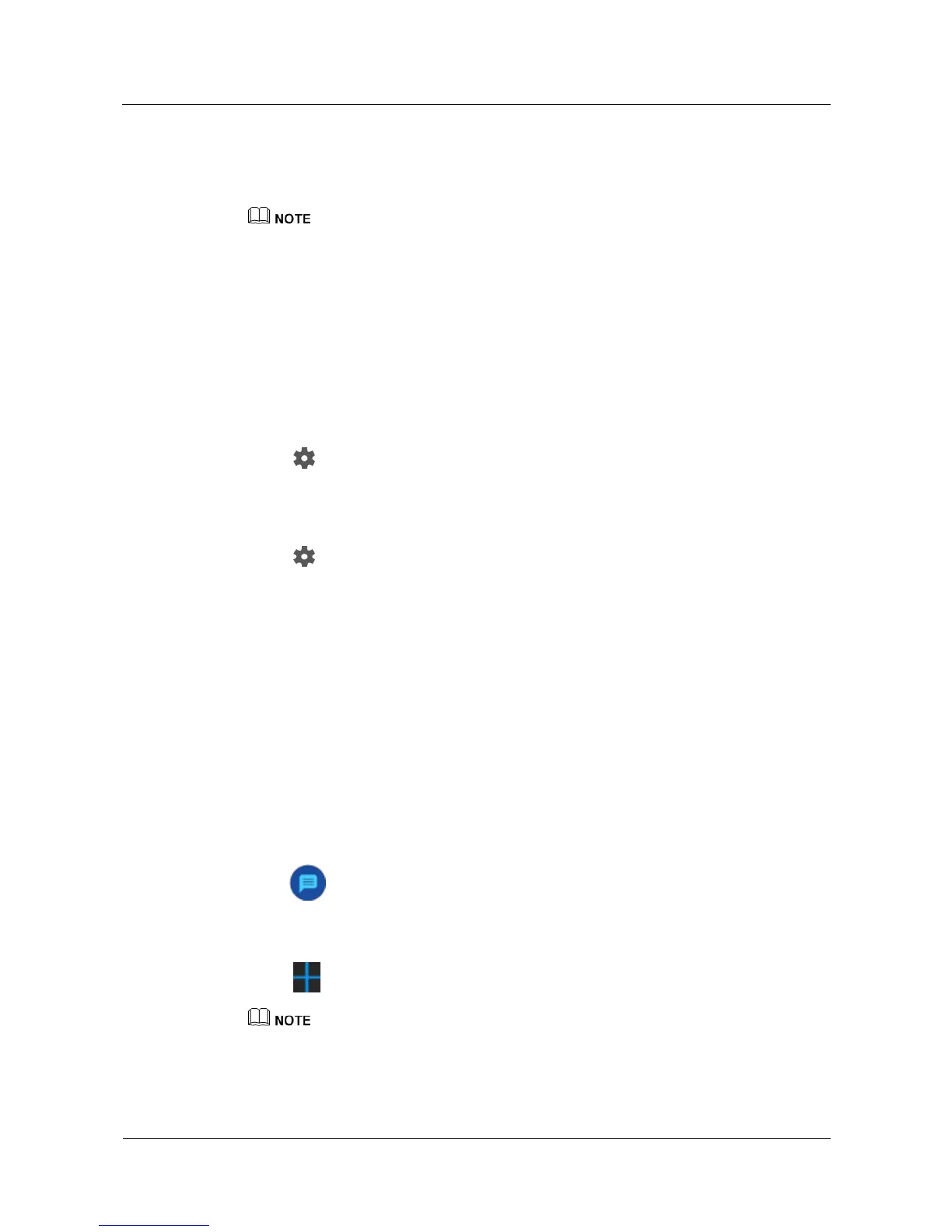T%A6E*#+'$"'4%&&,+%&'
For some messages, such as SMS, email, and app notifications, you can touch the message
card and reply by voice (will be transferred to texts then), emoji, or texts.
'
The reply type may vary from app to app.
V%6%$*#+'4%&&,+%&'
You can swipe left the message card to ignore or delete the message.
8/0'16"2<*#+'#"$*3*2,$*"#&'
16"2<*#+'#"$*3*2,$*"#&'3-"4'&A%2*3*2',AA&'
Touch on the upper right corner of Android Wear app to access the settings screen. Add
the apps from which you do not wish to receive notifications for in Block app notifications.
L#,P6*#+',AA'#"$*3*2,$*"#'
Touch on the upper right corner of Android Wear app to access the settings screen.
Delete the apps from which you wish to receive notifications for in Block app notifications.
8/5'H%#.*#+'4%&&,+%&'3-"4'E"D-'F,$2?'
You can send messages from your watch after enabling SMS permission to for the Android
Wear app on your phone.
Enabling the message sending permission
If your are using a Huawei phone, to enable the message sending permission, go to Set ti ngs >
Per missions > SM S, and touch Android Wear. The operations on phones of other brands are
similar.
Sendi ng messages
Method 1: Press the power button and access the Contacts screen. Choose a contact and
touch .
Method 2: Say "Ok Google" on the home screen, and say "Send a text to XXX".
Method 3: Press the power button to wake your screen, then access the Messenger screen.
Touch to send messages.
'
This method is only available for SIM and eSIM editions.
