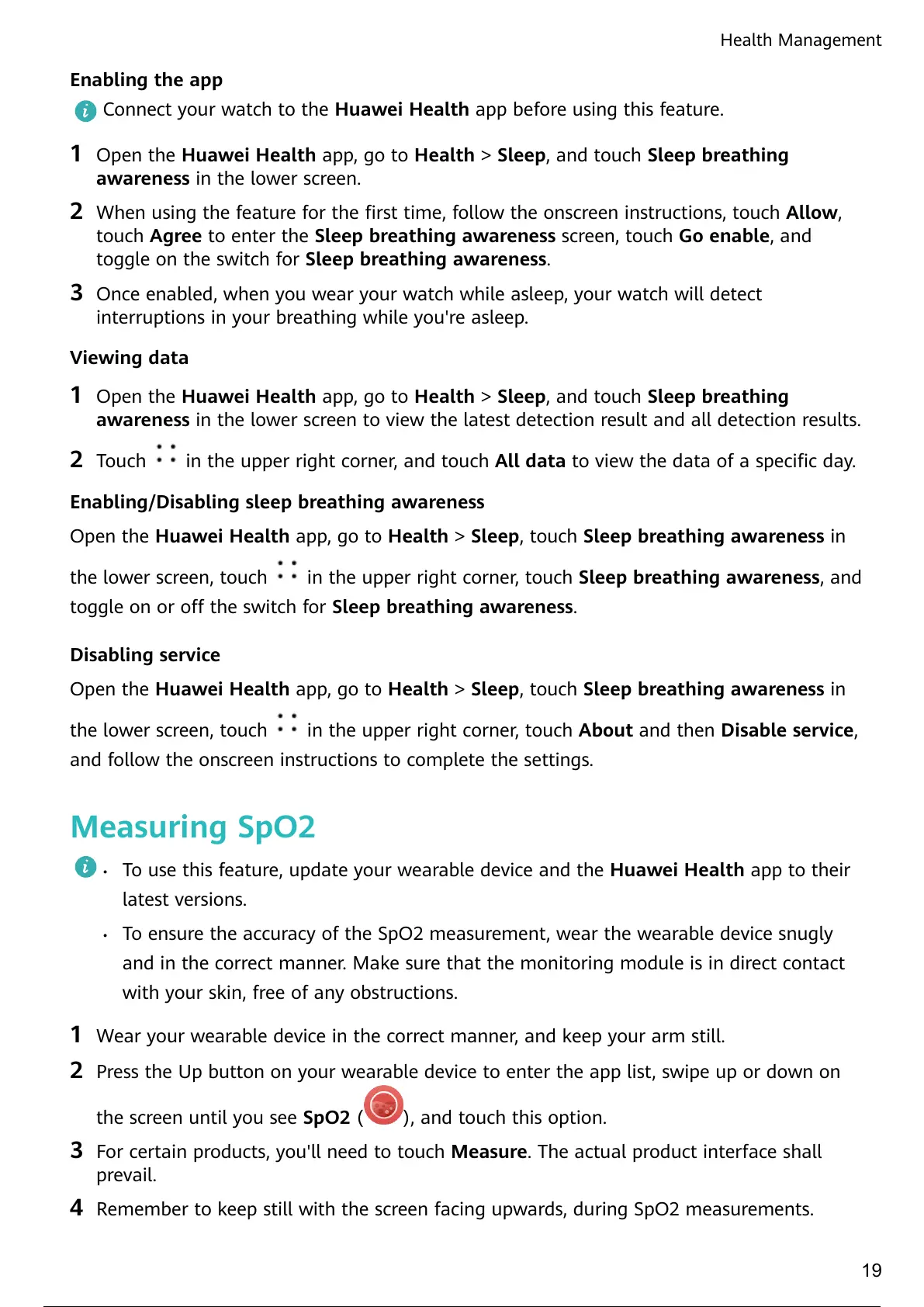Enabling the app
Connect your watch to the Huawei Health app before using this feature.
1 Open the Huawei Health app, go to Health > Sleep, and touch Sleep breathing
awareness in the lower screen.
2 When using the feature for the
rst time, follow the onscreen instructions, touch Allow,
touch Agree to enter the Sleep breathing awareness screen, touch Go enable, and
toggle on the switch for Sleep breathing awareness.
3 Once enabled, when you wear your watch while asleep, your watch will detect
interruptions in your breathing while you're asleep.
Viewing data
1 Open the Huawei Health app, go to Health > Sleep, and touch Sleep breathing
awareness in the lower screen to view the latest detection result and all detection results.
2 Touch in the upper right corner, and touch All data to view the data of a specic day.
Enabling/Disabling sleep breathing awareness
Open the Huawei Health app, go to Health > Sleep, touch Sleep breathing awareness in
the lower screen, touch in the upper right corner, touch Sleep breathing awareness, and
toggle on or o the switch for Sleep breathing awareness.
Disabling service
Open the Huawei Health app, go to Health > Sleep, touch Sleep breathing awareness in
the lower screen, touch in the upper right corner, touch About and then Disable service,
and follow the onscreen instructions to complete the settings.
Measuring SpO2
• To use this feature, update your wearable device and the Huawei Health app to their
latest versions.
• To ensure the accuracy of the SpO2 measurement, wear the wearable device snugly
and in the correct manner. Make sure that the monitoring module is in direct contact
with your skin, free of any obstructions.
1 Wear your wearable device in the correct manner, and keep your arm still.
2 Press the Up button on your wearable device to enter the app list, swipe up or down on
the screen until you see SpO2 ( ), and touch this option.
3 For certain products, you'll need to touch Measure. The actual product interface shall
prevail.
4 Remember to keep still with the screen facing upwards, during SpO2 measurements.
Health Management
19
22 / 40 21 / 38 22 / 40
