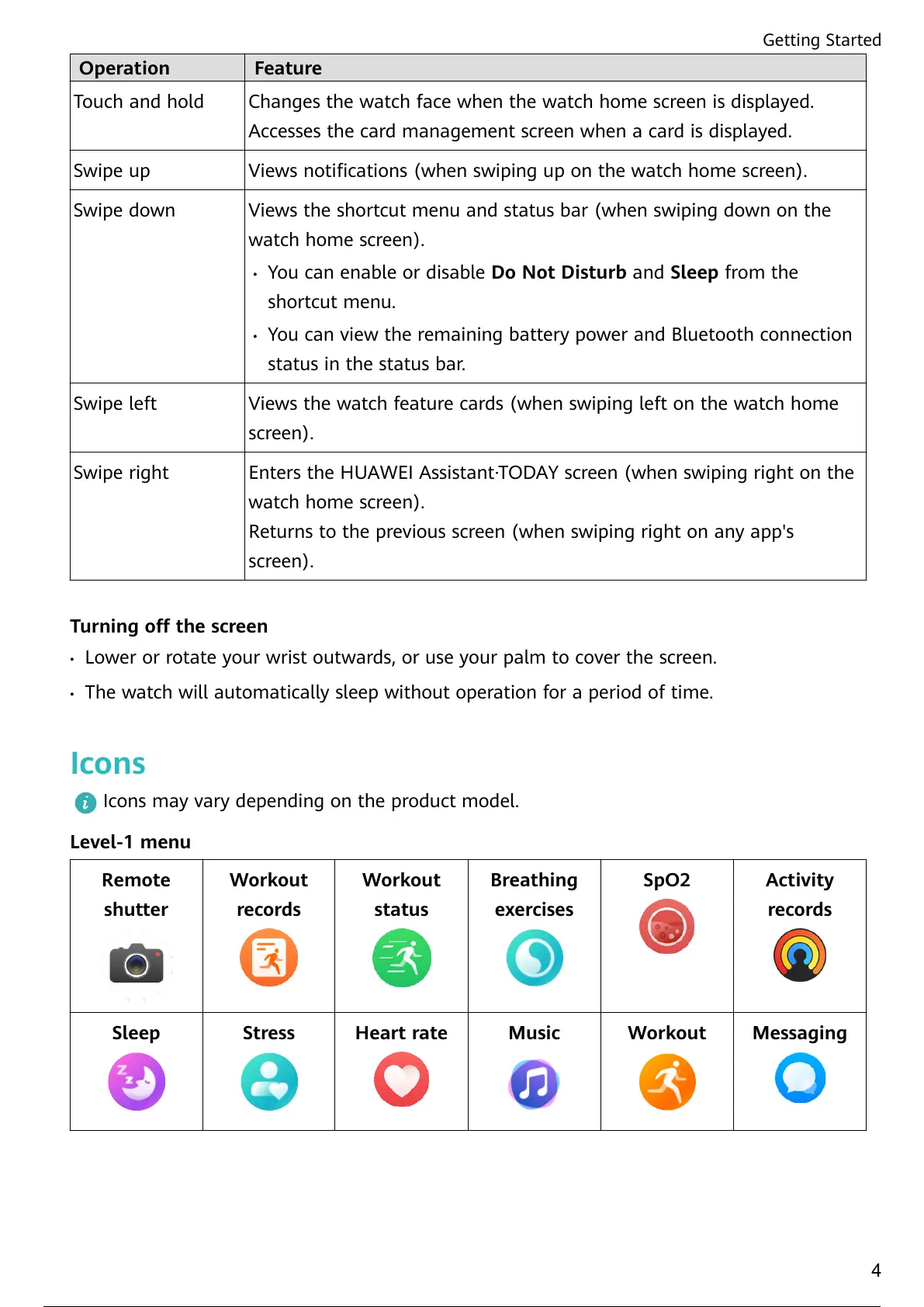Operation Feature
Touch and hold Changes the watch face when the watch home screen is displayed.
Accesses the card management screen when a card is displayed.
Swipe up Views notications (when swiping up on the watch home screen).
Swipe down Views the shortcut menu and status bar (when swiping down on the
watch home screen).
• You can enable or disable Do Not Disturb and Sleep from the
shortcut menu.
• You can view the remaining battery power and Bluetooth connection
status in the status bar.
Swipe left Views the watch feature cards (when swiping left on the watch home
screen).
Swipe right Enters the HUAWEI Assistant·TODAY screen (when swiping right on the
watch home screen).
Returns to the previous screen (when swiping right on any app's
screen).
Turning o the screen
• Lower or rotate your wrist outwards, or use your palm to cover the screen.
• The watch will automatically sleep without operation for a period of time.
Icons
Icons may vary depending on the product model.
Level-1 menu
Remote
shutter
Workout
records
Workout
status
Breathing
exercises
SpO2 Activity
records
Sleep Stress Heart rate Music Workout Messaging
Getting Started
4
7 / 40 6 / 38 7 / 40
