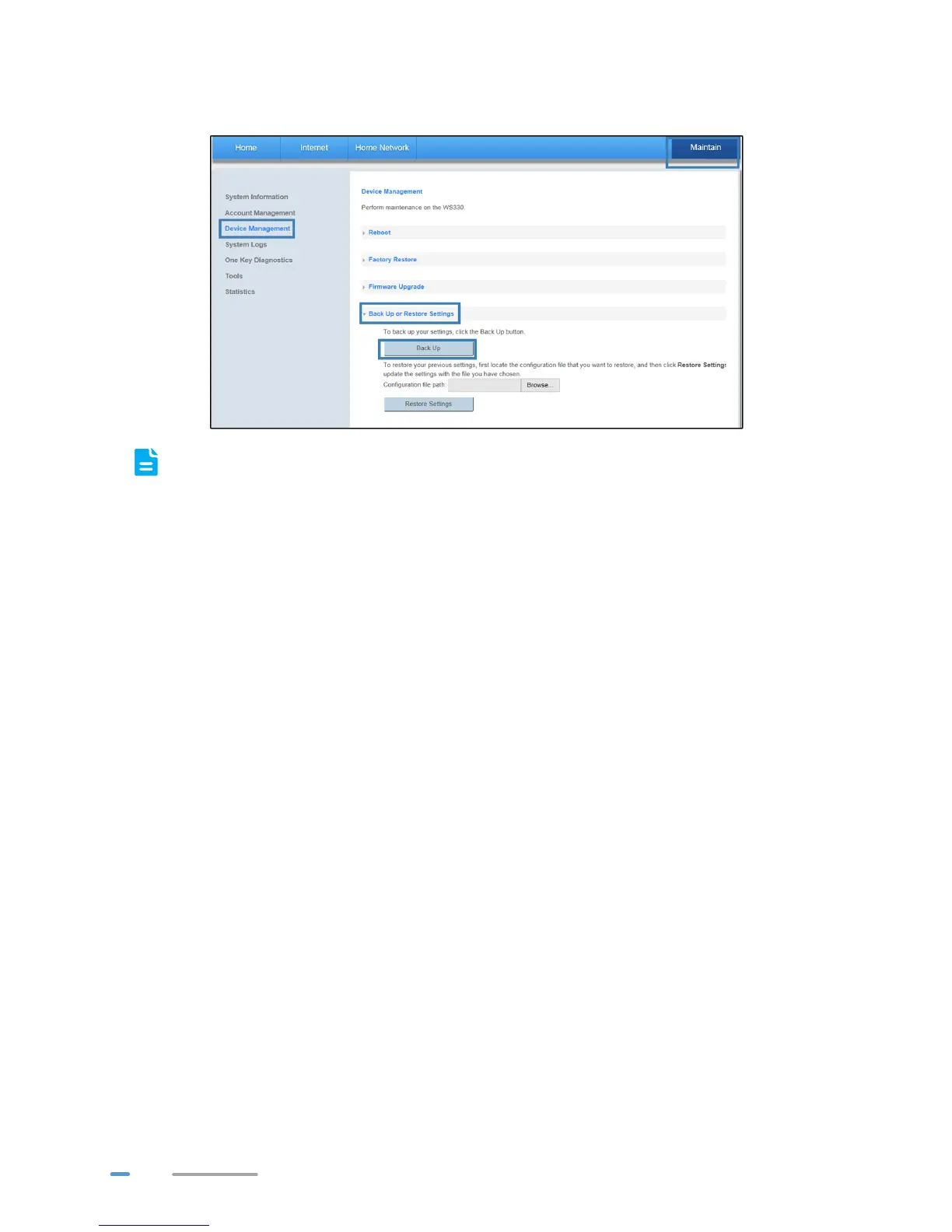38
4. Select Device Management > Back Up or Restore Settings configuration page.
5. Click Back Up, in the displayed dialog box, set the name and storage location of the
configuration file. Then click OK.
Please save the WS330's configuration file and remember its storage location for necessary.
For example, if you need to use the WS330 in different network environments always, you can
configure the relevant parameters in these network environments and back up them carefully.
If you want to change the network environment later, you can import the configuration file directly to
restore the default configuration without any configuration again.
Restoring Default Settings
Using the Configuration Tool
If the WS330 parameter settings were configured incorrectly, log in to the web management page to
reload the default configuration file and restore the WS330 to its default settings. Perform this operation
with caution. After the WS330 is restored to its default settings, all custom data and settings will be lost,
and the password will be restored to admin.
1. Log in to the web management page.
2. Choose Maintain tab.
3. In the navigation tree, choose Device Management.
4. Select Factory Restore configuration page.
5. Click Reset.
