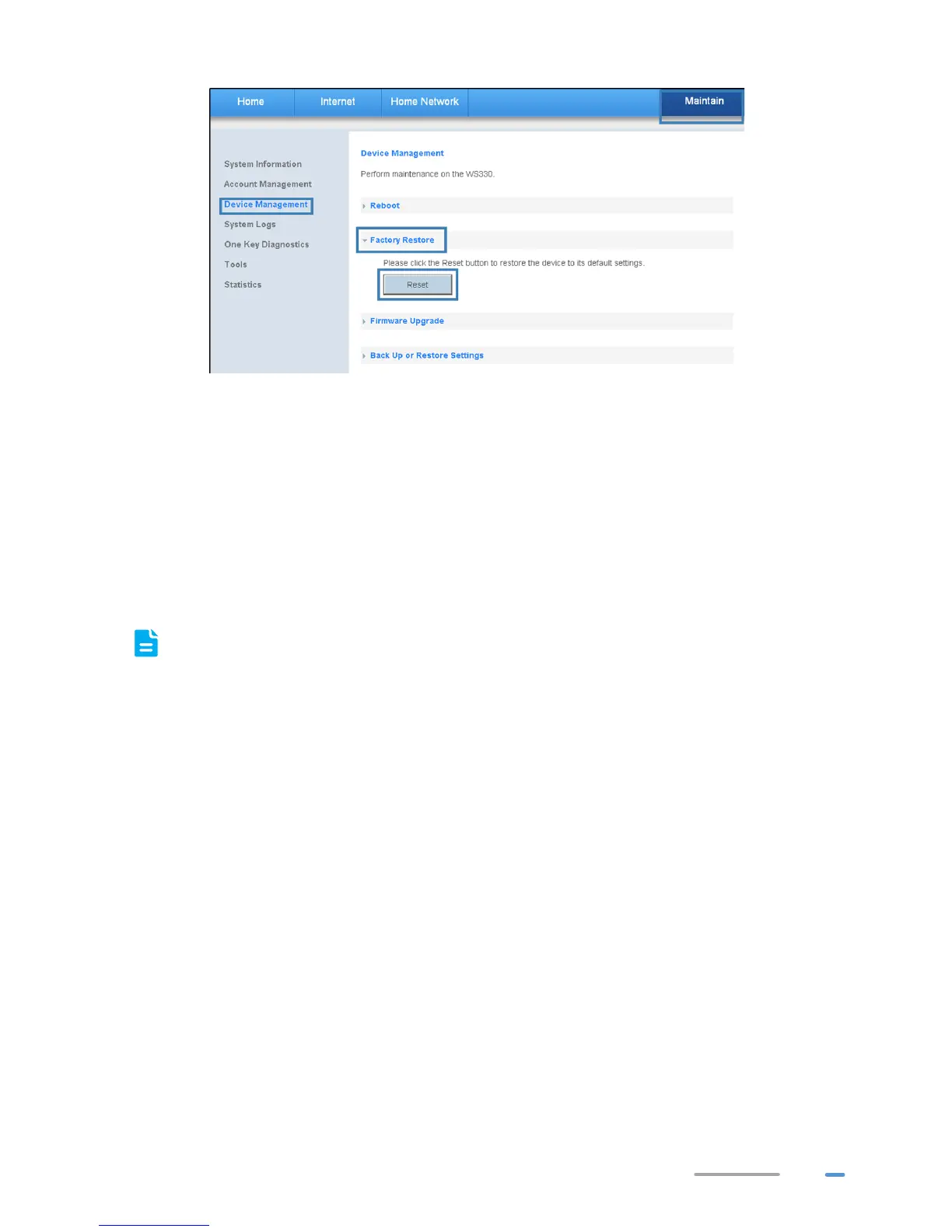39
6. In the displayed dialog box, click OK.
Using the Reset Button
If you forget the login password to the web management page or could not access the web
management page, use the reset button on the WS330 rear panel to restore the WS330 to its default
settings. Perform this operation with caution. After the WS330 is restored to its default settings, all
custom data and settings will be lost, and the password will be restored to admin.
1. Press the WS330 power button to power the WS330 on.
2. Press and hold the reset button for 2 seconds or more.
The WS330 will restart, which will cause temporary network interruptions.
After the WS330 is restored to its default settings, change the computer IP address so that it
is in the same network segment as the 192.168.3.1 default IP address.
Restoring Configuration by Importing Backup File
If your operations fail after multiple configurations or you want to quickly restore the WS330 to the
familiar configuration state, you can upload the backup configuration file to restore the configuration.
Please regularly back up WS330's configuration file to your computer. For example, back up WS330's
configuration file before updating its configuration parameters or before restoring it to the factory
default settings.
1. Log in to the web management page.
2. Choose Maintain tab.
3. In the navigation tree, choose Device Management.
4. Select Device Management > Back Up or Restore Settings configuration page.
5. Click Browse..., in the displayed dialog box, select the backup configuration file.
