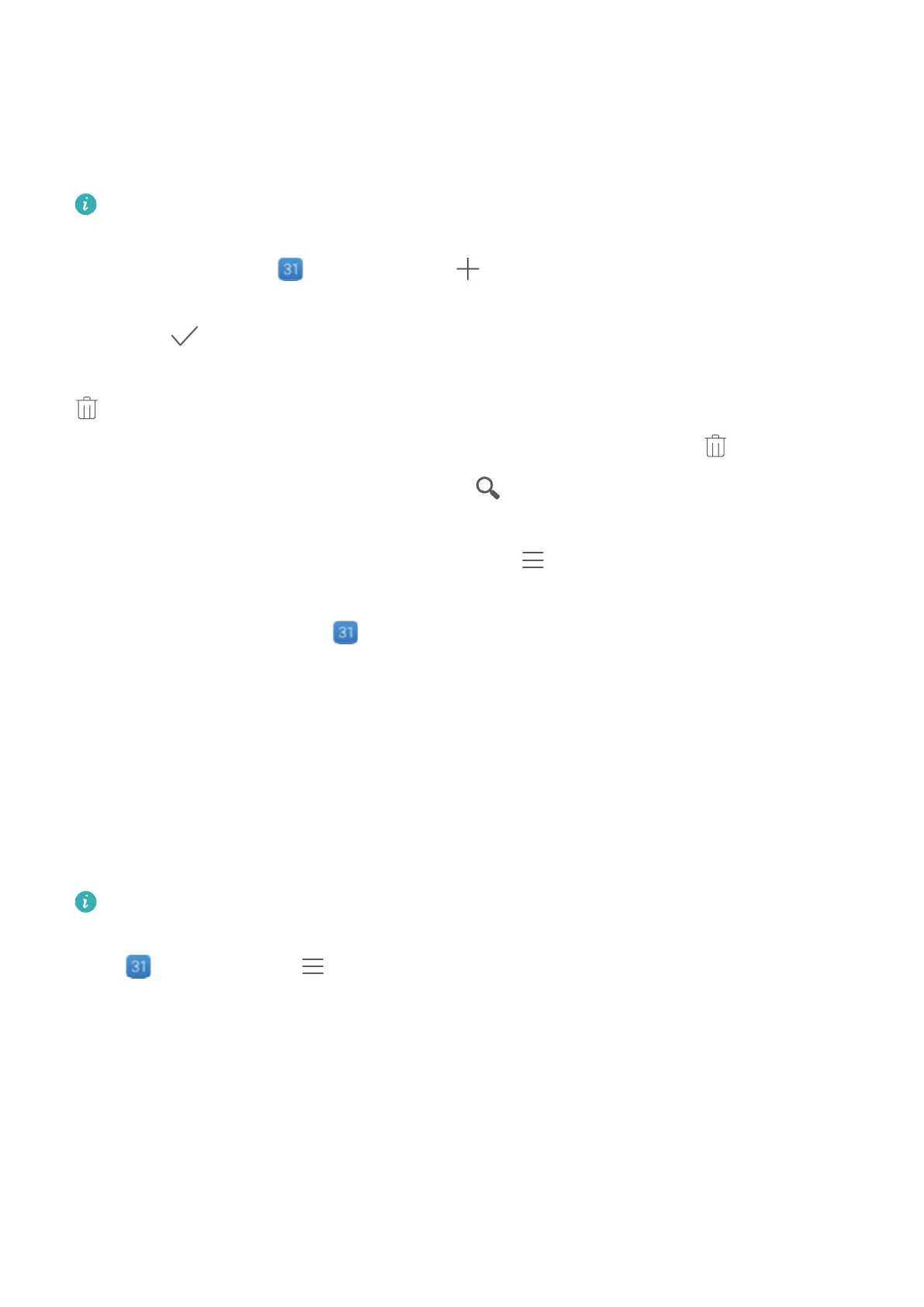Calendar
Navigate the Calendar
The availability and functionality of certain features may vary according to the device
model, due to software and hardware dierences.
Create an event: Open Calendar, touch , enter the event information including title,
location, and start and end times. Touch Add reminder to add a reminder for your event,
then touch .
Delete an event: On the Calendar screen, touch the event you wish to delete, then touch
. To delete multiple events at a time, touch Schedule, touch and hold an event to access
the selection screen, select the events that you wish to delete, then touch .
Search events: On the Calendar screen, touch , and enter keywords in the search box,
such as the event title or location.
Congure calendar: On the Calendar screen, go to > Settings to set the calendar view,
reminder mode, and more.
Check the destination: Open
Calendar. On the calendar or schedule screen, touch an
event to view its destination information (if any).
Check meeting participants: On the Calendar screen, touch a received meeting reminder
for the participant information.
View Global Holidays
Traveling overseas for work or holiday? Download your destination country's holiday
information ahead of time to better plan your work and schedule.
This feature requires an Internet connection. Connect to a Wi-Fi network to avoid
incurring unnecessary data charges.
Open Calendar, go to > Settings > National/Regional holidays, and enable the
corresponding switch for your destination country. Your device will automatically download
the holiday information.
51
