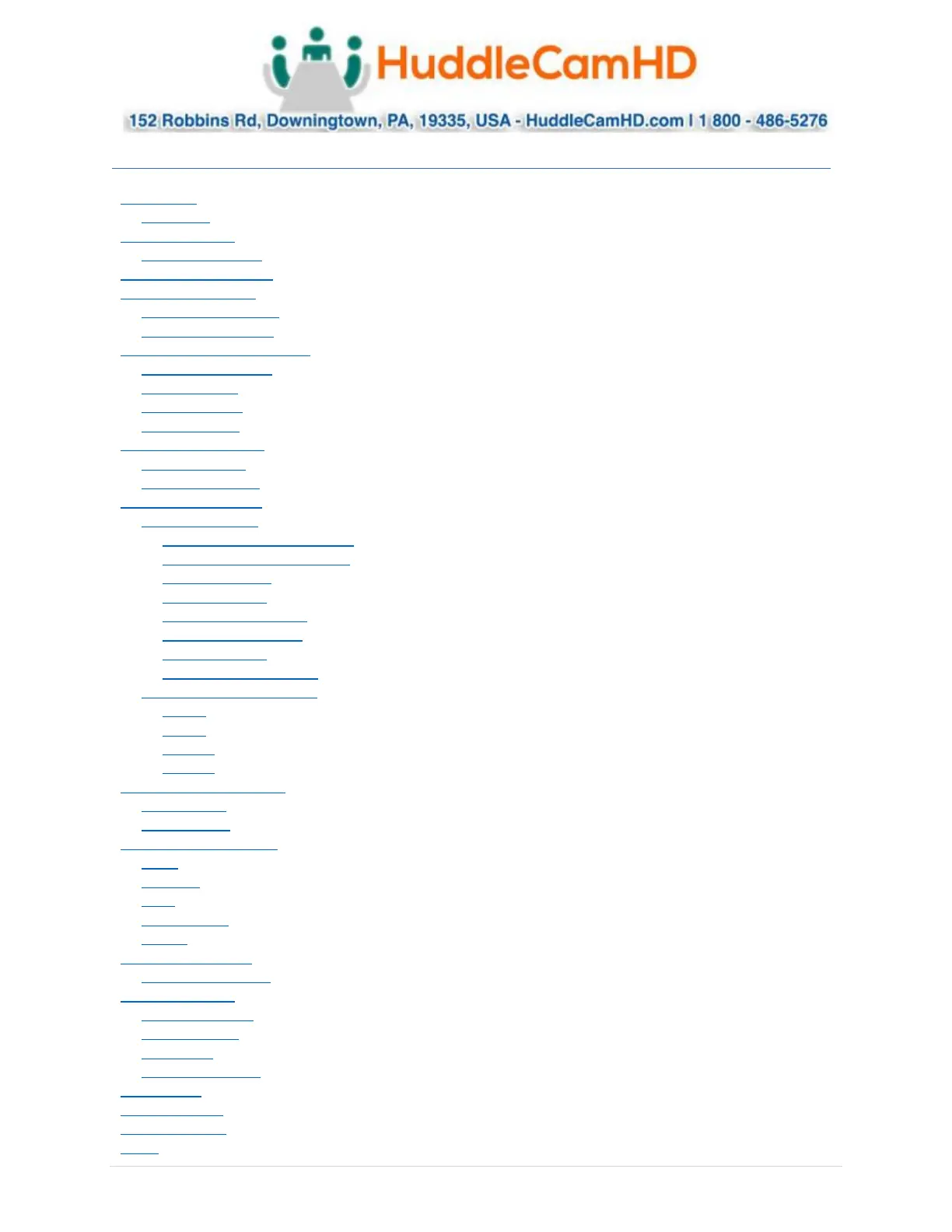Ver. 1.4 – 6-21
i
Table of Contents .
Precautions……………..……………..………..……………..……………..…………………..……………………………………………..
Safety Tips…………………..……………..……………..……………..……………..……………..……………..........................
What’s in the Box……………..……………..………..…..……………..……………..……………..…………………………………….
Supplied Hardware…………………………………………………………………………………………………………………………
Technical Specifications………………………………………………………………………………………………………………………
Physical Descriptions……………..……………..………..……………..……………..…………………..……………………………….
Front View of Camera……………..……………..……………..……………..……………..………………………………………..
Rear View of Camera……………..……………..……………..……………..……………..………………………………………….
Basic Connection Instructions……………..……………..………..……………..……………..…………………..…………………
Network Connection…..……………..……………..……………..……………..……………..……………..….………………….
SDI Connection……………..……………..……………..……………..……………..……………..………………..…………………
USB Connection……………..……………..……………..……………..……………..……………..………………...……………….
DVI Connection………………………………………………………………………………………………………………………………
Setting up the Camera…………………………………………………………………………………………………………………………
Connect Camera…………………………………………………………………………………………………………………………….
Configure Tracking………………………………………………………………………………………………………………………….
Interface Descriptions……………..……………..………..……………..……………..…………………..……………………………..
Tracking Software……………..……………..………..……………..……………..…………………..………………………………
Device Management Interface……………..……………..……………..……………..……………..……………………..
Video Configuration Interface……………..……………..……………..……………..……..……………..……………….
Remote Playback………………………………………………………………………………………………………………………
Connect Camera……………..………………..……………..……………..……………..…………………………………………
Network Configuration……………..……………..………………………...………………..………………………………….
Remote Configuration……………..……………..………………………...………………..……………………………………
Remove Camera……………..……………..………………………...………………..…………………………….................
Configure Video Settings……………..……………..………………………...………………..……………………………….
Configure Tracking Settings……………………………………………………………………………………………………………
Basic 1……………………………………………………………………………………………………………………………………….
Basic 2……………………………………………………………………………………………………………………………………….
Senior 1…………………………………………………………………………………………………………………………………….
Senior 2…………………………………………………………………………………………………………………………………….
Photobooth Functionality…………………………………………………………………………………………………………………..
Record Video………………………………………………………………………………………………………………………………….
Taking Photos…………………………………………………………………………………………………………………………………
On Screen Display (OSD)……………..……………..………..……………..……………..…………………..………………………….
Video……………..……………..………..……………..……………..……………..……………..…………..……………………………
Exposure……………..……..……………..……………..………….……..……………..……………..…….……………………………
Color……………..……..…………….…..……………..……………..……………..……………………………………………………….
Pan Tilt Zoom……………..………..……………..……………..……………..……………..…………………..………………………
System……………..…………..…………..……………..……………..……………..……………..……………………………………..
Using the IR Remote……………..……………..………..……………..……………..…………………..………………………………..
IR Remote Shortcuts……………..……………..………..……………..……………..…………………..……………………………
VISCA Commands……………..……………..………..……………..……………..…………………..…………………………………….
ACK / Completion……………..……………..……………..……………..……………..……………..………..……………………..
Error Messages……………..……………..……………..……………..……………..……………..……………..……………………
Commands……………..……………..……………..……………..……………..……………..……………………..………………….
Inquiry Commands……………..……………..……………..……………..……………..……………..…..…………………………
Tips & Tricks……………..………..…..……………..……………..……………..……………..…………………………...……………….
Care of the Unit……………..……………..…………....……………..……………..……………..……………………..………………..
Troubleshooting……………..……………..……………..……………..……………..……………..…………………..………………….
Notes…………………………………………………………………………………………………………………………………………………..
