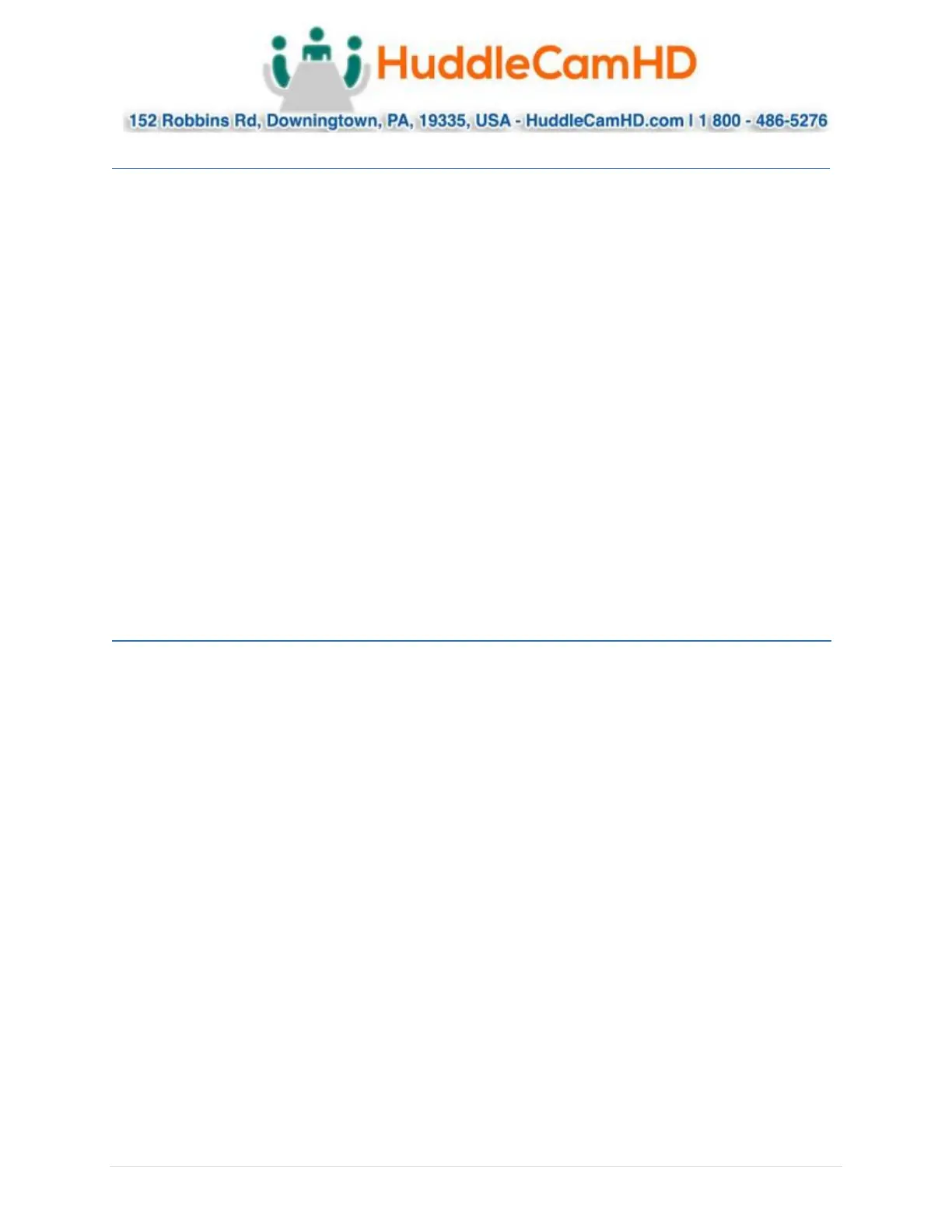Ver. 1.4 – 6-21
39
Tips and Tricks .
The “Stage”: Imagine your subject moving around within the available presentation space and take note
of the extremes, left or right and up or down, your presenter may happen to present from. The area you
have just noted is what we will call our stage and is what you want to ensure is captured by the reference
camera. Within this stage we normally want to set the priority tracking area to slightly above the
presenter’s head for the top boundary and just above the audience’s heads for the bottom boundary.
Shot Composition: For a nice tight shot around the subject, the camera must be within 55’ of the subject.
Beyond that, composition will be sacrificed for distance.
Motion: The faster the subject moves, the larger the shot composition should be. Depending on the
subject, and desired impact, this is something that can require a bit of trial and error to find that perfect
composition to high motion ratio.
Keep it Simple: When diving into the Advanced Parameters section of the software, think about what
you’re trying to capture. Only enable the features you need to properly track within your “stage.” As an
example, if you have a presenter at the front of the room only moving left or right do not enable Auto-
Zoom or Auto-Tilt, as you’re just inviting undesired tracking results.
Plan Ahead: Before any event, large or small, test your entire setup as far in as possible. Waiting until the
last minute is never a good idea.
Care of the Unit .
Remove dust or dirt on the surface of the lens with a blower (commercially available).
