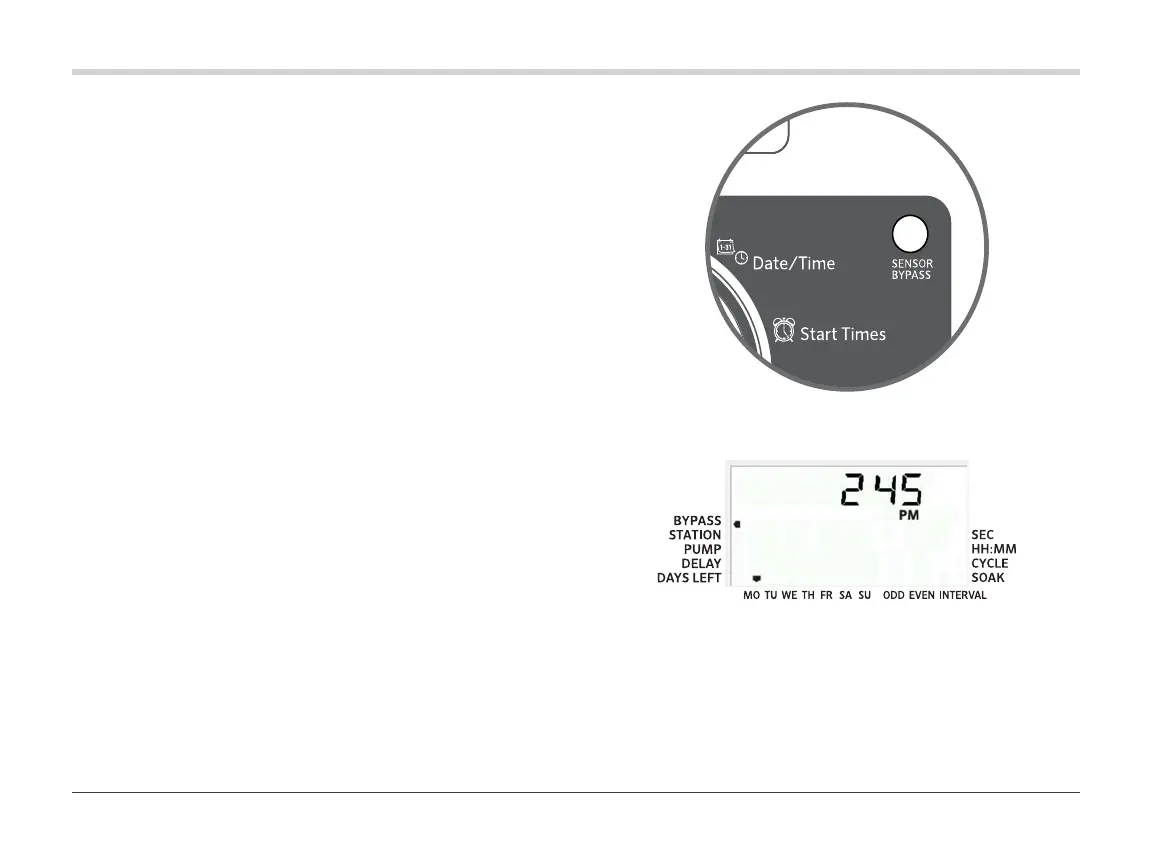13
Built on Innovation
®
Connecting a Hunter Clik Weather Sensor (continued)
PRO-C
MO TU WE TH FR SA SU ODD EVEN INTERVAL
BYPASS
STATION
PUMP
DELAY
DAYS LEFT
SEC
HH:MM
CYCLE
SOAK
PRG
Manually Bypassing the Weather Sensor
If the rain sensor is interrupting irrigation, you can bypass it by
using the bypass switch on the front of the controller.
Press the Sensor Bypass button to temporarily bypass the
sensor status and allow normal controller operation. The
Bypass switch will remain active for a maximum of 24 hours
before reverting to active sensor status. The Bypass indicator
will be selected in the display when the Sensor Bypass switch
is active. The Bypass switch does not aect the Seasonal
Adjust update when using the Solar Sync Sensor.
