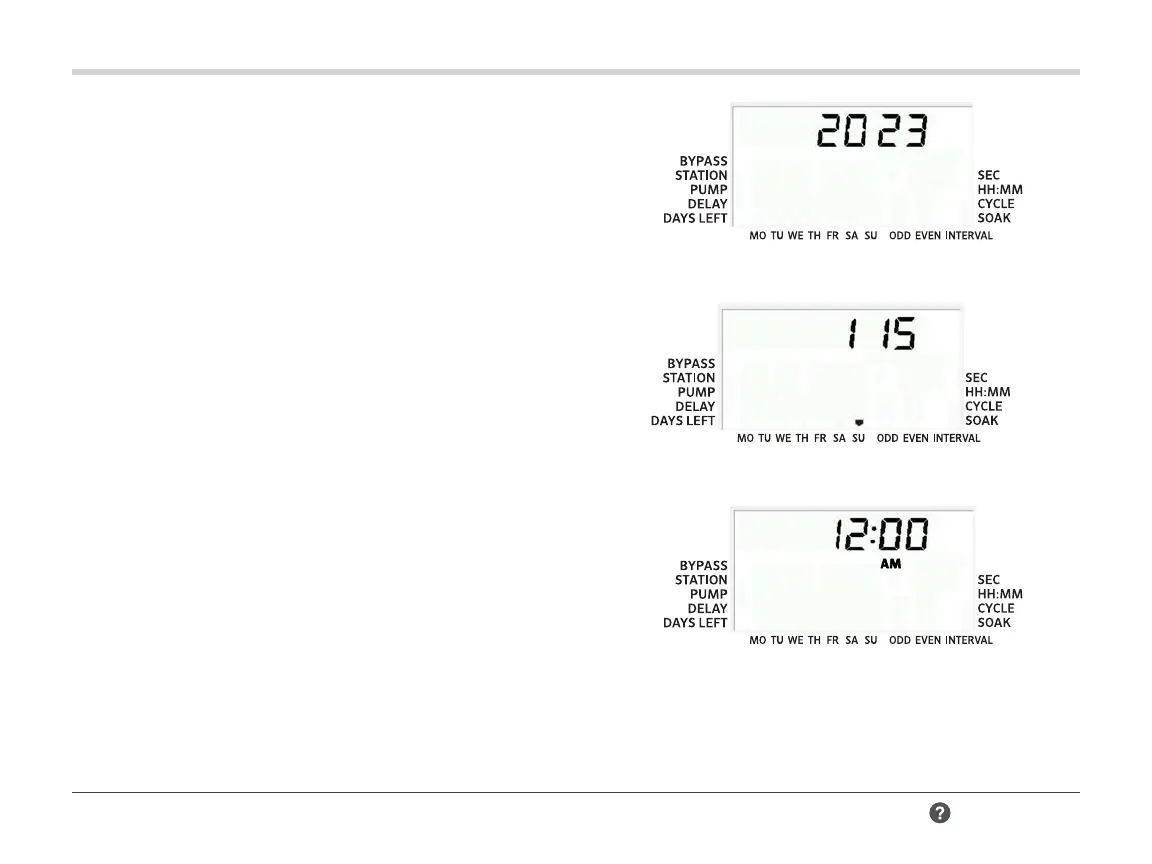16 hunter.help/P2C
Setting the Current Date and Time
1. Turn the dial to the DATE/TIME position.
2. The current year will ash in the display. Use the
+ and - buttons to change the year. Push the → button
to set the month.
3. The month will ash. Use the + and - buttons to change
the month. Press the → button to set the day.
4. The day will ash. Use the + and - buttons to change the
day of the month. Press the → button to set the time.
5. The time will display. Use the + and-buttons to select
AM, PM, or 24 hr. Press the → button to move to hours.
Use the + and - buttons to change the hour shown on
the display. Press the → button to move to minutes. Use
the + and - buttons to change the minutes shown in the
display.
The date and time have now been set.
