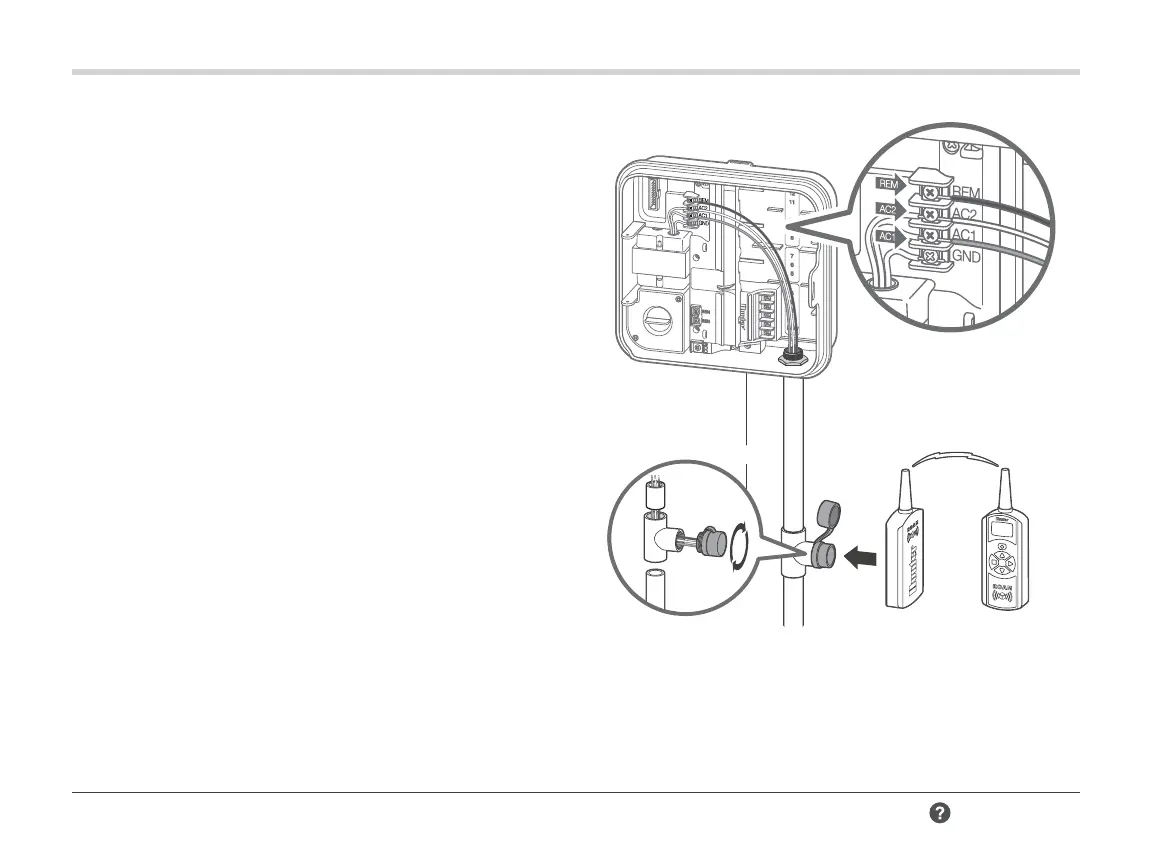14 hunter.help/P2C
Connecting a Hunter Remote (not included)
12" / 30 cm
The Pro-C Controller is compatible with Hunter remote
controls. The SmartPort Wiring Harness (included with
all Hunter remotes) allows for fast and easy use of Hunter
controls. Hunter remotes make it possible to operate the
system without walking back and forth to the controller.
Installing the SmartPort Connector
1. The SmartPort Connector can be installed directly on the
cabinet via the side knockouts or in the electrical conduit
connected to the controller.
2. Attach the red wire to the screw terminal marked AC1;
attach the white wire to the screw terminal AC2; attach
the blue wire to the screw terminal REM.
