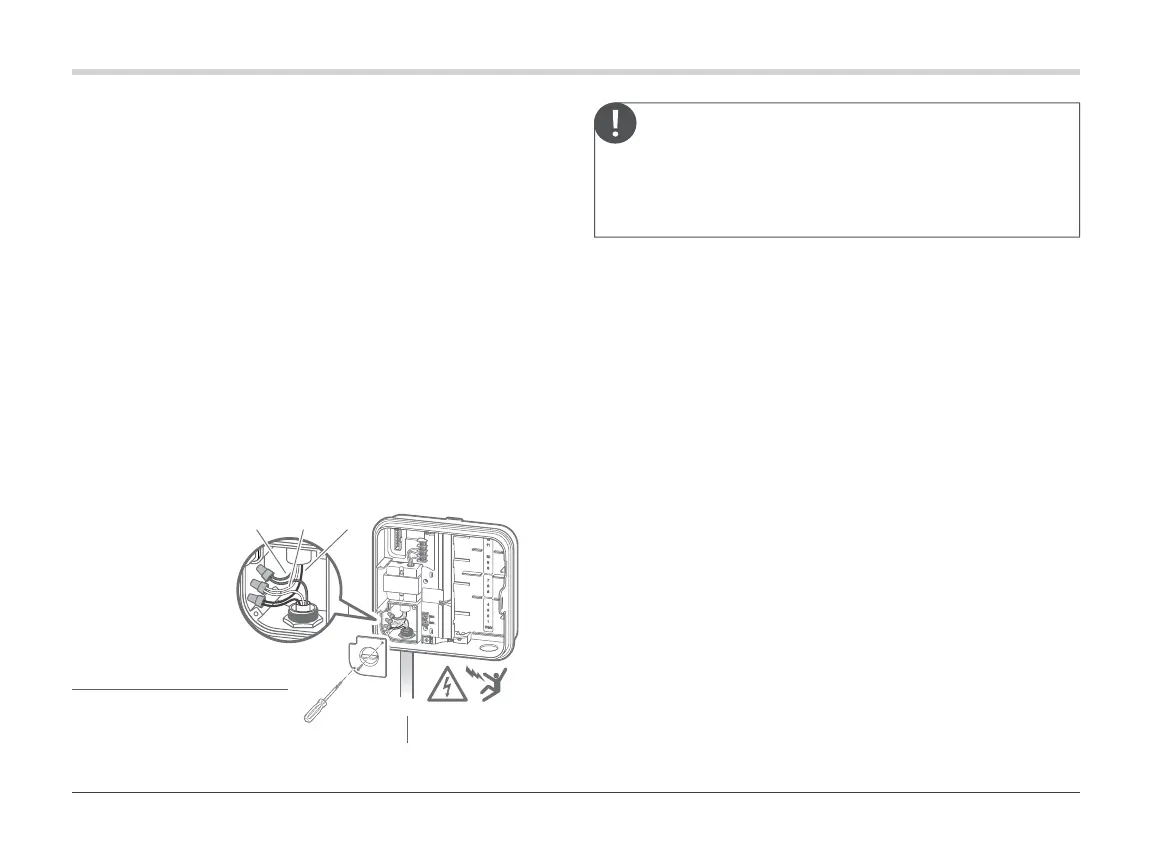7
Always use UL Listed ½" (13 mm) conduit with male
adapter when installing AC wiring. Pro-C Controllers
are intended to be supplied AC power with a 15 A
rated overcurrent protected device.
To be performed by a licensed electrician only.
V V
U.S. International
Outdoor Cabinet
GROUND
(Green)
NEUTRAL
(White)
HOT
(Black)
Built on Innovation
®
Outdoor Cabinet
P2C models are prewired with a power cord and plug for
simple installations in both indoor and outdoor applications.
If the controller is to be powered by direct line voltage,
follow these wiring instructions:
1. Route AC power cable and conduit through the
½" (13 mm) conduit opening on the le side of the
cabinet bottom.
2. Connect the wires to the transformer wires located inside
the junction box. Always use a UL Listed conduit ½"
(13 mm) male adapter when installing the AC wiring.
3. Insert the adapter into the ½" (13 mm) hole at the bottom
of the controller. Attach a nut to the adapter inside the
enclosure.
Connecting AC Power
