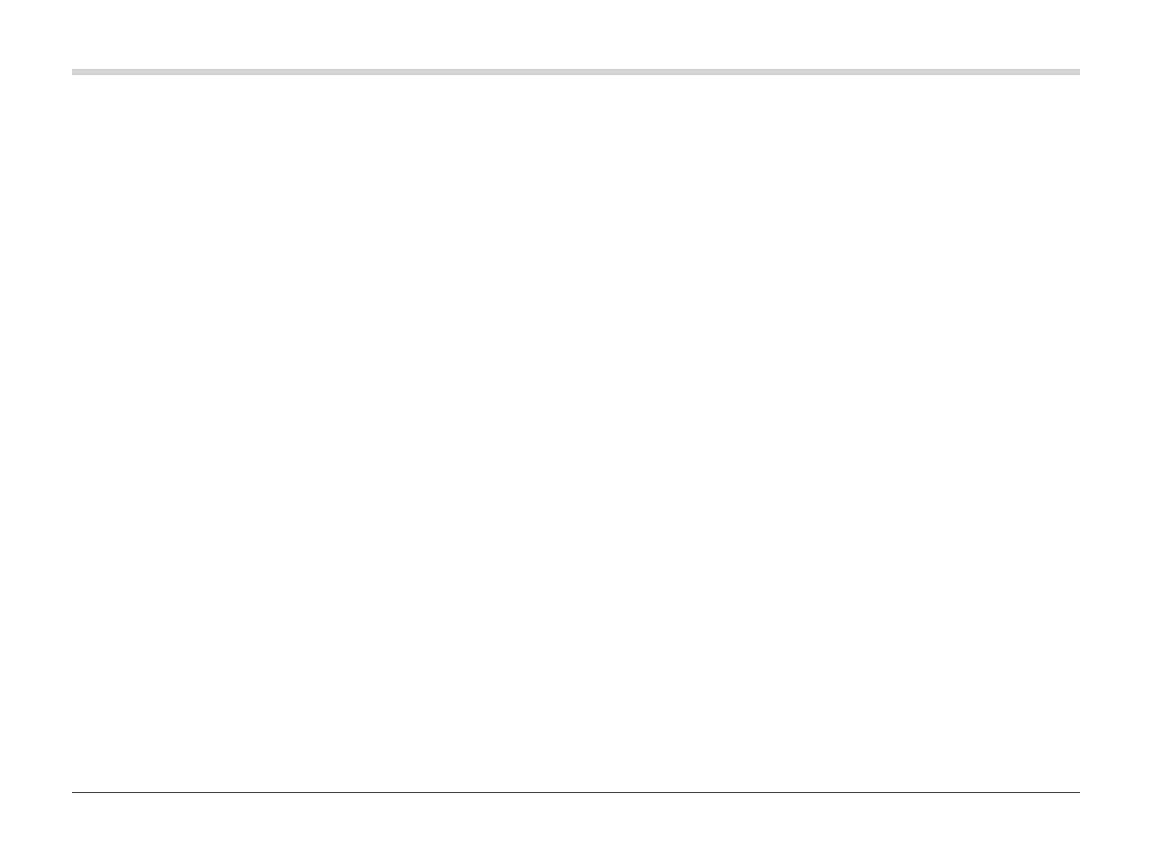23
Built on Innovation
®
Options for Running Your Irrigation System (continued)
Set Pump/Master Valve (P/MV) Operation
All stations have the P/MV start circuit ON in the
default setting.
To program P/MV operation:
1. Turn the dial to the PUMP position.
2. Press the + or - buttons to toggle the P/MV start ON or
OFF for the specic station.
3. Press the → button to advance to the next station.
4. Repeat steps 2 and 3 for all necessary stations.
Programmable O
This feature permits the user to stop all programmed
irrigation for a designated period from 1 to 31 days. At the
end of the programmable o period, the controller will
resume normal automatic operation.
1. Turn the dial to the SYSTEM OFF position.
2. Press the + button and a 1 will be displayed next to OFF.
3. Press the + button as many times as needed to set the
number of days o desired (up to 31).
4. Turn the dial back to the RUN position. The controller is
now set to OFF for the set number of days.
The days o remaining will decrease at midnight of each
day. When it goes to zero, the display will show the normal
time of day and normal irrigation will resume at the next
scheduled start time.