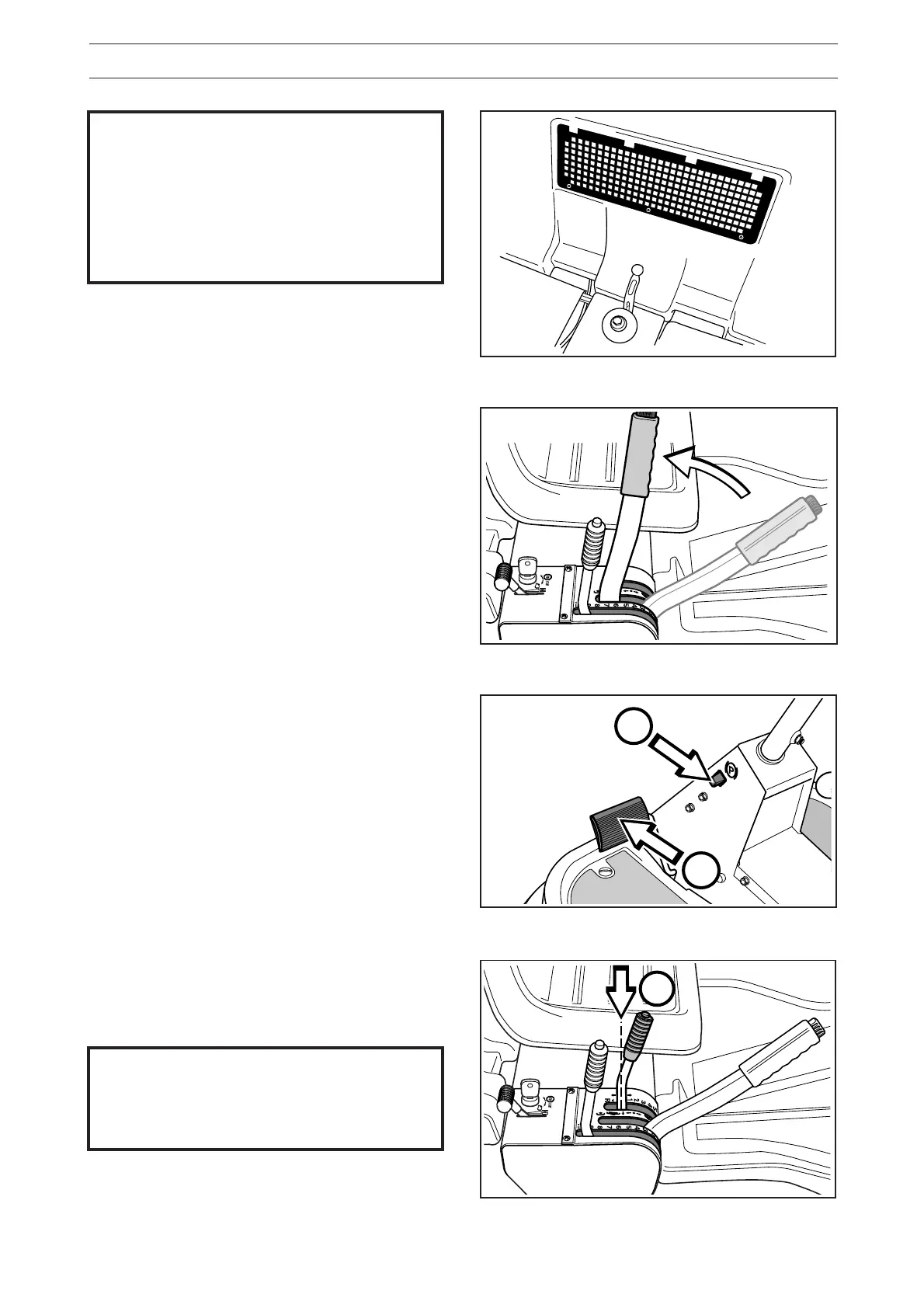16 – English
1
2
N
Rider 13
Rider 11
6007-001H
6007-002H
6007-003
8009-431
DRIVING
3. For Rider 11 and Rider 11 Bio: Set the gear
lever to position ”N” (neutral).
Before starting
• Read the safety instructions and information on
the location and function of the controls before
starting (see pages 5-15).
• Conduct daily maintenance before starting
(see maintenance schedule on page 21).
Adjust the seat to the required position.
Starting the engine
1. Lift up the cutting unit by pulling the lever back-
wards to locked position (transport position).
2. Apply the parking brake. This is done as follows:
• Press down the brake pedal (1).
• Press in the lock button on the steering
column (2).
• Release the brake pedal while the button is
held pressed.
The parking brake lock disconnects automati-
cally when the brake pedal is pressed down.
On the Rider 11 and Rider 11 Bio the brake
pedal and lock button are on the right side.
IMPORTANT INFORMATION
Do not press the reverse lock button on
the lever when you select neutral. If you
do, it could trigger the start lock.
IMPORTANT INFORMATION
The air intake grille in the engine cover
behind the driver’s seat must not be
blocked by, for example, clothing, leaves,
grass or dirt.
Impaired cooling of the engine. Risk of
major engine damage.
