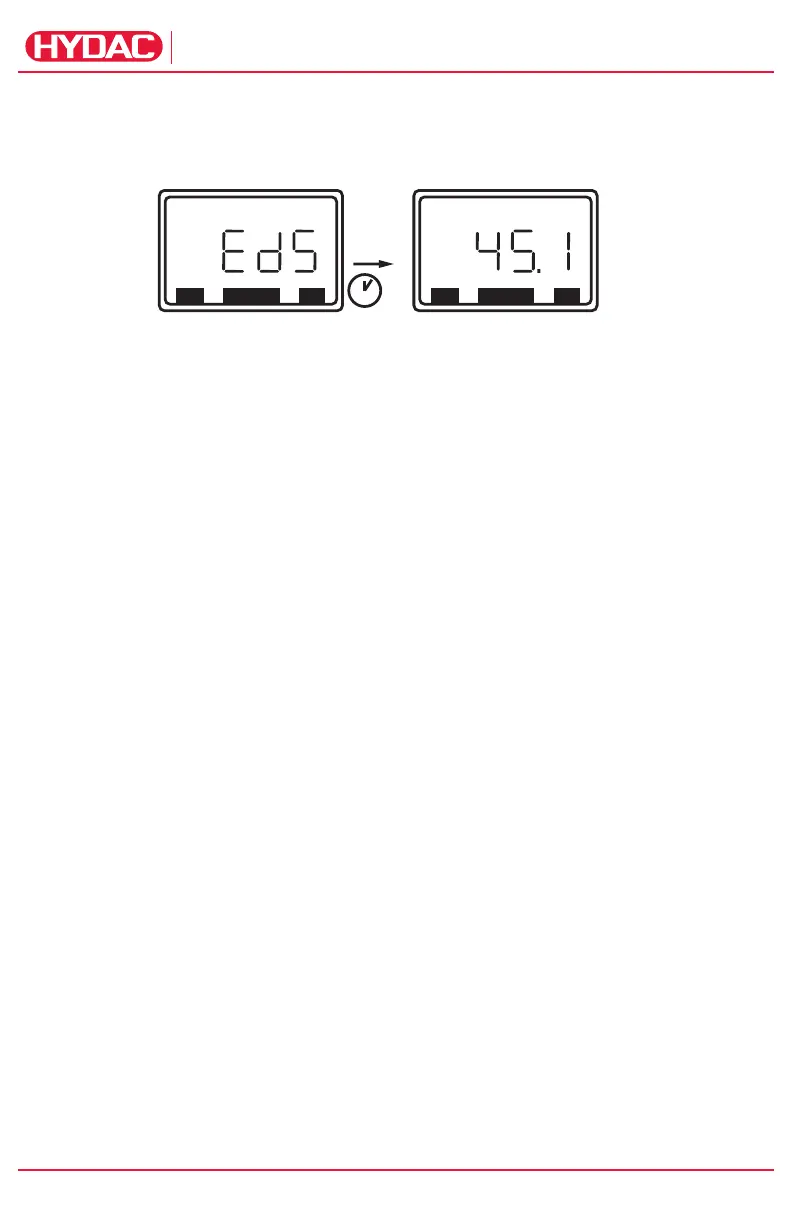6
EDS 3000 Operating Manual
PN#02080105 • ELC1603-1752 / 09.16
ELECTRONICS
4. Digital display
After switching on the supply voltage, the unit briefly displays “EdS” and then dis-
plays the actual pressure (basic setting).
In the basic settings, the display can be altered as follows:
• Display of the maximum value: “TOP” This is the largest value measured in the
system since the unit was switched on or was last reset.
• Display of the pre-set switching point: “S.P.1”, “S.P.2” Depending on the model,
switching point 1 or switching point 2 can be permanently displayed.
• Display o f: “oFF” The display is switched off. Depending on the setting,
“TOP”, “S.P.1”, “S.P.2”, or “oFF” appears briefly in the display following the
switch-on message. The actual pressure can be displayed briefly by pressing
the
or
keys.
• In the setting “Display of the actual pressure”, it is possible to display the
maximum value by pressing the
or
keys. This is displayed for 3 s.
• The maximum value can be reset in each display mode by briefly pressing the
and the
keys simultaneously. This procedure is acknowledged by the
message “rES” in the display.
Note:
• If the actual pressure exceeds the nominal pressure of the unit, it can no longer
be displayed and the display begins to flash.
• If the actual pressure is below 0.75% of the nominal range, then 0 is displayed.
5. Output function
5.1 Switching Outputs
The EDS 3000 has 1 or 2 switching outputs. The following switching functions can be set up
under the basic settings:
5.1.1 Switching Point Setting (SP)
One switching point and one hysteresis can be set for each switching output. The respective
output switches when the pre-set switching point is reached and switches back when the
pressure falls below the switch-back point. The switch-back point is determined by the
pre-set hysteresis (switch-back point = switching point minus hysteresis). Abbreviations:
“S.P.1”, “S.P.2” = switching point 1 or 2 “HyS.1”, “HyS.2” = hysteresis 1 or 2
2s