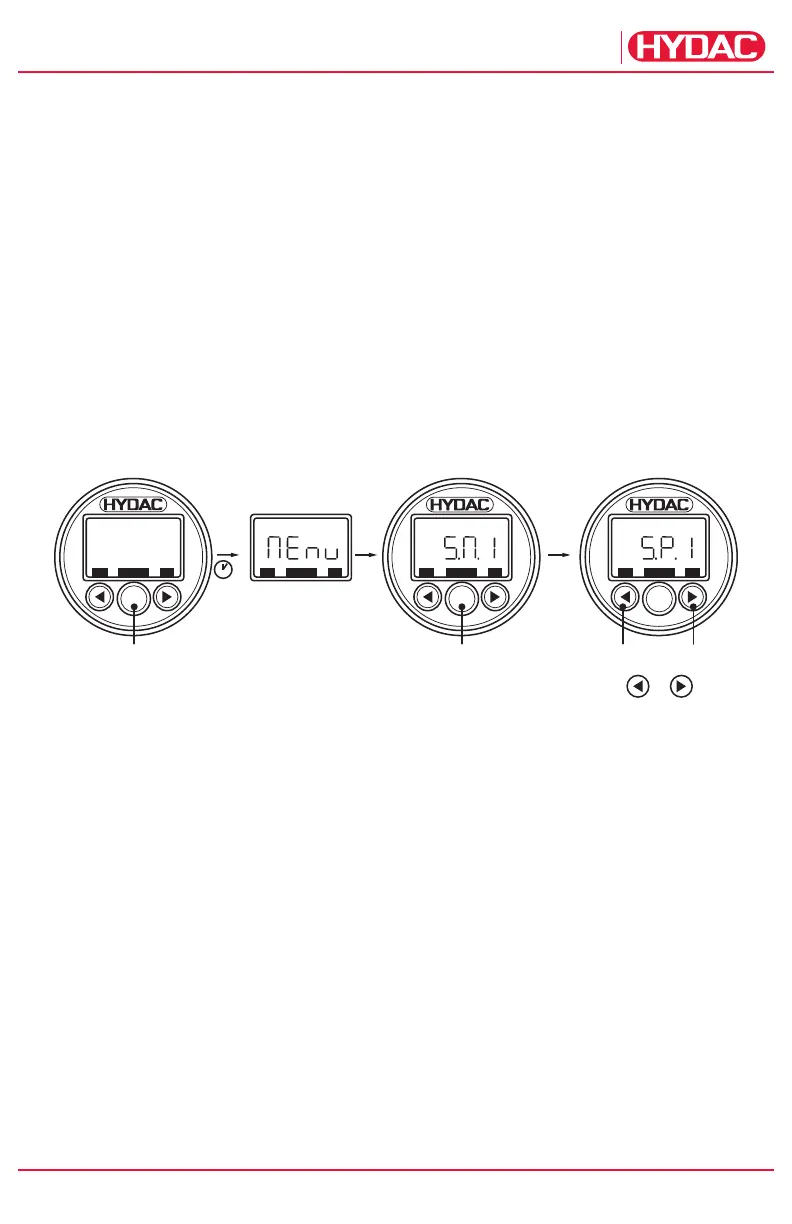9
EDS 3000 Operating Manual
PN#02080105 • ELC1603-1752 / 09.16
ELECTRONICS
6. Basic Settings
In order to adapt the unit to a particular application, the function of the EDS 3000
can be altered via several basic settings. These are combined in a menu.
6.1 Altering the basic settings
Important Note: when the menu is activated no switching operations are carried
out. To activate the basic settings menu: (Image 6.1)
To close the basic settings menu, call up the menu point “END”, set to “YES”, the
EDS 3000 returns to the normal display mode after 2 seconds.
Note:
If after about 25 seconds no keys have been pressed, the menu automatically
closes down. Any changes which may have been made will not be saved.
mode
Hold "mode" key down
while switching on
supply voltage until
the message "menu"
appears on the display
Display
(release mode key)
Press mode key until
the required menu point
appears.Then release key.
(for summary, see 6.2)
Change setting with
or
then choose next
SP1 SP2
mode
SP1 SP2
mode
SP1 SP2
3s