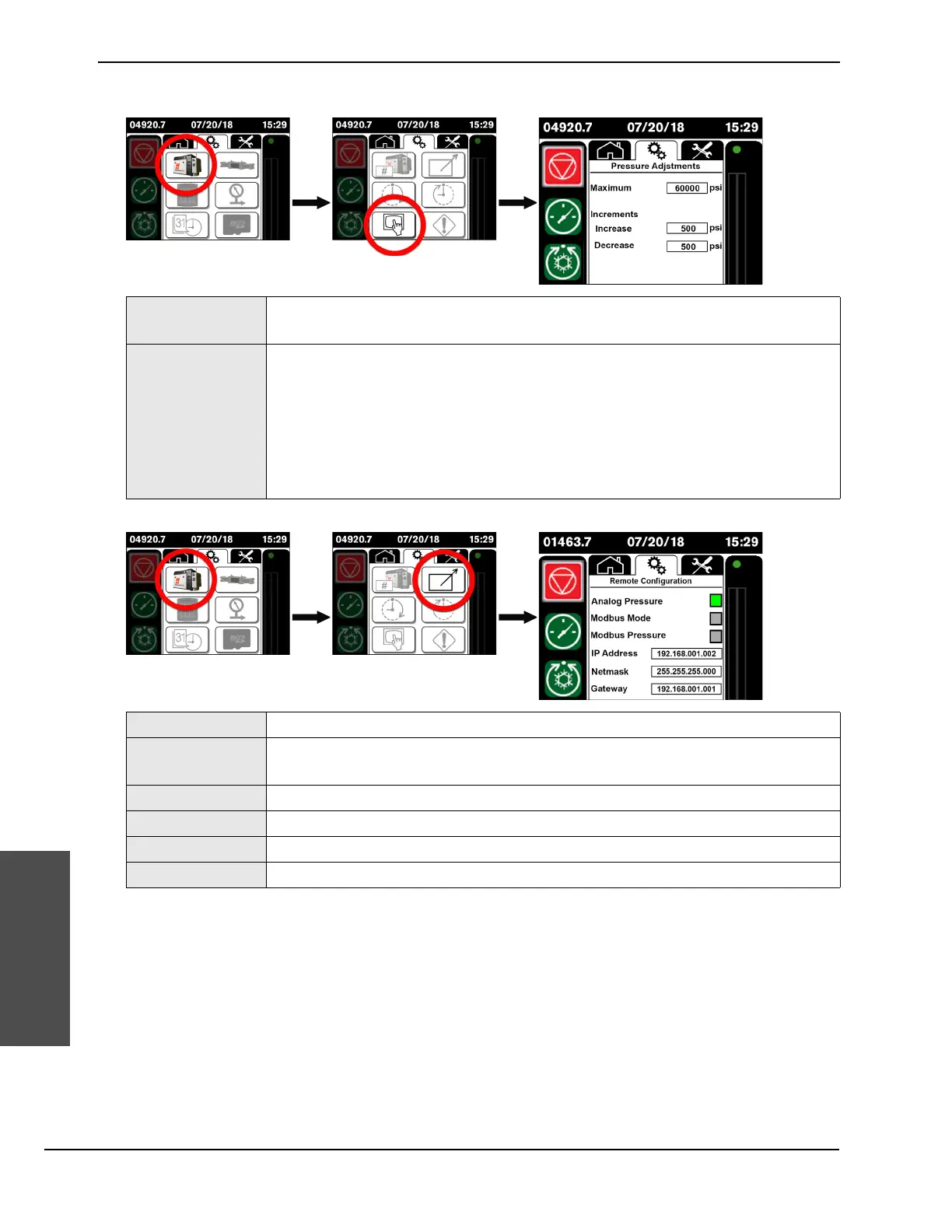220 HyPrecision Predictive waterjet pump Operator Manual 810120
9 – Installation
Installation
Pressure Adjustments
Remote Configuration.
Maximum
This is the maximum pressure that the system can be adjusted to.
The default is 4,140 bar (60,000 psi).
Increments
Increase This is how much that the target pressure increases each time the + symbol on the primary
operation screen is touched.
The default is 34 bar (500 psi).
Decrease This is how much that the target pressure decreases each time the – symbol on the primary
operation screen is touched.
The default is 34 bar (500 psi).
Analog Pressure
This turns the remote analog pressure input on or off.
Modbus Mode
Turn Modbus mode on or off.
When this mode is on, the pump is controlled by Modbus TCP over Ethernet.
Modbus Pressure
This turns Modbus control of the pump pressure on or off.
IP Address
Enter a static IP address.
Netmask
Enter the netmask.
Gateway
Enter the gateway.
