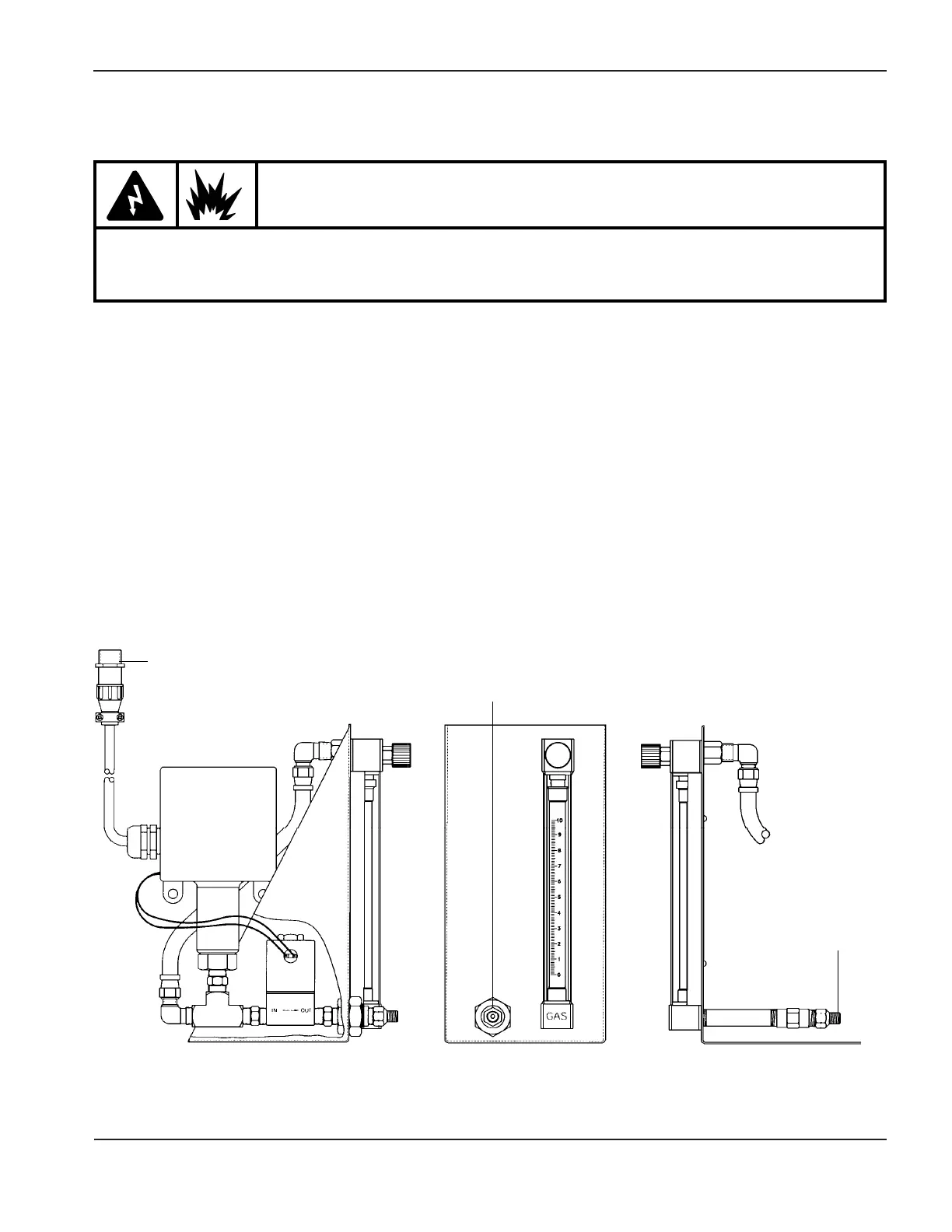OPERATION: ARGON-HYDROGEN MANIFOLD
HySpeed HT2000 Instruction Manual 7-3
19
Installation
WARNING
Before operating the argon-hydrogen manifold, turn all power and gases connected to the HT2000 OFF.
Follow the installation and operation procedures before turning power and gases ON.
Argon-Hydrogen Cable – Argon-Hydrogen Manifold to Power Supply (PS)
A. Connect the receptacle end of the argon-hydrogen cable (Fig. 7-3) to Cable Connection Point on the
argon-hydrogen manifold. (Fig.7-2)
B. Connect the other end of the cable to TB4 (smaller terminal strip on the inside rear panel of the power
supply). Match up wires 102, 103, 13 and 14 to wires already connected to the strip. Connect the two
shield wires to points labeled as PE (protective earth).
Argon-Hydrogen supply to Argon-Hydrogen Manifold
A. Attach one end of the supply hosing to the argon/hydrogen supply tank or regulator, and attach the other
end to the Argon-Hydrogen Supply Hose Connection on the manifold. (Fig. 7-2)
Figure 7-2 Argon-Hydrogen Manifold Connection Points
Cable Connection Point
Plasma Gas
Torch Lead
Connection
Argon-Hydrogen
Supply Hose
Connection
