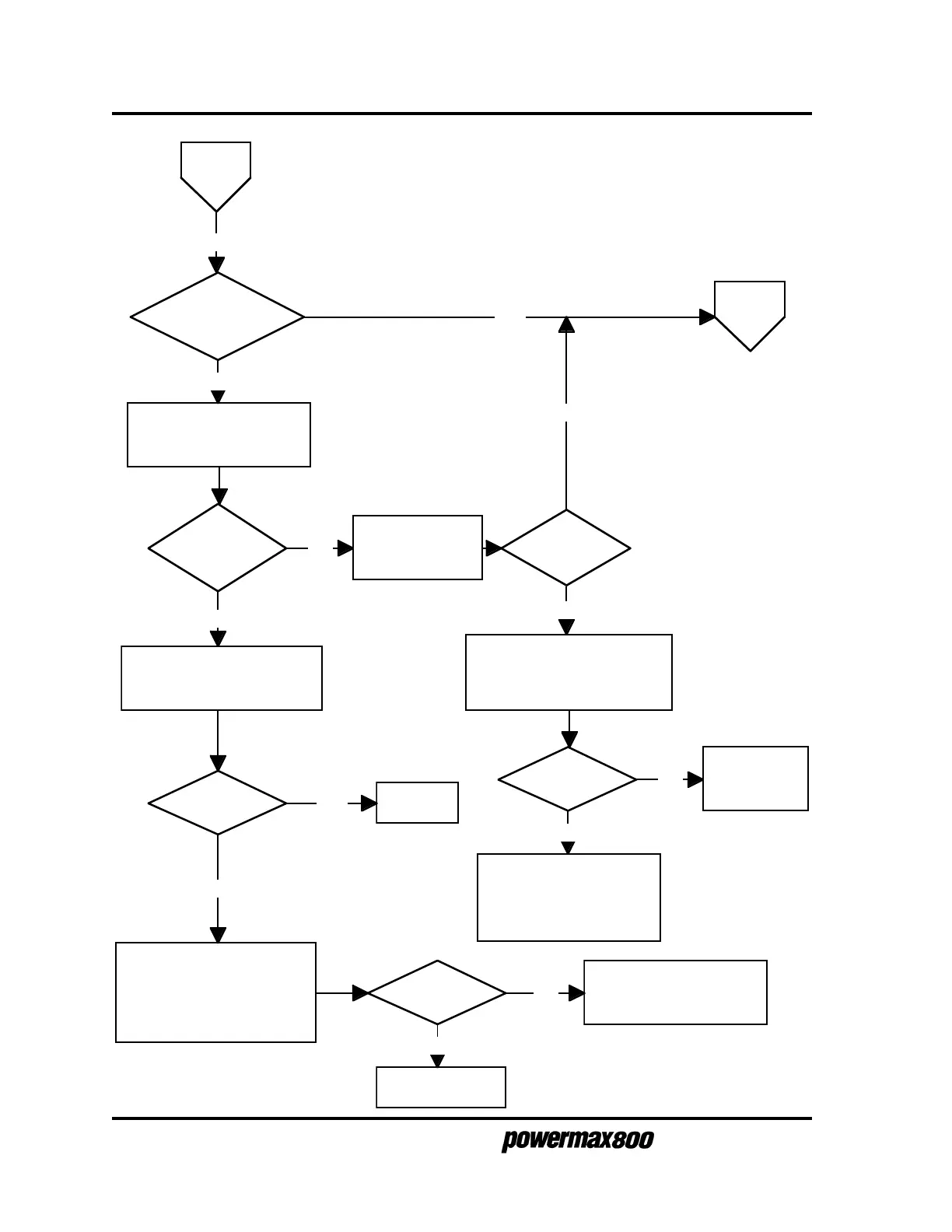MAINTENANCE
3-22
Service Manual
GAS PRESSURE
LED On ?
Adjust pressure
regulator for 70 psi
Pressure
corrected?
To
page 3-23
From
page 3-21
Yes
70 psi?
No
24 VAC ?
Inlet Pressure
Ok ?
Disconnect wires W92 & W93 on
pressure switch PS1. Measure
voltage.
Replace
PS1.
Check pressure regulator
gauge for 70 psi
No
Unplug power cord. Reconnect
wires W92 & W93 to PS1.
Disconnect JP8 from control
PCB. Measure resistance
between JP8 sockets 7 & 8.
Yes
Yes
Check inlet gas supply pressure
to pressure regulator. It should
be a minimum of 90 psi (6.2 bar)
No
Adjust inlet
pressure for 90
psi (6.2bar)
.
No
Check hose from supply to
regulator, pressure regulator
filter element and pressure
regulator. Replace as
required.
Yes
No
0 ohms ?
Replace control
PCB.
Yes
Check connections and
wiring between control board
JP8 and terminals on PS1.
No
Yes
Yes