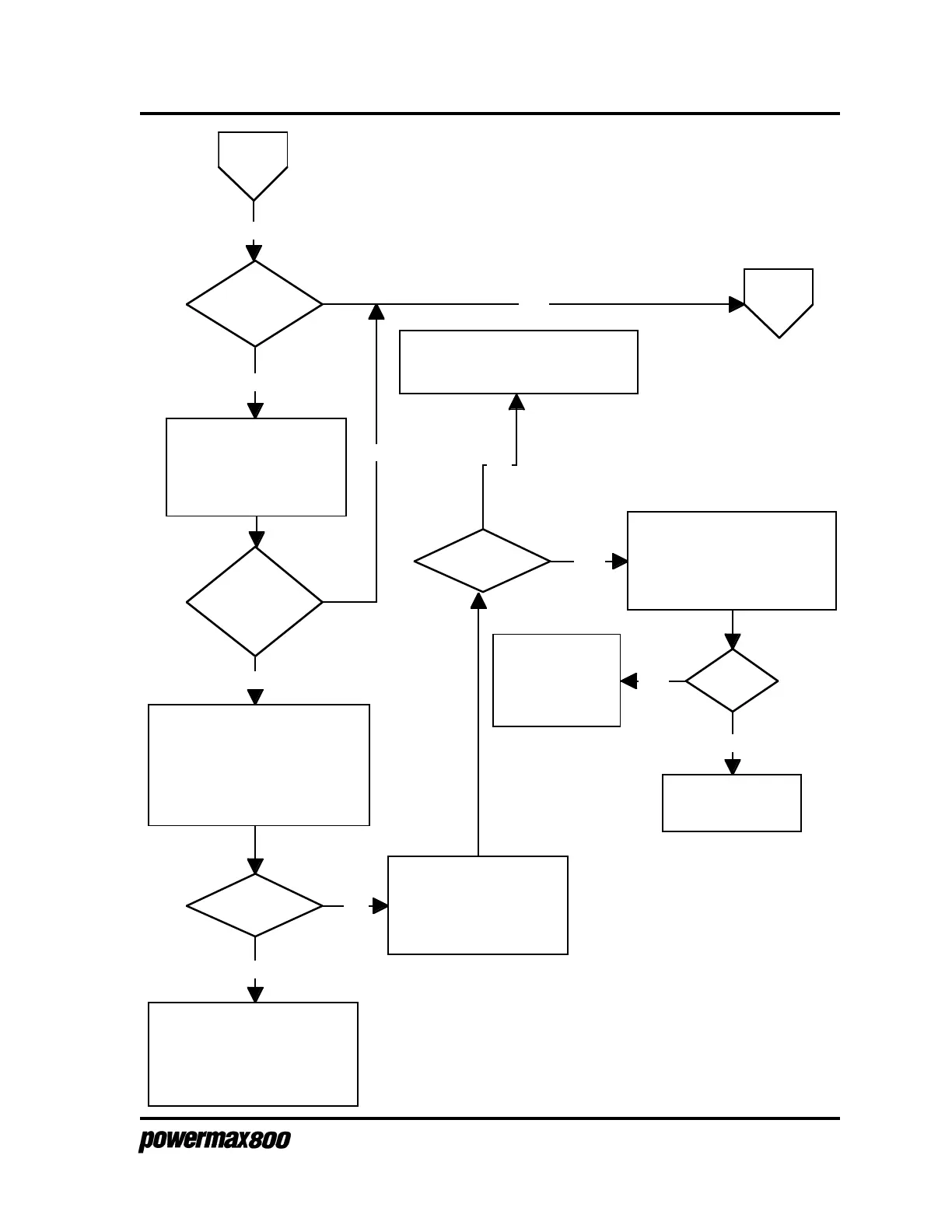3-23
MAINTENANCE
Service Manual
TEMP LED
Off ?
To
page 3-24
From
page 3-22
Yes
Yes
Unplug power cord. Allow
power supply to cool down to
room temperature. Plug in
power cord and turn power
supply on.
No
Disconnect temperature
switch TS1 wires W86 & W87
at heatsink SA. Measure
resistance across
temperature switch.
TEMP
LED remains
Off ?
Unplug power cord. Allow power
supply to cool down to room
temperature. Disconnect JP8 from
control PCB. Measure resistance
between JP8 sockets 1 & 2 and
3 & 4.
No
0 ohms ?
0 ohms?
Disconnect temperature switch
TS2 wires W88 & W99 at power
transformer T2. Measure
resistance across wires coming
from transformer.
Replace temperature switch TS1.
If TS1 opens again after replacement,
replace heat sink SA.
Yes
Temperature switches are
functioning.
Problem is either with transformer
T2, heatsink SA, control board or
associated wiring.
Yes
No
No
0 ohms?
Yes
Problem is either
with transformer T2,
heatsink SA, control
board or associated
wiring.
Yes
Replace transformer
T2.
No
