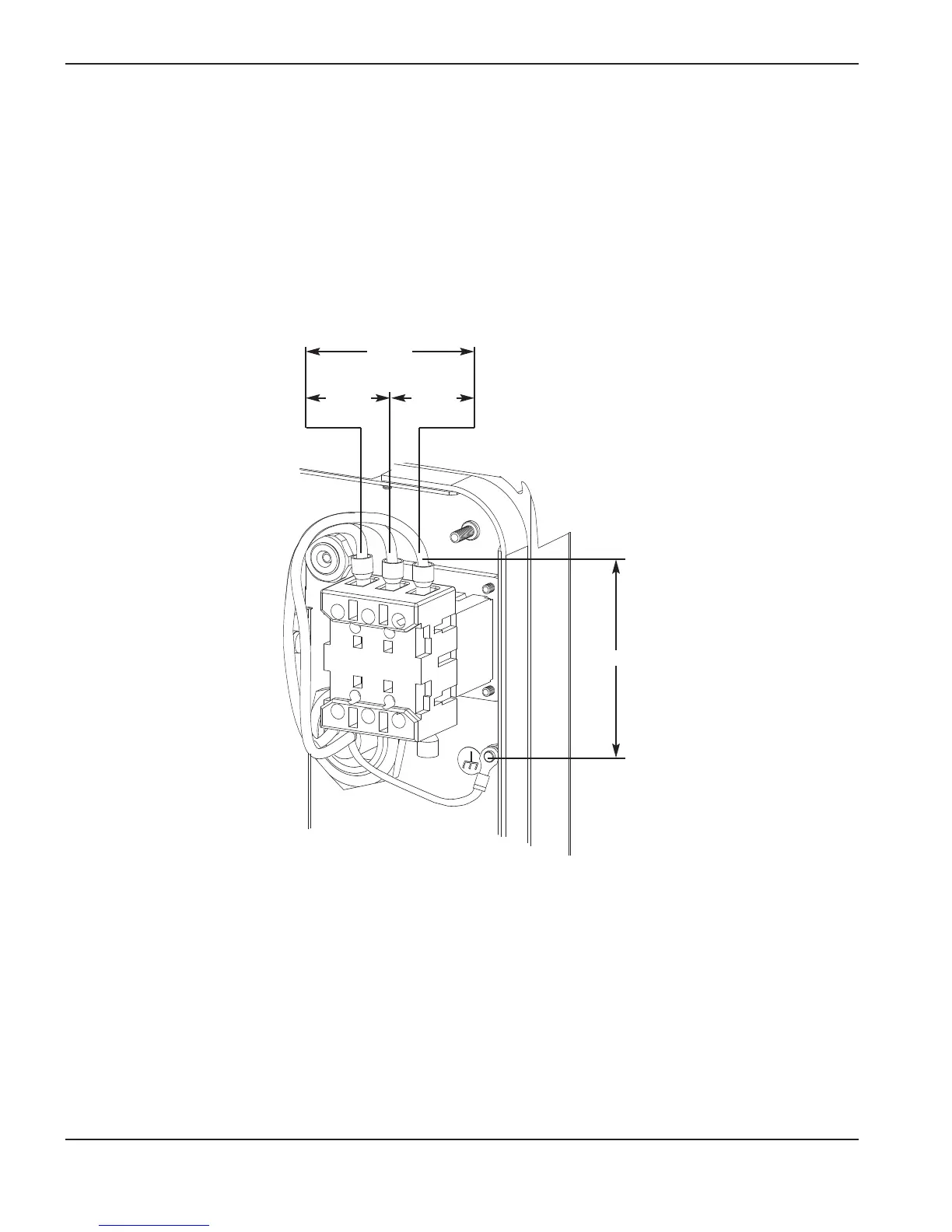MAINTENANCE
3-8 powermax1000 Service Manual
1
Check power switch
1. With the power disconnected, set the ON/OFF switch (S1) to ON (I).
2. Check the resistance across the input leads.
3
. Check the resistance from the input leads to ground.
Notes: With the power disconnected and the ON/OFF switch (S1) set to OFF (O), all should read as open.
All electrical values shown are ±25%.
2.4 MΩ
2.4 MΩ2.4 MΩ
>20 MΩ
If no problems were found during the visual inspection or the initial resistance check, and the power supply still
does not operate correctly, see the
Troubleshooting guide
.
Note: The
Troubleshooting guide
provides most probable causes and solutions. Study the system wiring
diagram and understand the theory of operation before troubleshooting. Before purchasing a major
replacement component, verify the problem with Hypertherm T
echnical Service or the nearest
Hypertherm repair facility.
