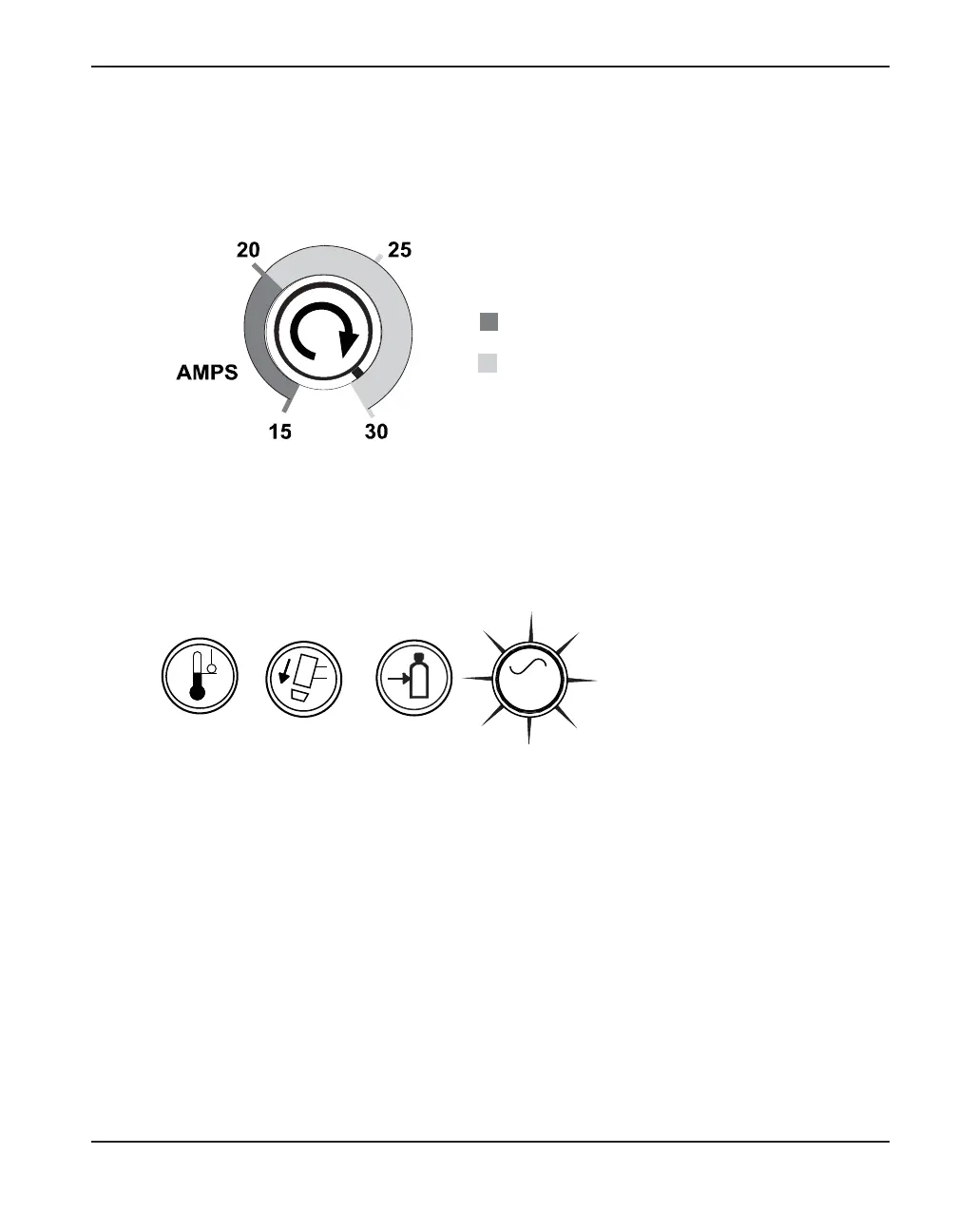OPERATION
powermax30 Operator Manual 4-5
2. Adjust the amps knob to the desired cutting current based on the input voltage and circuit size.
To operate your Powermax30 system on a 120-volt, 15-amp circuit, do not set the amps higher
than 20 (the dark gray part of the dial). See Section 3, Voltage configurations, for more
information.
120V 15A
120V 20A
240V 20A
3. Verify that the green power ON LED on the front of the power supply is illuminated and that
none of the other LEDs are illuminated. If the gas pressure, temperature, or cap sensor LEDs
are illuminated or blinking, correct the fault condition before continuing. See Basic
troubleshooting in Section 5, for more information.
When the power ON LED is illuminated, none of the other LEDs are illuminated or blinking, and
the amperage knob is set, the system is ready for use.
PMX30_OM_04.qxp:PMX30_OM_04 10/7/09 12:45 PM Page 4-5