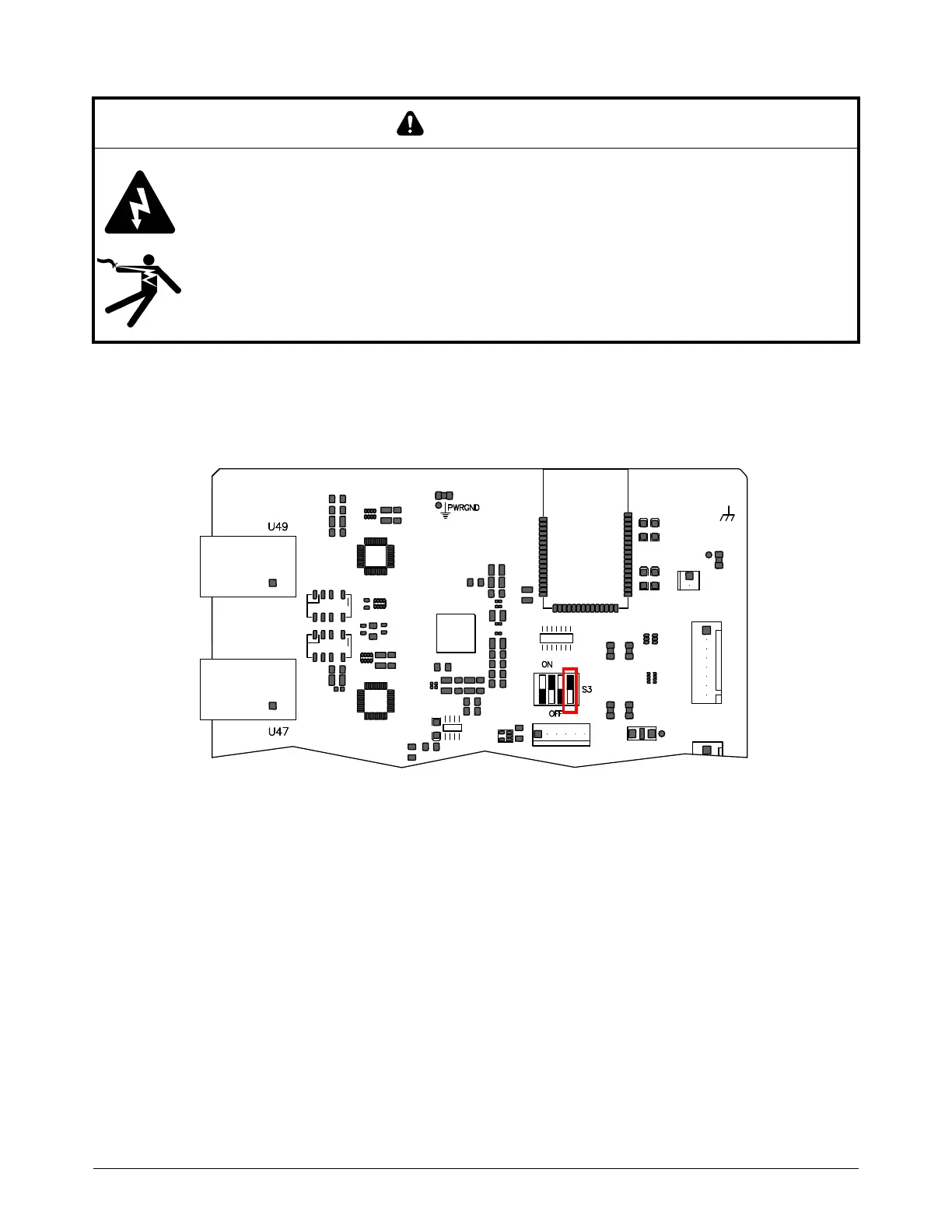Connect for Communication
XPR300 Instruction Manual 809480 183
3. On the main control board, set position 4 on DIP switch S3 to the ON position. This disables
th
e wireless.
Figure 50 – Main control board (note DIP switch S3 location).
4. Install the side panel of the plasma power supply.
5. Supply power to the cutting system:
a. Set the line-disconnect switch to the ON position.
b. Make sure that the power-indicator LED is illuminated on the plasma power supply.
WARNING
ELECTRIC SHOCK CAN KILL
The plasma power supply contains dangerous electric voltages that can seriously injure or
kill you.
Use extreme caution if you do service or maintenance work on a plasma power supply
when it is connected to an electric power source and the outer cover or panels are
removed.
