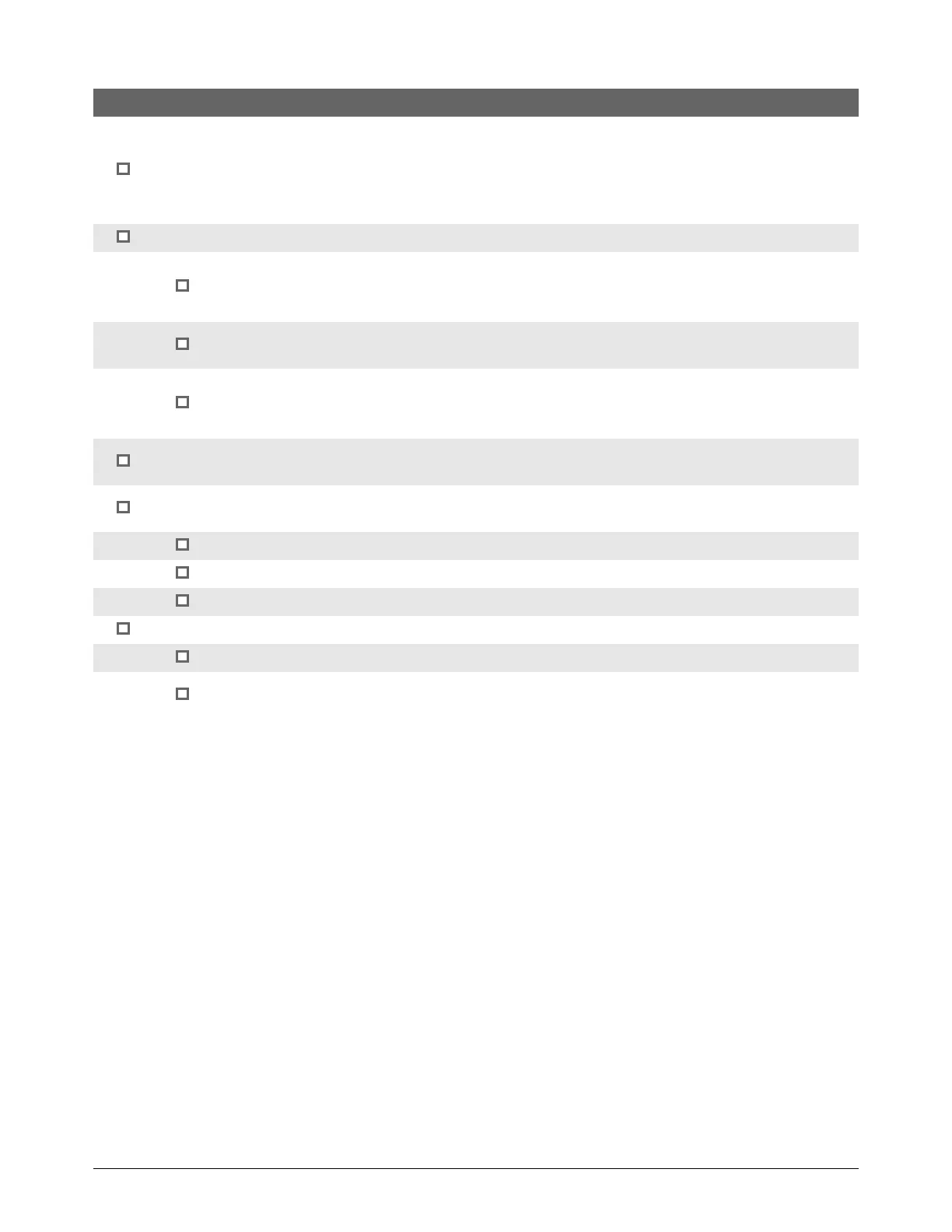Installation
78 809480 Instruction Manual XPR300
Installation steps
Make sure that the consumables are the correct type and correctly installed. A loose or overtightened
electrode can cause torch damage. Hypertherm recommends between 2.3 Nm – 2.8 Nm (20 inlbf –
25 inlbf) torque to tighten an electrode. Refer to Install the consumables on page 133.
The torch head that comes with the XPR torch assembly kit (428488) has 300 A mild steel consumables
pre-installed.
Make sure that the torch is correctly installed.
Make sure that the torch mounting bracket is correctly installed. Refer to Torch mounting bracket
requirements on page 64.
As an installer or user, you must supply the torch mounting bracket for your cutting system.
Make sure that the torch is correctly installed into the torch receptacle. Refer to Install the torch
into the torch receptacle on page 135.
Make sure that the torch is correctly installed into the lifter. Refer to Torch lifter requirements on
page 64.
As an installer or user, you must supply the motorized torch lifter for your cutting system.
Electrical power – Make sure that electrical power is supplied to the cutting system. Refer to Connect
electric power to the cutting system on page 136.
CNC interface – Make sure that the communication method is installed correctly. Refer to Connect for
Communication on page 147..
EtherCAT
Wireless (XPR web interface) and discrete
Serial RS-422 and discrete
Coolant – Make sure that the coolant is installed correctly. Refer to Coolant Installation on page 199.
Make sure that the coolant type is correct. Refer to Coolant requirements on page 54.
Make sure that the coolant reservoir is full. Refer to How to fill the cutting system with coolant on
page 200.
