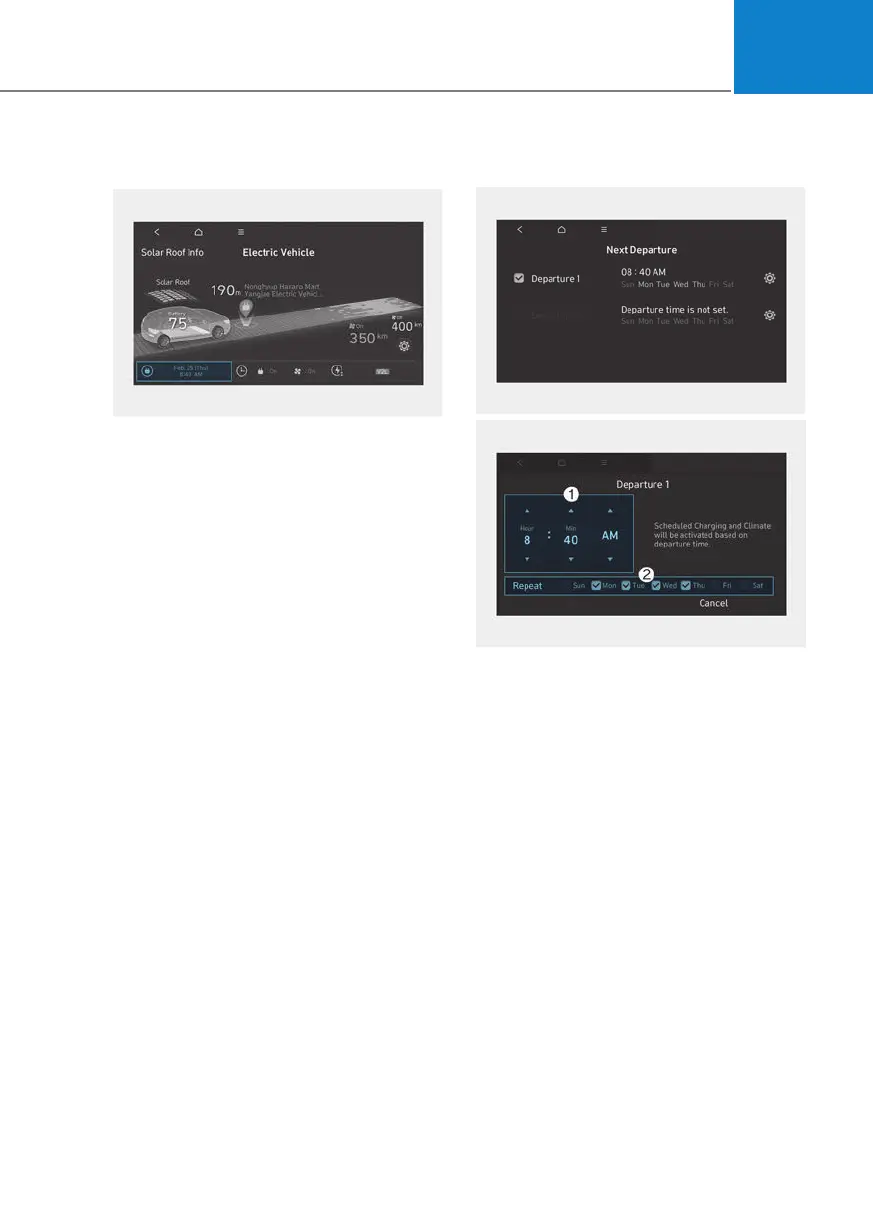01
1-11
Next departure
ONE1Q011016LONE1Q011016L
Select ‘EV Next Departure’ on the
screen. You can set the date and time
of when to charge the battery, climate
control temperature, and other various
functions.
Departure time
ONE1Q011017LONE1Q011017L
ONE1Q011053LONE1Q011053L
1. Set anticipated departure time for
scheduled charging and target
temperature.
2. Select the day of the week to activate
scheduled charging and target
temperature for departure time.
