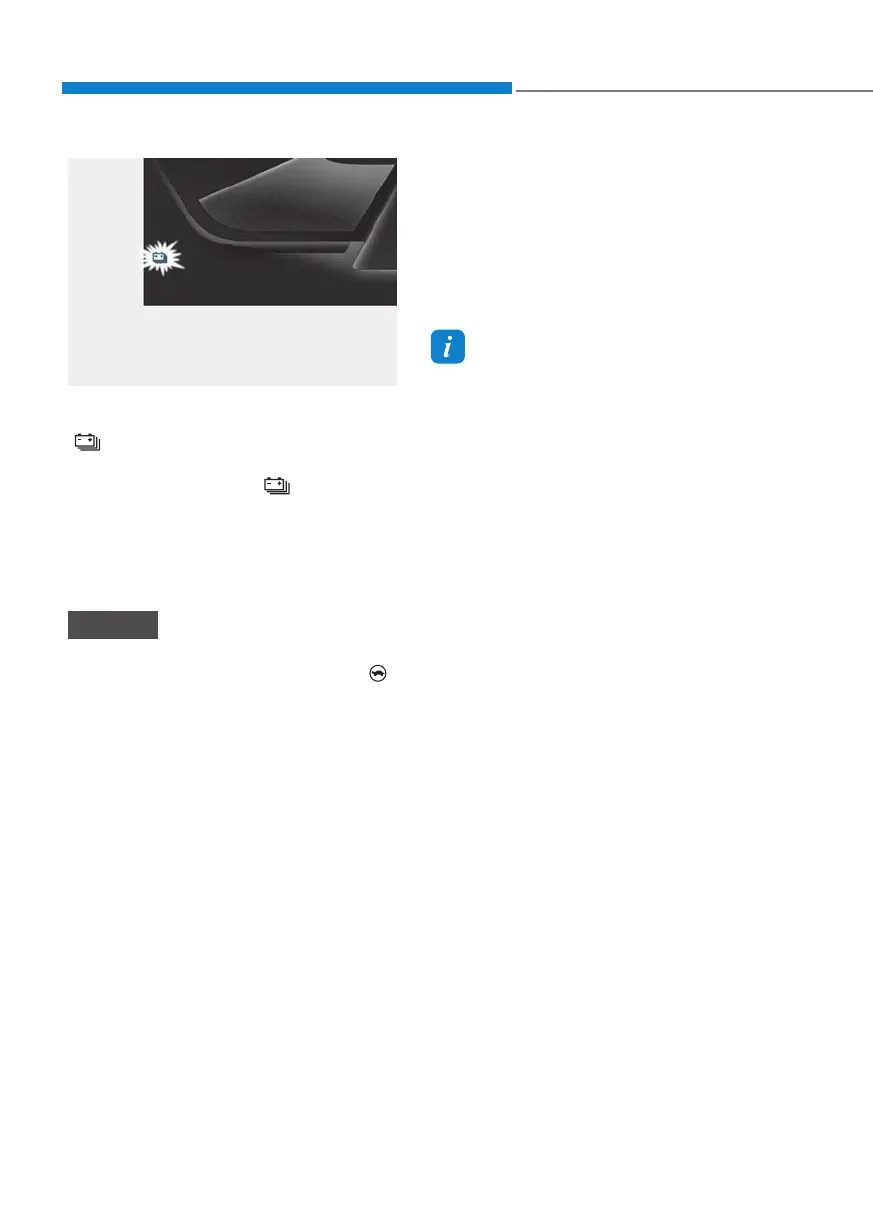Foreword / Starting your Electric vehicle
1-56
ONE1Q011011ONE1Q011011
When the remaining battery is lower than
10 % on the SOC gauge, the warning light
(
) turns ON to alert you of the battery
level.
When the warning light (
) turns ON,
the vehicle can drive an additional 30 ~
40 km (18 ~ 25 miles) depending on the
driving speed, heater/air conditioner,
weather, driving style, and other factors.
Charging is required.
NOTICE
When the high voltage battery level is
low, the power down indicator light (
)
illuminates and the vehicle power is
limited.
Charge the battery immediately since
your vehicle may not be driven, or may
roll back on a slope with the indicator
light ON.
Aux. Battery Saver+
The Aux. Battery Saver+ is a function that
monitors the charging status of the 12 V
auxiliary battery.
If the auxiliary battery level is low, the
main high voltage battery charges the
auxiliary battery.
Information
• The Aux. Battery Saver+ activates
maximum of 20 minutes. If the Aux.
Battery Saver+ function activates
more than 10 times consecutively, in
the Automatic Mode the function will
stop activating, judging that there is
a problem with the auxiliary battery.
In this case, drive the vehicle for some
period of time. The function will start
activating if the auxiliary battery
returns to normal.
• The Aux. Battery Saver+ function
cannot prevent battery discharge if the
auxiliary battery is damaged, worn out,
used as a power supply or unauthorized
electronic devices are used.
• If the Aux. Battery Saver+ function was
activated the high voltage battery level
may have decreased.
