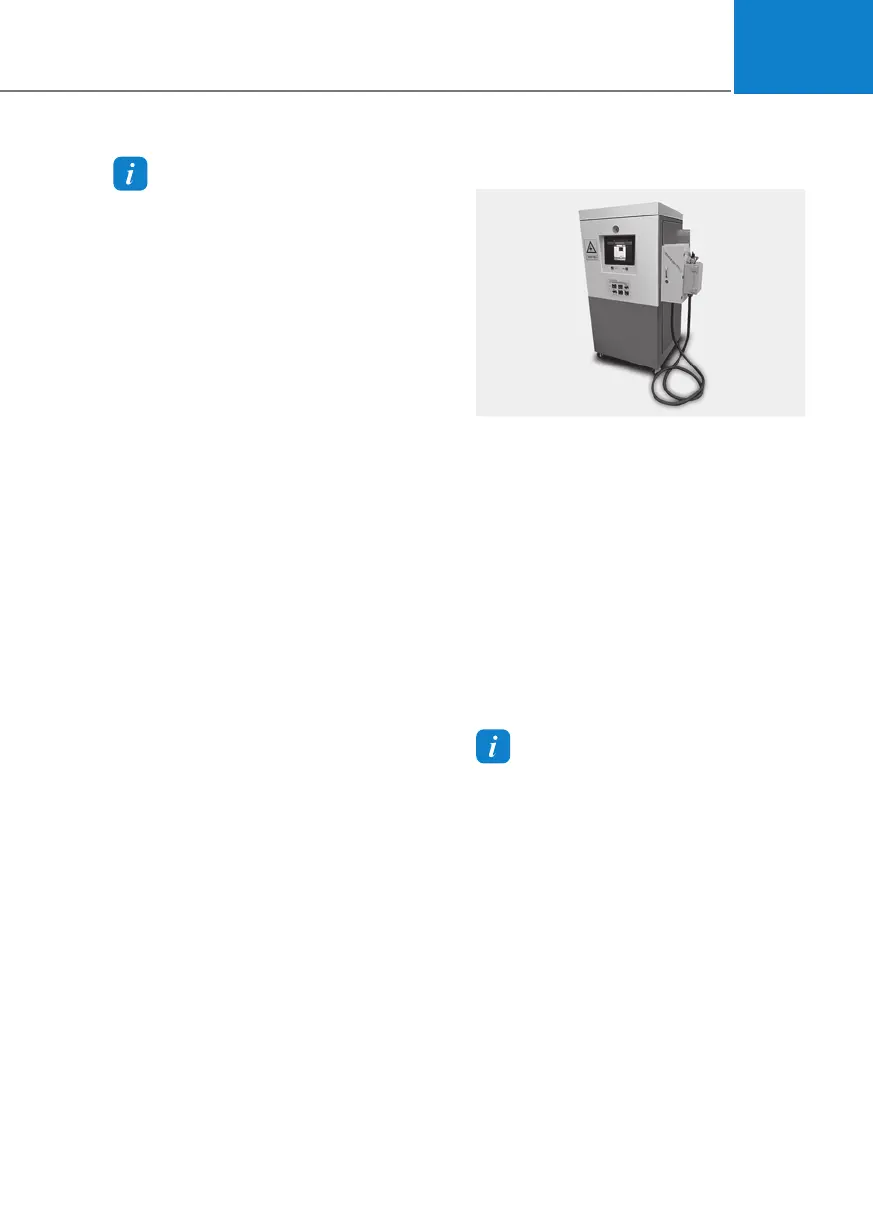01
1-35
Information
To prevent charging cable theft,
the charging connector cannot be
disconnected from the inlet when the
doors are locked or the charging connector
is in the LOCK mode. Unlock all doors to
disconnect the charging connector from
the inlet.
However, if the vehicle is in the charging
connector AUTO mode, the charging
connector automatically unlocks from the
inlet when charging is completed.
If you attempt to disconnect the charging
connector without pressing the release
button, the connector and the inlet may
be damaged. For more details, refer to
“Charging Connector AUTO/ LOCK
Mode” in this chapter.
If the release button does not work even
after the all doors are unlocked, pull
the emergency lift cable in the motor
room and press the release button in the
connector to disconnect it from the vehicle.
If the release button still does not work,
we recommend to consult an authorized
HYUNDAI dealer.
3. Make sure to completely close the
charging door.
4. Close the protection caps of the
charging connector and the charging
plug to protect them from foreign
substances.
5. If the personal charging connector is
used, store the connector in the cable
compartment.
DC charge
DC ChargerDC Charger
OSQCEQ019005OSQCEQ019005
You can charge at high speeds at public
charging stations. Refer to the respective
company’s manual that is provided for
each DC charger type.
Battery performance and durability can
deteriorate if the DC charger is used
constantly.
Use of DC charge should be minimized
in order to help prolong high voltage
battery life.
Actual charger image and charging
method may vary in accordance with
the charger manufacturer.
Information
If you use a DC charger when the vehicle
is already fully charged, some DC
chargers will send out an error message.
When the vehicle is fully charged, do not
charge the vehicle.
