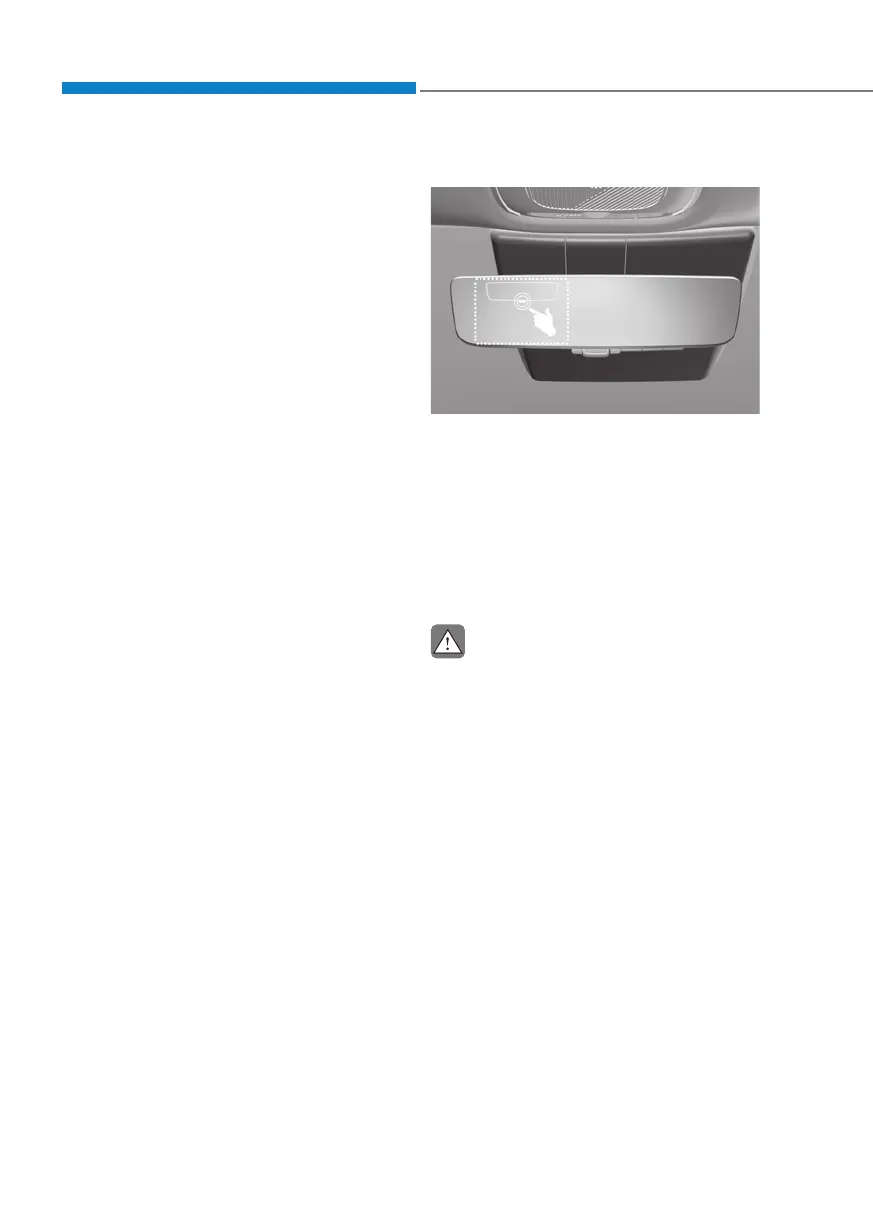Convenience features
5-50
When using the Digital Center Mirror
in digital mirror mode
• When the tailgate is open, the Digital
Center Mirror image may not display
properly. Before driving, make sure
the tailgate is closed.
• If the display is difficult to see due to
reflected light, close the sunshade for
the sunroof (if equipped).
• Any of the following conditions may
occur when driving in the dark, such
as at night. None of them indicates
that the malfunction has occurred.
- Colors of objects in the displayed
image may differ their actual color.
- Depending on your physical
condition or age, it may take longer
than usual to focus on the displayed
image. In this case, change to
optical mirror mode.
- Do not let passengers stare at the
displayed image when the vehicle is
being driven, as doing so may cause
motion sickness.
When the system malfunctions
ONE1052300 ONE1052300
If the symbol shown in the illustration is
displayed when using the Digital Center
Mirror in digital mirror mode, the system
may be malfunctioning. The symbol will
disappear in a few seconds. Operate the
lever, change to optical mirror mode and
we recommend that you have the vehicle
inspected by an authorized HYUNDAI
dealer.
CAUTION
To prevent the Digital Center Mirror
from malfunctioning
• Do not use detergents, such as
thinner, benzene, and alcohol to
clean the mirror. They may dis color,
deteriorate or damage the mirror
surface.
• Do not remove, disassemble or
modify the mirror and camera.
• Do not allow an organic solvent,
vehicle wax, window cleaner or glass
coating to adhere to the camera. If
this happens, wipe it off as soon as
possible.
