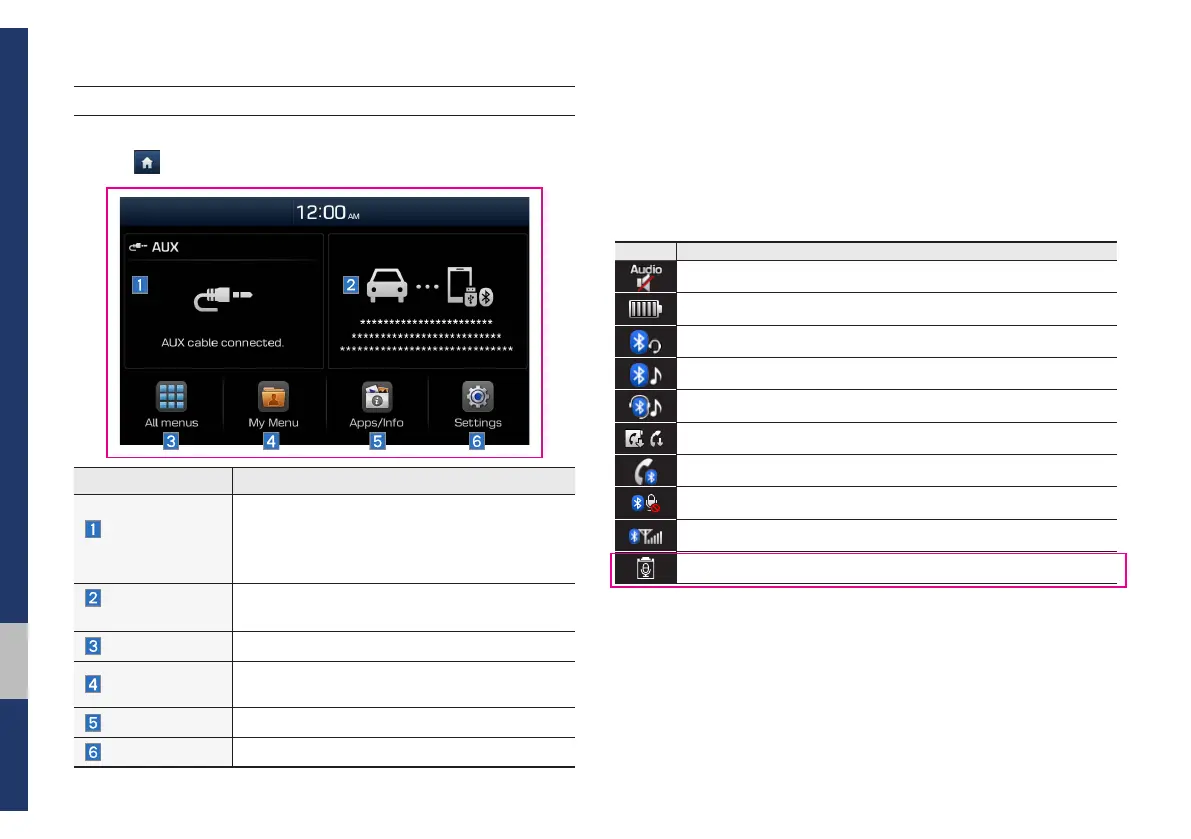1-10 I Basic
Home Screen
Controls Menu Configuration for the Home Screen
Tap the icon on any screen to display the Home Screen below.
Features Description
Radio/
Media Widget
• Shows brief information on the radio or
media that is now playing.
• Tap the area to move to the mode that you
are listening to.
Phone projection
Widget
Shows any connected devices such as iPod
and Bluetooth.
All menus
Shows all of the items in the system menu.
My Menu
Add your favourite menus to have quick and
easy access to them.
Apps/Info
Moves to the Apps/Info screen.
Settings
Moves to the Settings screen.
Information Display on the Status Bar
Displays the date and time, along with the system status shown by
the various icons to the right of the clock.
The icons in the following table indicate the various types of sys-
tem status details and events.
Icon Description
Displayed when the audio is muted.
Displays the remaining battery of the Bluetooth phone.
Displayed when connected to Bluetooth for hands-free.
Displayed when connected to Bluetooth for streaming audio.
Displayed when connected to Bluetooth for streaming audio and hands-free.
Displayed when downloading contacts or recent calls from the Bluetooth phone.
Displayed while on a call with the Bluetooth phone.
Displayed when the microphone of the Bluetooth phone is muted.
Displays the signal strength of the Bluetooth phone.
Voice memo recording.
D7D4J1003EE
