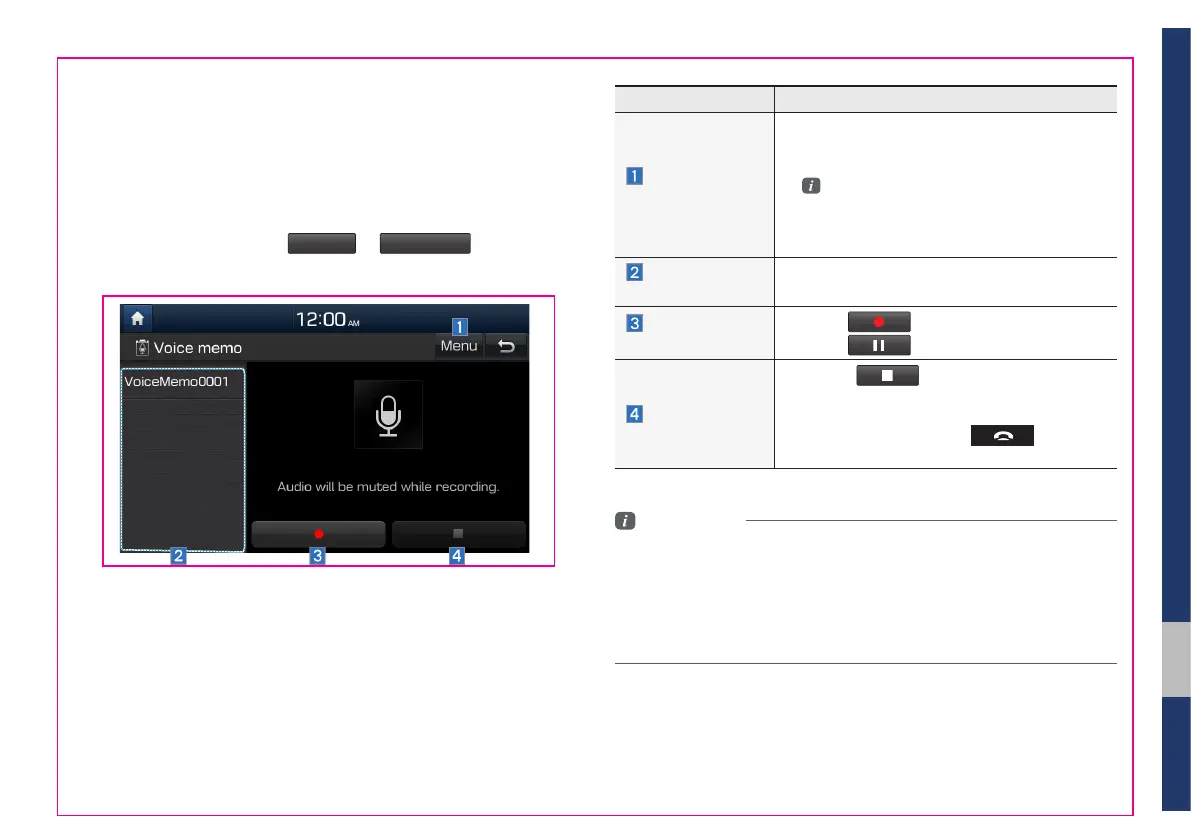Using Voice memo I 4-7
04
Using Voice memo
You can record voice memos using the microphone installed in
your vehicle and play voice memos on your system.
On the Home screen, touch
All menus
▶
Voice memo
.
Features Description
Display the
options list.
• Delete: Delete voice memos.
• Save to USB: Save voice memos to a USB
storage device.
This option is available only for USB stor-
age devices formatted in FAT16/32 formats.
• Memory: View information on the storage
space used for your voice memos.
List of your voice
memos.
Touch a voice memo to play it.
Record/Pause
button
• Touch to start recording.
• Touch to pause recording.
Stop button
• Touch to stop recording. The
recorded memo is added to the voice
memos list on the left of the screen.
• You can also press the button on
the steering wheel.
Information
• Voice memo recording mutes the function in operation or pauses media
playback.
• If you make or answer a call while recording a voice memo, the recording
pauses. If an emergency call is connected, the recording will stop and the
recorded voice memo will be saved automatically.
D7D4J4004EE
