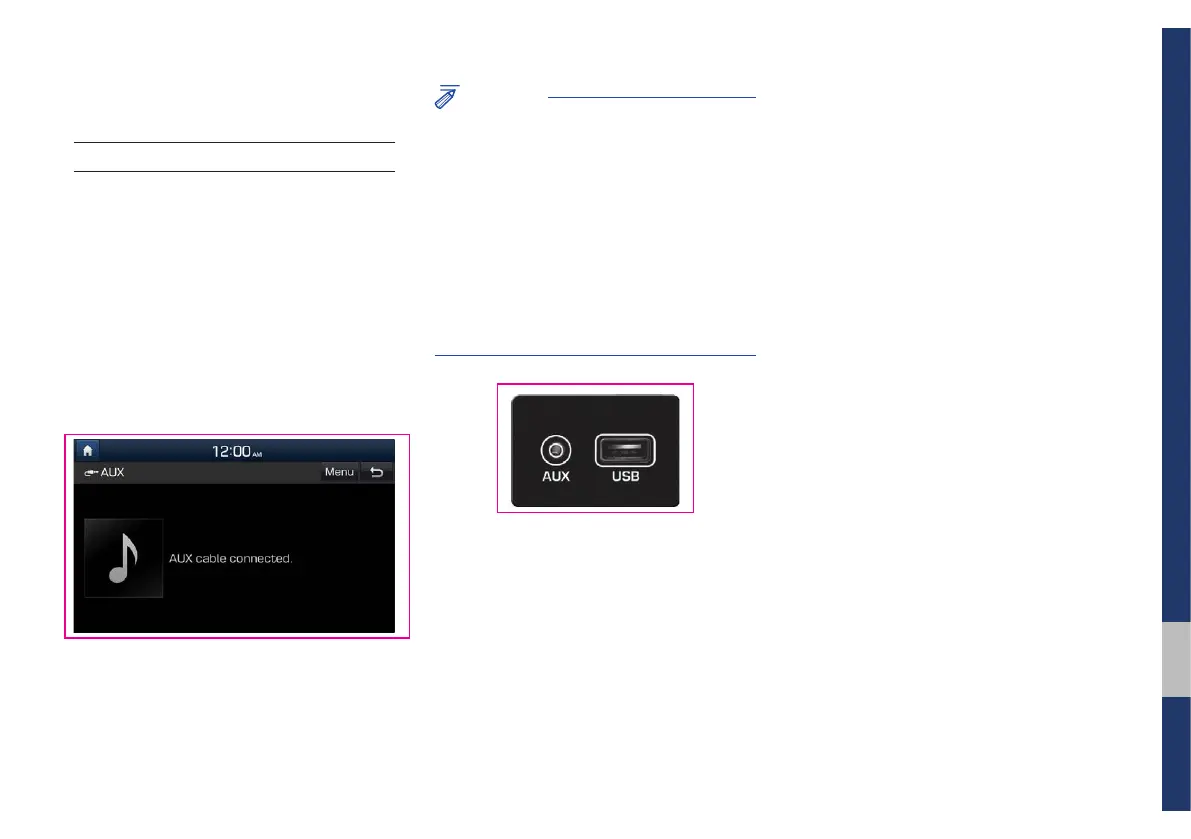02
AUX I 2-17
AUX
Connecting an External Device
Connect an external device cable to the
AUX input to automatically switch to AUX
mode. Unplug the cable to automatically
switch back to the previous mode.
AUX mode is available only when an
external device (laptop, MP3 player etc.) is
connected.
The AUX input volume can be adjusted
separately from other AV modes.
NOTICE
• If only a cable is connected to the AUX
without an external device, the mode will
be changed to AUX, but noise may occur.
When an external device is not being used,
remove the connector jack.
• When the external device power is
connected to the power jack, playing the
external device may output noise. In such
cases, disconnect the power connection
before use.
※
The actual image in the vehicle may
differ from the illustration.
D7D4J2007EE
