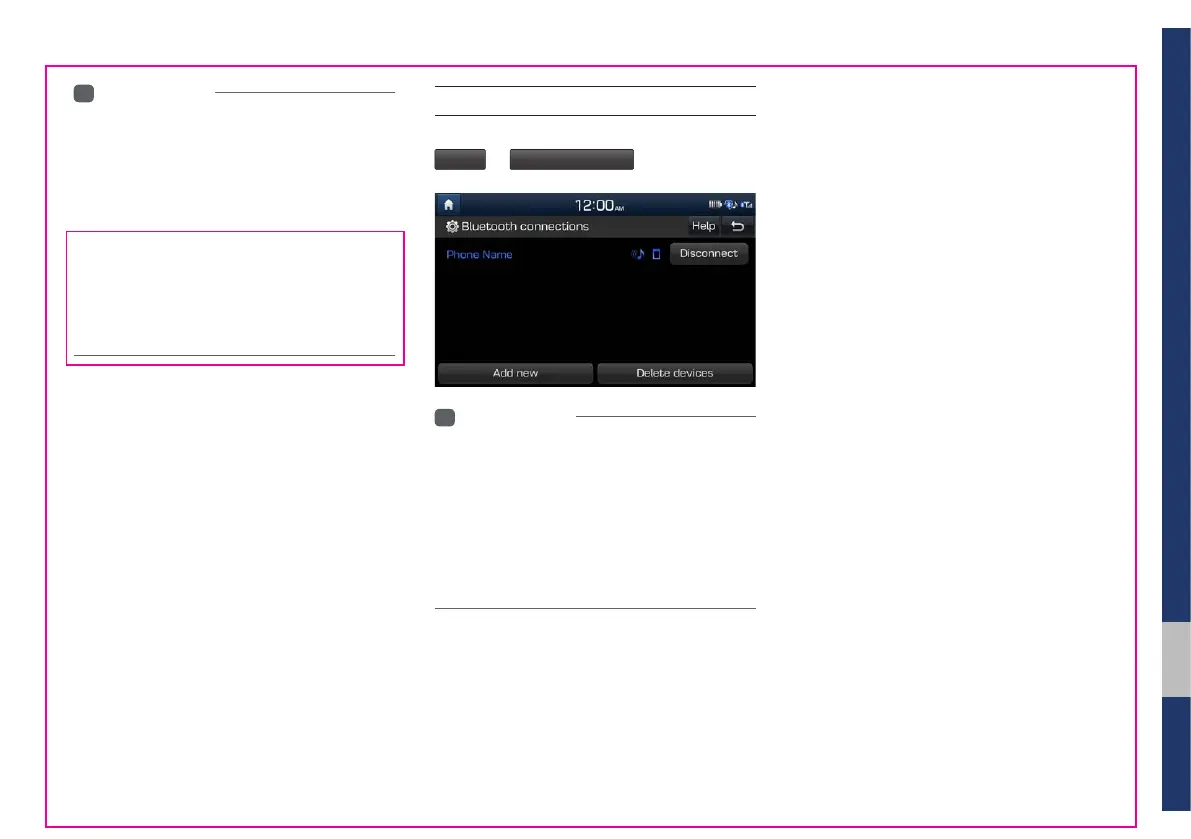02
Bluetooth® Audio I 2-19
i
Information
• Artist info and Title may not be supported by
mobile phone.
• While in use of other functions after
connecting your mobile phone through a USB
cable, the Bluetooth audio is disabled.
• Depending on the connected Bluetooth
device, mobile phone, or the music player you
are using, playback controls may differ.
• Depending on the music player you are using,
streaming may not be supported.
Bluetooth connections
In Bluetooth Audio play screen, select
Menu
▶
Connection settings
.
i
Information
• If the music in the mobile phone is not played
after changing to audio streaming mode,
press the play button. Thus check if the
music is playing in the Bluetooth device after
changing to audio streaming mode. Audio
streaming may not be supported for some
mobile phones.
