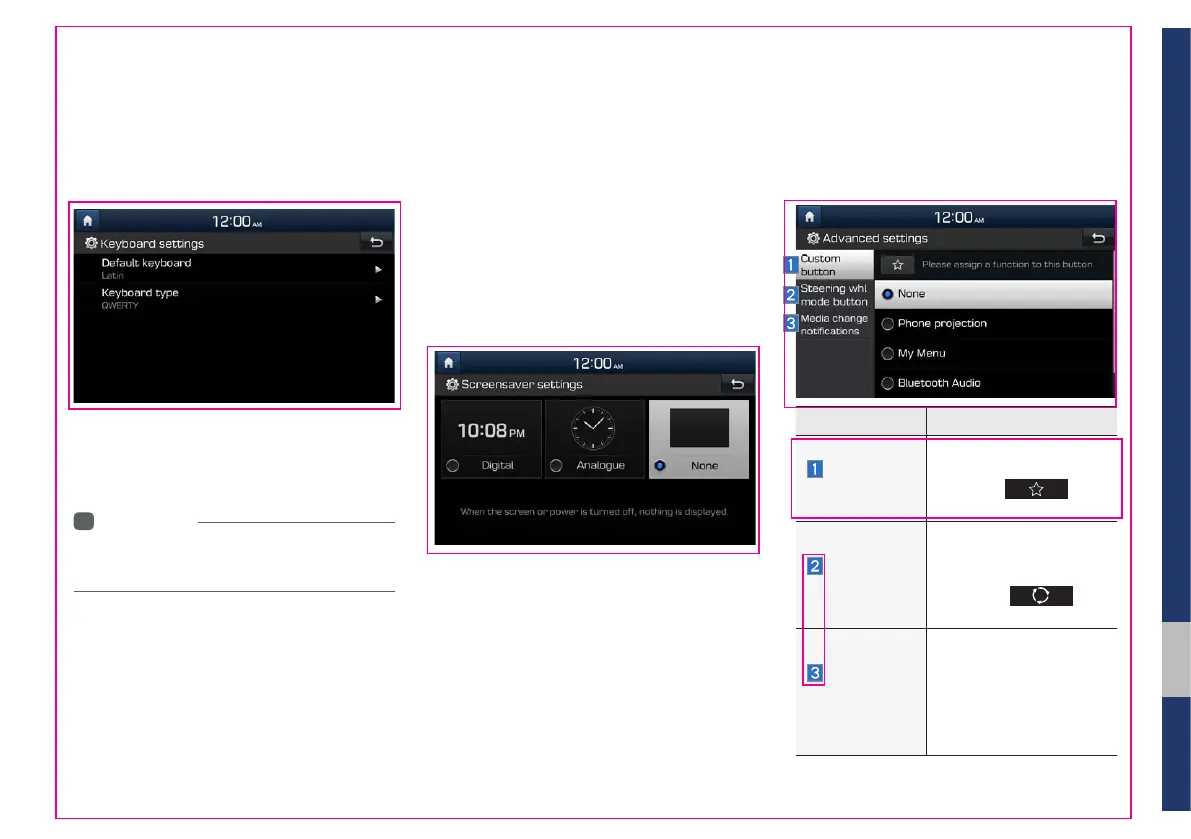Advanced settings I 5-7
05
Keyboard settings
You can configure the keyboard layout for
each language.
You can configure ABCD or QWERTY
keyboards for the system.
i
Information
• Configured keyboard layouts are applied
to all input modes.
Screensaver settings
You can select any of the following screen
formats to be displayed when the screen
or power is turned off (press and hold the
Power button).
• Digital clock and date
• Analogue clock and date
• None
Advanced settings
Sets alerts per function if desired by the
user.
Features Description
Custom
button
You can choose the fea-
ture to be accessed
when the
key
is pressed.
Steering whl
mode button
Sets the media to be
played when the steer-
ing wheel or rear seat (if
provided)
but-
ton is pressed.
Media
change
notifications
Sets whether to display
media information at
the top of the screen as
the next item is played
when not on the media
screen.
D7D4J5013EE D7D4J5014EE D7D4J5015EE
