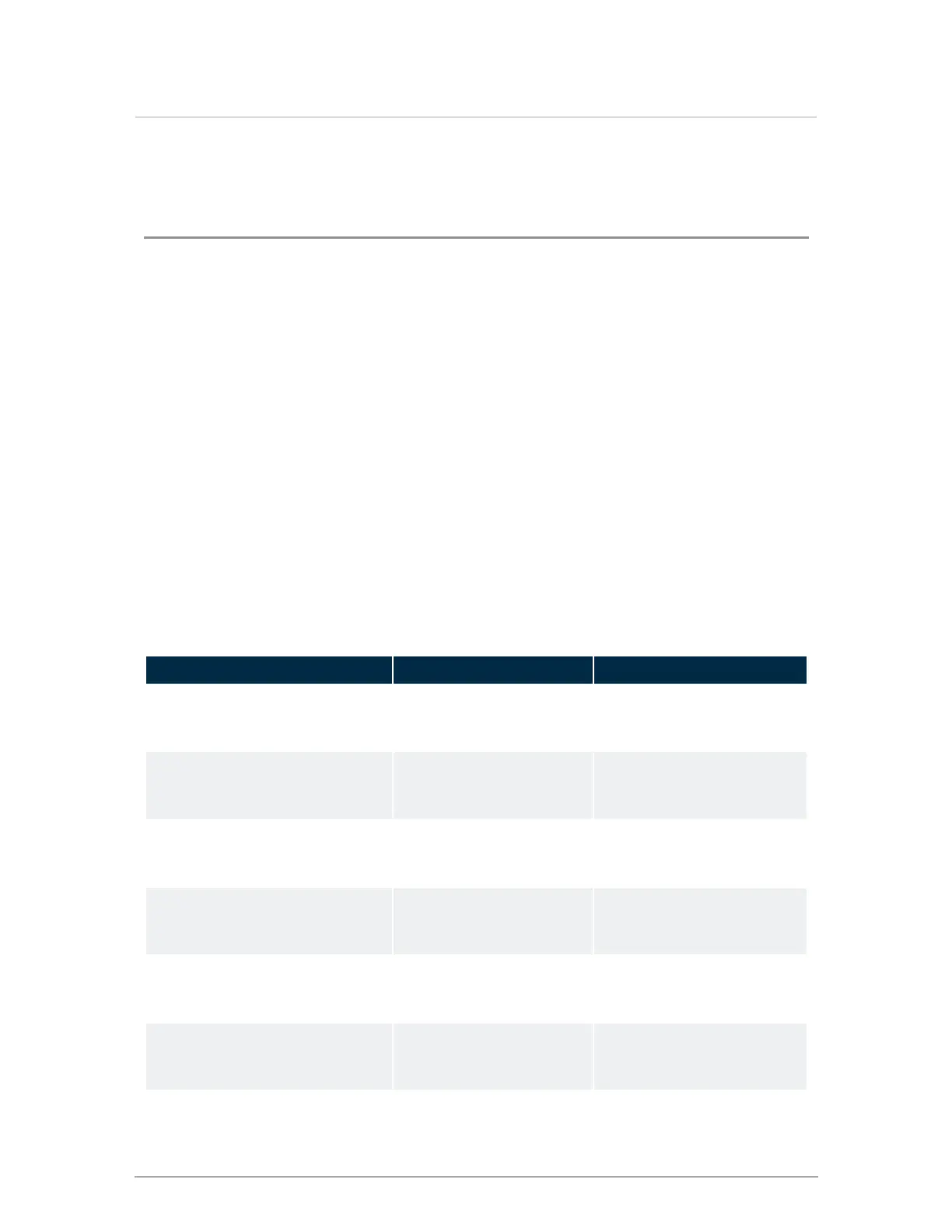6.0 Troubleshooting
This section includes a table of warning and error messages that may appear on the appliance as
well faults that may appear on the air handling appliance app. A problem that does not prevent the
operation of the air handler is declared as a "warning". A problem that prevents the appliance from
operating is declared as an "error" and the appliance is shut down.
6.1 Using the IBCconnect app to troubleshoot the AHU
When connected to the AHUappliance, the IBCconnect app will display real-time warnings, error
messages, and faults.
To view currently active warnings, error messages, or faults:
1. Ensure your AHUappliance is connected to the app. See Connecting the IBCconnect app
on page 61.
2. If a warning, error, or fault is active, the Faults tab will become selectable.
3. Tap Faults and compare active codes with Table 17 for troubleshooting information.
6.2 Warning / fault codes
Fault Code/Error Message Description Possible Fix
Inlet Temperature Sensor Sensor not connected or
faulty.
Check the sensor. For
resistance reading, see Table
16 .
Outlet Temperature Sensor Sensor not connected or
faulty.
Check the sensor. For
resistance reading, see Table
16 .
Aux Air In Temperature Sensor Sensor not connected or
faulty.
Check the sensor. For
resistance reading, see Table
16 .
Air Out Temperature Sensor Sensor not connected or
faulty.
Check the sensor. For
resistance reading, see Table
16 .
Cool Air Temperature Sensor Sensor not connected or
faulty.
Check the sensor. For
resistance reading, see Table
16 .
A/C Temperature Sensor Sensor not connected or
faulty.
Check the sensor. For
resistance reading, see Table
16 .
Dehumidifier Temperature Sensor Sensor not connected or Check the sensor. For
Section: Find troubleshooting for IBC Technologies' air handling appliances.
