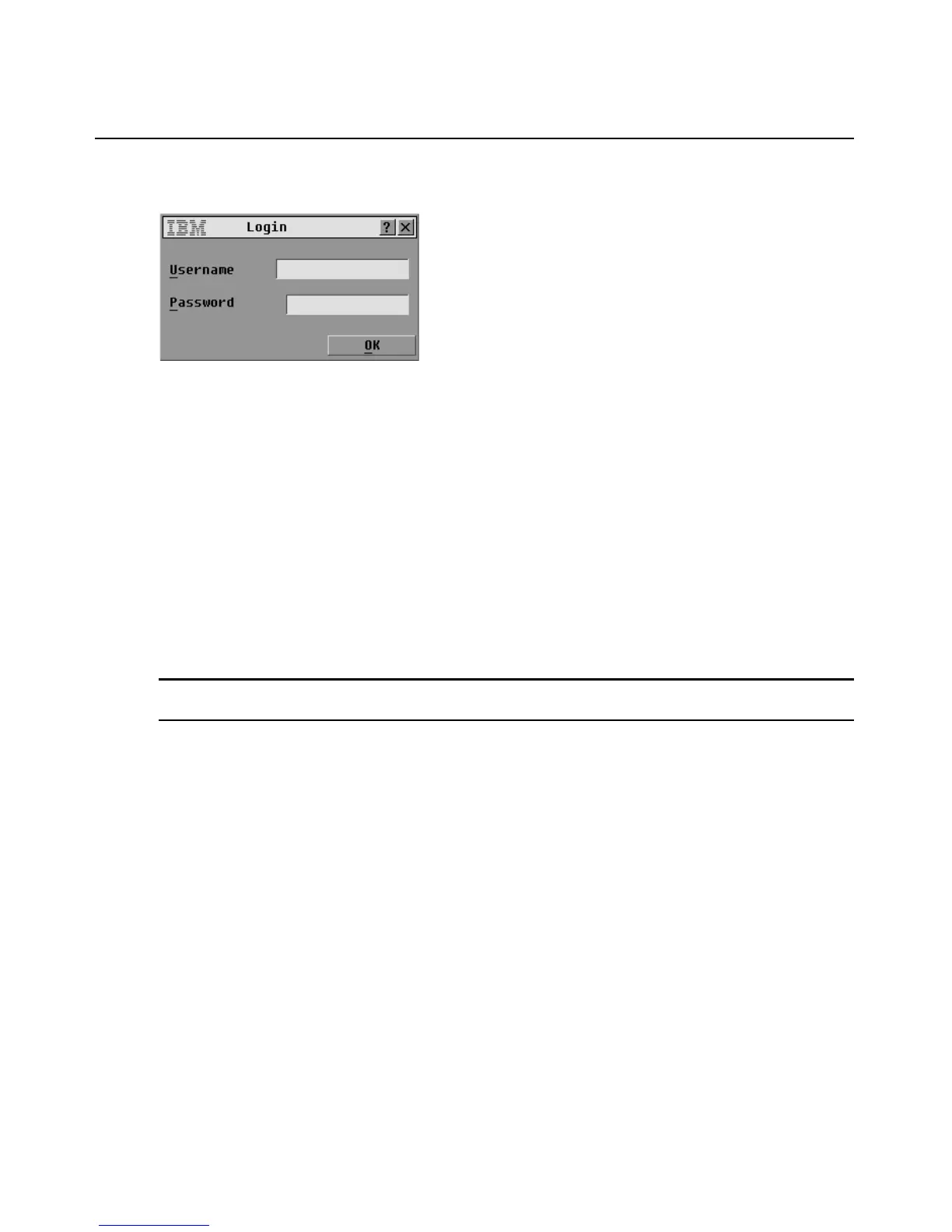24 IBM Rack Console Switch Installation and User’s Guide
2. If logging in is required, the Login window opens.
Figure 3.1: Login window
3. To log in as an administrator, enter Admin in the Username field and enter the configured
password in the Password field.
4. To log in as a regular user, do the following steps.
a. Enter the username for the account in the Username field.
b. If a password is configured for the account, enter the password in the Password field. If no
password is configured, leave the Password field blank.
5. Click OK. The Main window opens.
When logging in is required
Once any type of user is logged in, the user’s session continues until the user logs out, even if the
user exits the OSCAR interface.
IMPORTANT: Logging out is necessary to prevent unauthorized access to servers and to allow others to access
the rack console switch.
Logging out of the rack console switch
1. Go to Main->Commands.
2. Click the Log Out button.
Viewing and Selecting Servers
When you access the OSCAR interface, the Main window opens. If restricted access is configured
as described in Chapter 4, for the Admin user the Main window lists all attached servers. For
regular users, the Main window lists only the servers for which the user is authorized.