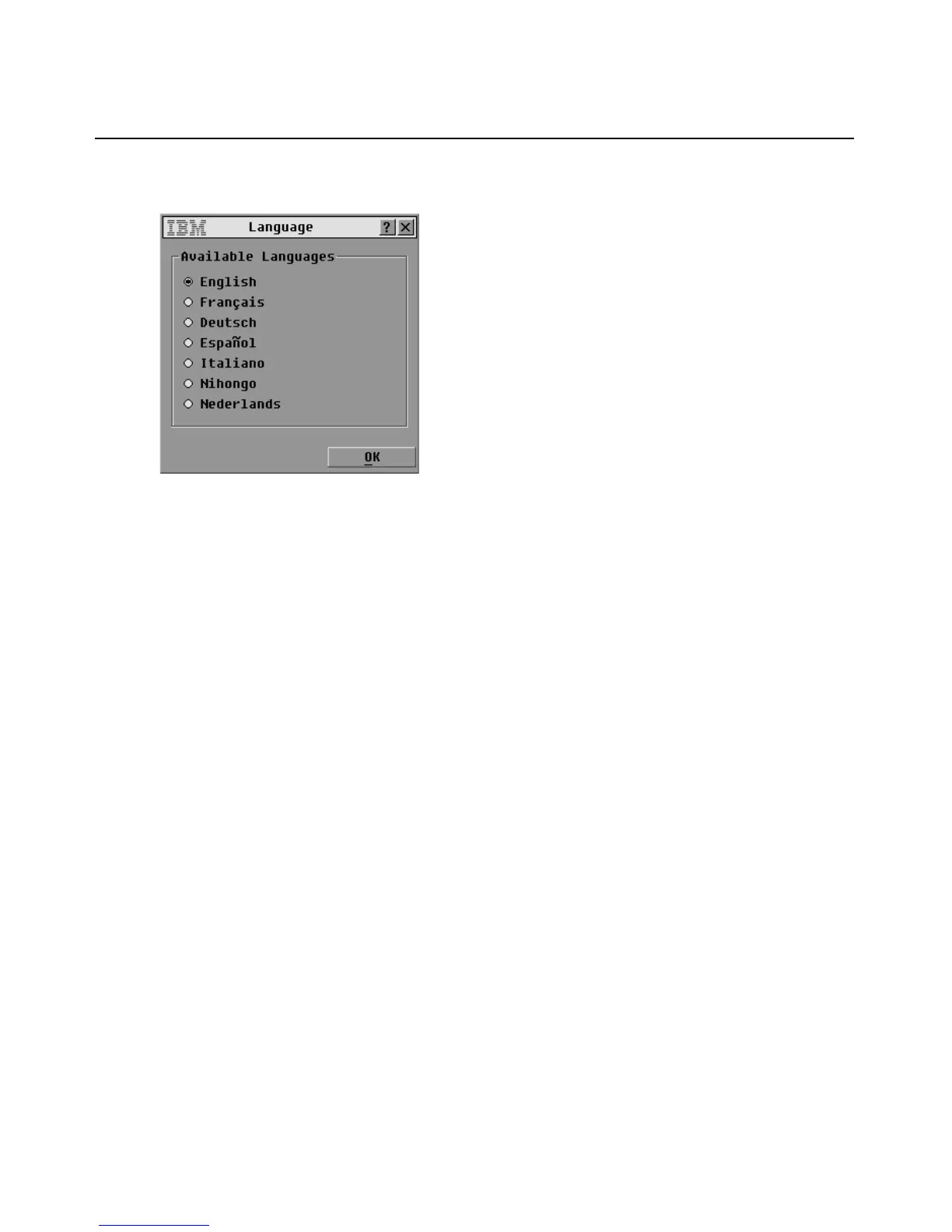Chapter 3: Using the OSCAR Interface 53
2. Click Language. The Language window displays.
Figure 3.28: Language window
3. Select the desired language.
4. Click OK to change the OSCAR interface language and return to the Setup window.
-or-
Click X or press Esc to exit without changing the keyboard language.