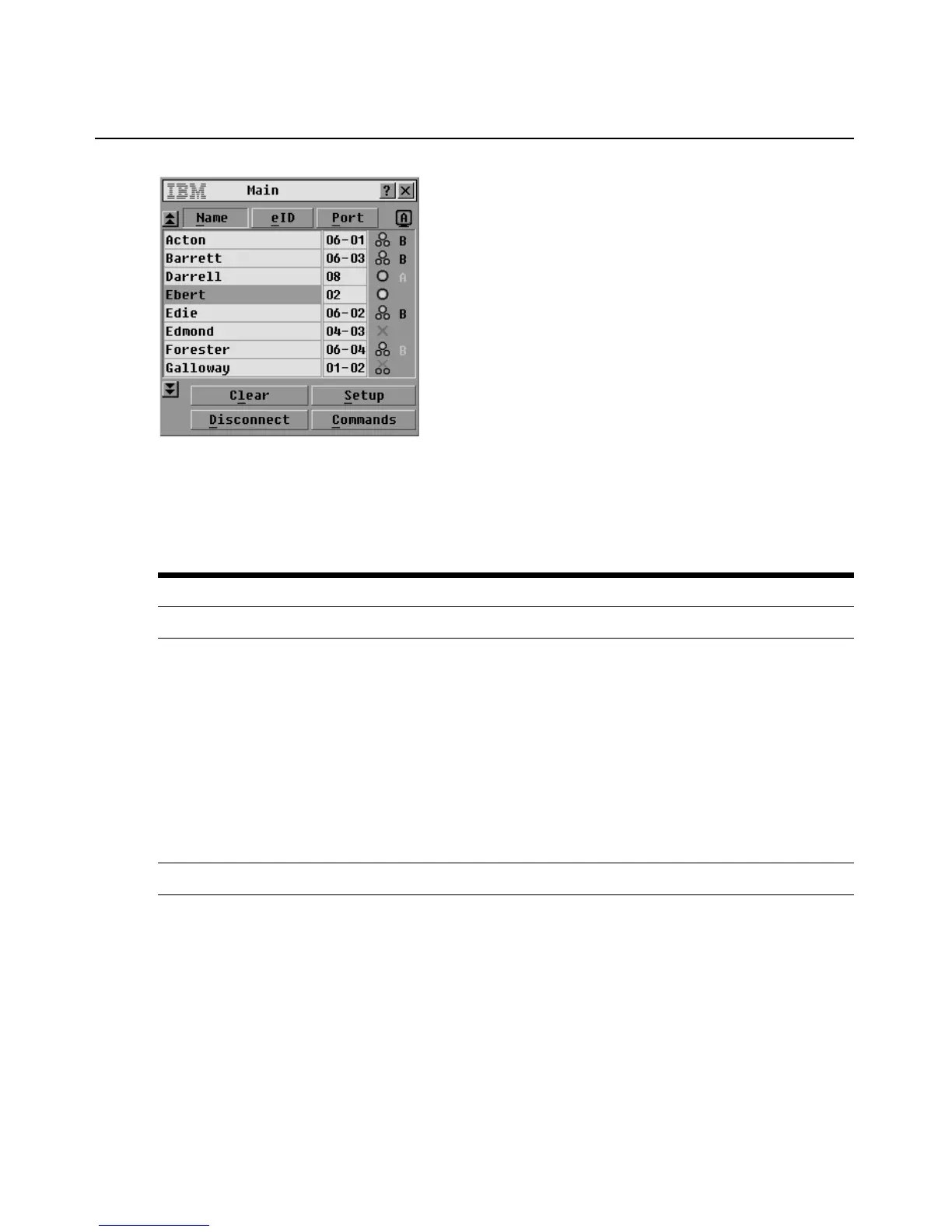Chapter 3: Using the OSCAR Interface 25
Figure 3.2: Example Main window with server names configured
Each connected server, tiered switch, and daisy-chained CO has a separate entry in the Main menu.
The following table describes the contents of the columns:
The name and eID are stored in the memory of the CO or console switch cable connected to the
server and are retained even if the connector is removed from one port and connected to
another port.
Table 3.1: Main menu column headings and definitions
Column Description
Name An optional administrator-defined name.
Port
• When a server is connected, the Port column displays the number of the ARI port to which the
server is connected.
• When a tiered switch is connected, a hyphenated number is used. The first part of the number
indicates the number of the ARI port on the main switch to which the tiered switch is connected.
After a hyphen, the second part of the number indicates the ARI port on the tiered switch to
which the server is connected. For example, in Figure 3.2, the port number 04-03 on the entry
for the server named Edmond means Edmond is connected to port 3 of a tiered switch that is
connected to port 4 of the main switch.
• When multiple KCOs or UCOs are chained from an ARI port, a separate entry is listed for each
CO, and all entries have the same port number assigned (without a hyphenated number to
differentiate between the chained COs), Separate entries assigned the same port number have
different eIDs.
eID The server’s electronic ID.