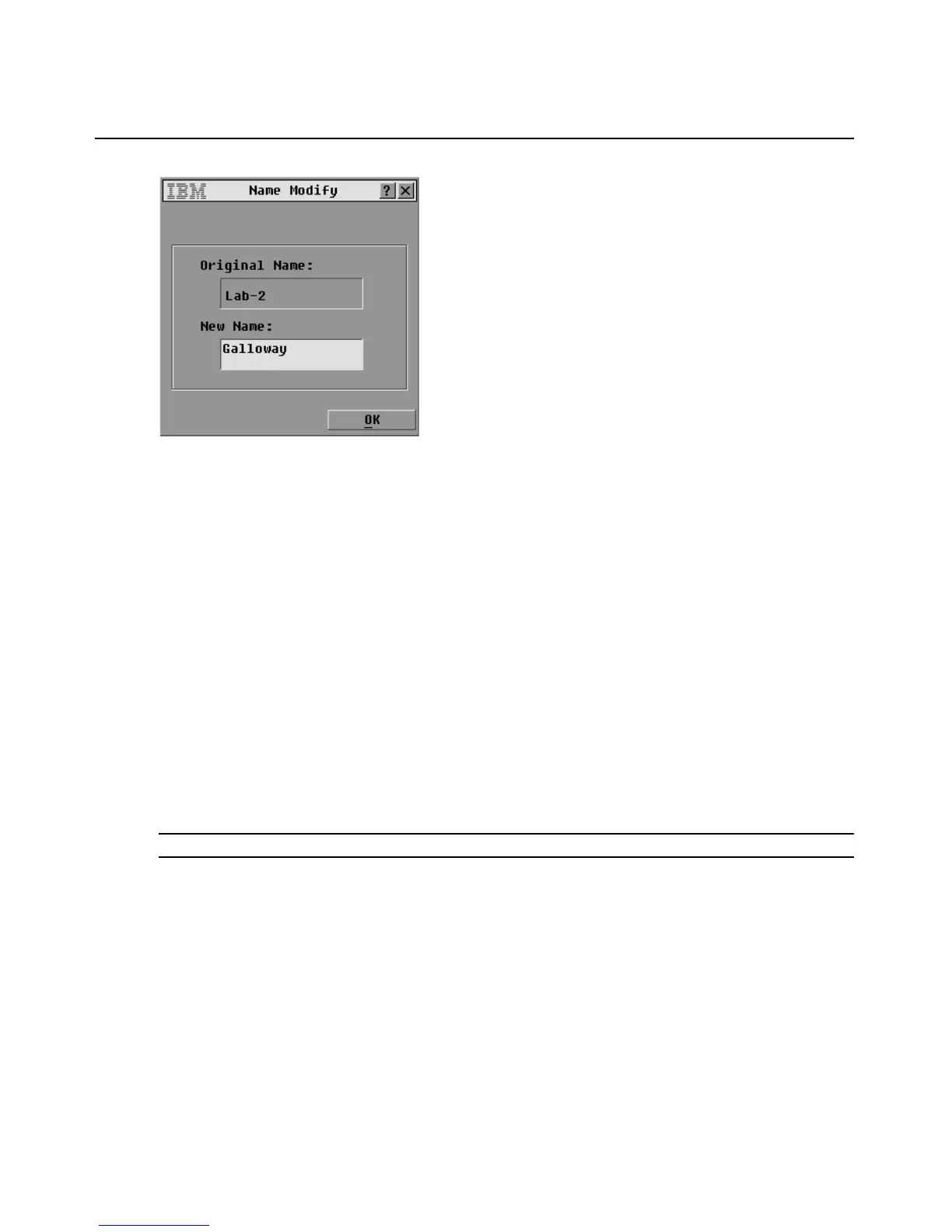32 IBM Rack Console Switch Installation and User’s Guide
Figure 3.6: Name modify window
4. Type a name in the New Name field up to 15 characters long. Valid characters include: A to Z, a
to z, 0 to 9, space, and hyphen.
5. Click OK to transfer the new name to the Names window. The selection is not saved until you
click OK in the Names window.
6. Repeat steps 1 to 3 for each server in the system.
7. Click OK in the Names window to save the changes.
-or-
Click X or press Esc
to exit the window without saving changes.
Specifying the number of ports on a tiered switch
The rack console switch automatically discovers tiered switches, but you need to specify the number
of ports on the tiered switch through the Devices window. When a tiered switch is attached instead of
a server, the Type category displays an abbreviation of the switch type (for example Sw-8.) When a
tiered switch is selected from the list, the Modify button displays, enabling you to assign it the
appropriate number of ports.
NOTE: The Modify button is available only if a configurable switch is selected.
Defining the number of ports on a tiered switch
1. Access the Setup window. If needed, see “Accessing the Setup window” on page 30.
2. Click Devices. The Devices window opens.