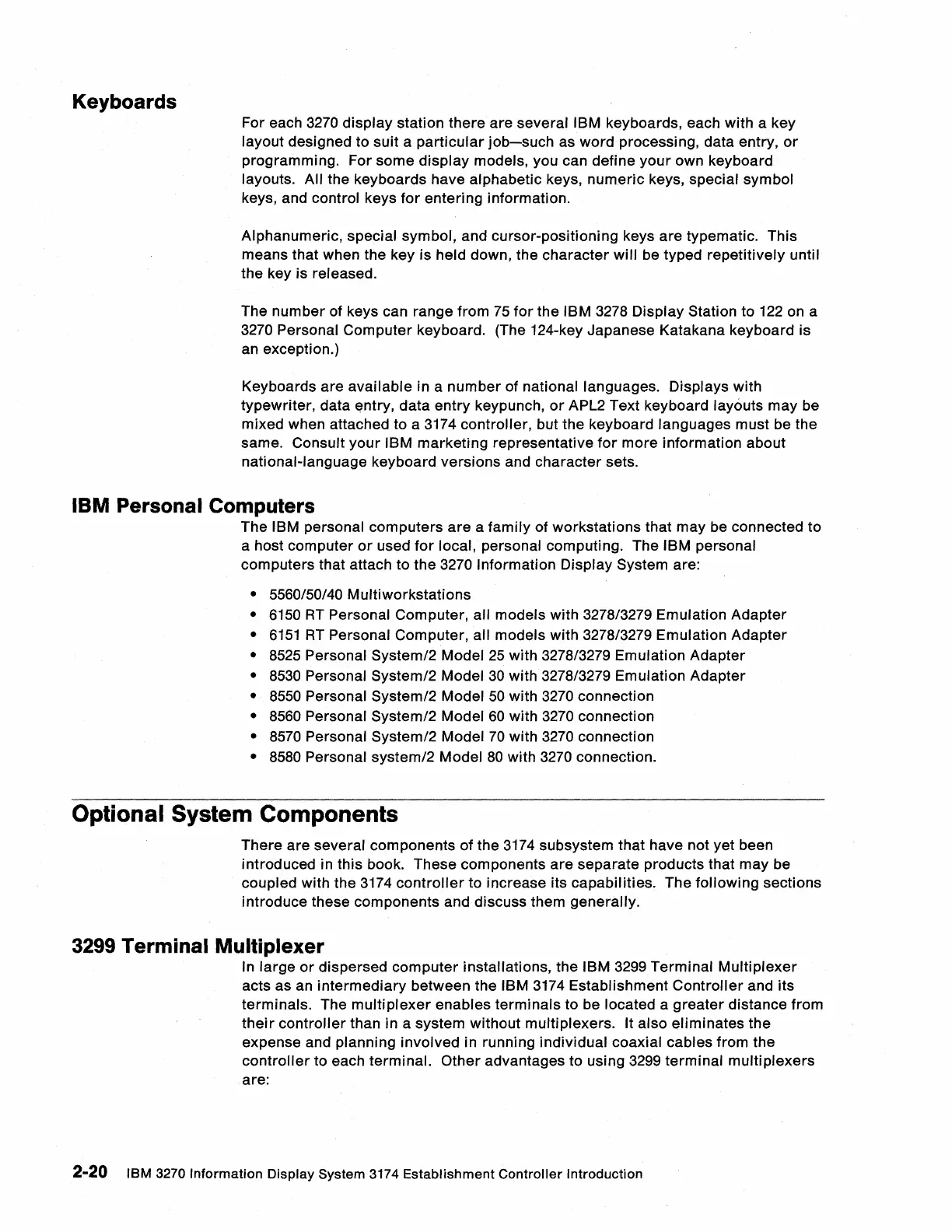Keyboards
For each 3270
display
station
there
are several IBM keyboards, each with a key
layout designed to suit a
particular
job-such
as
word
processing, data entry,
or
programming. For some
display
models, you can
define
your
own keyboard
layouts.
All the keyboards have alphabetic keys,
numeric
keys, special symbol
keys, and control keys
for
entering information.
Alphanumeric, special symbol, and cursor-positioning keys are typematic. This
means that when the key
is
held down, the
character
will
be typed
repetitively
until
the key is released.
The
number
of keys can range from
75
for
the IBM 3278 Display Station to
122
on a
3270 Personal Computer keyboard. (The 124-key Japanese Katakana keyboard is
an exception.)
Keyboards are
available
in a
number
of national languages. Displays with
typewriter, data
~ntry,
data
entry
keypunch,
or
APL2 Text keyboard layouts
may
be
mixed when attached to a 3174 controller, but the keyboard languages must be the
same. Consult
your
IBM
marketing
representative
for
more
information about
national-language keyboard versions and character sets.
IBM Personal Computers
The IBM personal computers
are
a
family
of workstations that may be connected
to
a host computer
or
used
for
local, personal computing. The IBM personal
computers that attach to the
3270 Information Display System are:
•
5560/50/40
Multiworkstations
• 6150
RT
Personal Computer, all models with
3278/3279
Emulation
Adapter
•
6151
RT
Personal Computer, all models with
3278/3279
Emulation
Adapter
• 8525 Personal
System/2
Model
25
with
3278/3279
Emulation
Adapter
• 8530 Personal
System/2
Model
30
with
3278/3279
Emulation Adapter
• 8550 Personal
System/2
Model
50
with 3270 connection
• 8560 Personal
System/2
Model
60
with 3270 connection
• 8570 Personal
System/2
Model
70
with 3270 connection
• 8580 Personal
system/2
Model
80
with 3270 connection.
Optional System Components
There are several components of the 3174 subsystem that have not yet been
introduced in this book. These components
are
separate products that
may
be
coupled with the 3174
controller
to increase its capabilities. The
following
sections
introduce these components and discuss them generally.
3299 Terminal Multiplexer
In
large
or
dispersed
computer
installations, the IBM 3299
Terminal
Multiplexer
acts as an
intermediary
between the IBM 3174 Establishment
Controller
and its
terminals.
The
multiplexer
enables
terminals
to be located a
greater
distance from
their
controller
than in a system without multiplexers. It also
eliminates
the
expense and planning involved in running
individual
coaxial cables from the
controller
to each
terminal.
Other advantages to using 3299
terminal
multiplexers
are:
2-20
IBM
3270
Information
Display
System 3174
Establishment
Controller
Introduction
